MacBook not charging? Here's what to check
Got a MacBook that isn't charging? Here are a few things to check that might save you a trip to the Apple Store.

1 of 6 Adrian Kingsley-Hughes/ZDNET
The problem
You plug your charger into your MacBook and discover that it's not charging. Don't worry, it happens, and sometimes you can fix the problem without a trip to the Apple Store of buying a new charger.
2 of 6 Adrian Kingsley-Hughes/ZDNET
How to tell if your Mac Book is charging
There are a few ways to tell if your MacBook is charging
- It makes a sound after you connect the charger
- The battery status icon in the menu bar changes
- The LED on the MagSafe connector glows orange (charging) or green (charged)
- Click on the Apple icon in the menu, go to About This Mac and then System Report… and from there go to the Power section where you will get a lot of information related to charging and the battery.
3 of 6 Adrian Kingsley-Hughes/ZDNET
Basic MacBook checks
I've seen a few issues that can affect charging.
- Reboot the MacBook – you'll be amazed how often this fixes the issue!
- Reset the SMC – again, this is worth doing because it fixes so many issues
- Check to see if the MagSafe connector is mating properly, and there's no debris in the connector
- If you have an older MacBook with a removable battery, remove and reinsert the battery
- Check the connector – USB-C or MagSafe for any signs of damage. If it is a newer MacBook that uses USB-C, try a different port
- Check for overheating as this might prevent charging
- If possible, try a different charger (if this works, you've narrowed down the problem to the charger)
4 of 6 Adrian Kingsley-Hughes/ZDNET
Check the battery
Hold down the Option key and click on the battery icon in the menu bar. This will show you the battery status.
- Normal: The battery is functioning normally
- Replace Soon: The battery is functioning normally but holds less charge than it did when it was new
- Replace Now: The battery is functioning normally but holds significantly less charge than it did when it was new
- Service Battery: The battery isn't functioning normally
5 of 6 Adrian Kingsley-Hughes/ZDNET
Charger checks
Since the charger itself can experience a tough life, it's a good idea to carry out some checks.
- Check the charger for any physical damage (pay special attention to the cable)
- Try the charger on a different MacBook (if it works, the problem is down to the MacBook)
- If the charger is a USB-C charger, try a different cable
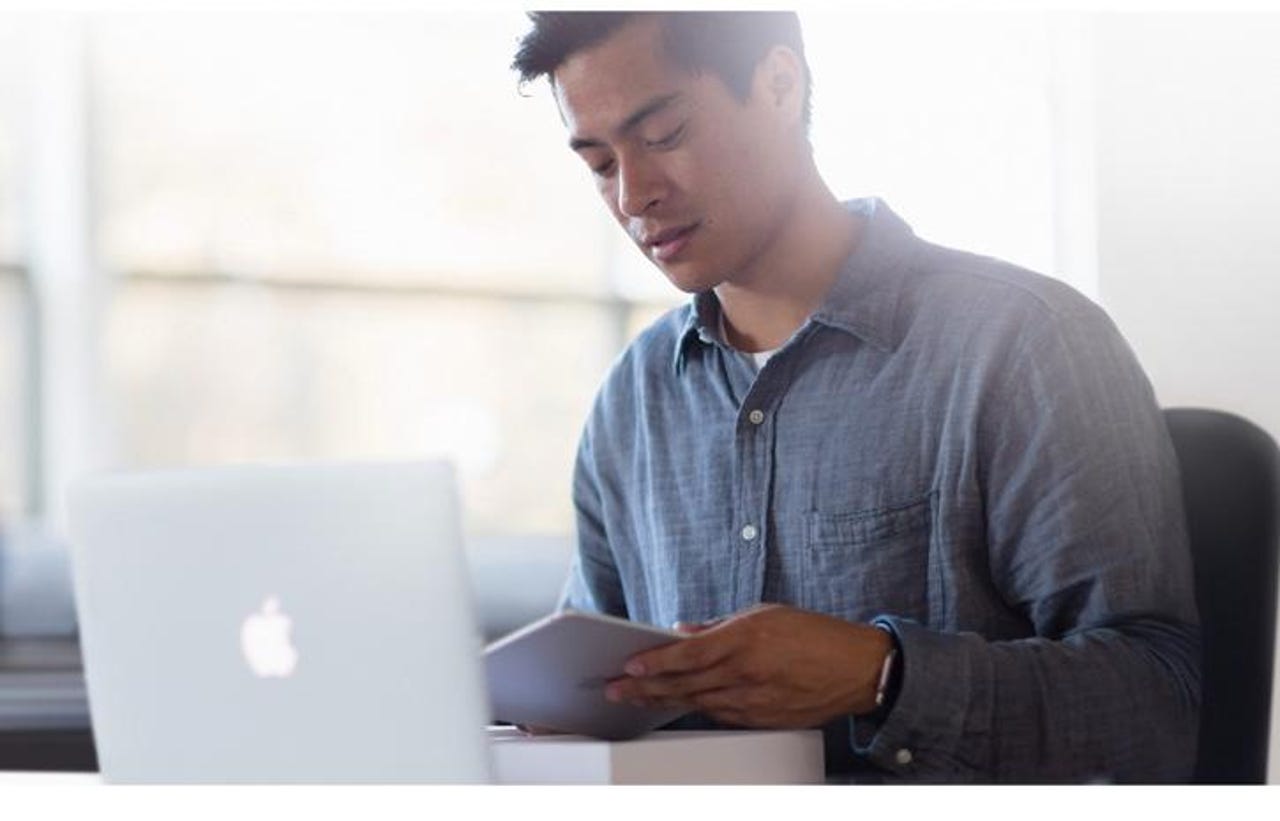
6 of 6 Adrian Kingsley-Hughes/ZDNET
No luck?
I'm afraid it's either time for a trip to the Apple Store so a genius can take a look at your MacBook, or you can take a chance and try a new charger (if you don't have access to a spare to try).
Related Galleries
Holiday wallpaper for your phone: Christmas, Hanukkah, New Year's, and winter scenes
![Holiday lights in Central Park background]()
Related Galleries
Holiday wallpaper for your phone: Christmas, Hanukkah, New Year's, and winter scenes
21 Photos
Winter backgrounds for your next virtual meeting
![Wooden lodge in pine forest with heavy snow reflection on Lake O'hara at Yoho national park]()
Related Galleries
Winter backgrounds for your next virtual meeting
21 Photos
Holiday backgrounds for Zoom: Christmas cheer, New Year's Eve, Hanukkah and winter scenes
![3D Rendering Christmas interior]()
Related Galleries
Holiday backgrounds for Zoom: Christmas cheer, New Year's Eve, Hanukkah and winter scenes
21 Photos
Hyundai Ioniq 5 and Kia EV6: Electric vehicle extravaganza
![img-8825]()
Related Galleries
Hyundai Ioniq 5 and Kia EV6: Electric vehicle extravaganza
26 Photos
A weekend with Google's Chrome OS Flex
![img-9792-2]()
Related Galleries
A weekend with Google's Chrome OS Flex
22 Photos
Cybersecurity flaws, customer experiences, smartphone losses, and more: ZDNet's research roundup
![shutterstock-1024665187.jpg]()
Related Galleries
Cybersecurity flaws, customer experiences, smartphone losses, and more: ZDNet's research roundup
8 Photos
Inside a fake $20 '16TB external M.2 SSD'
![Full of promises!]()