Mandriva on the CMPC

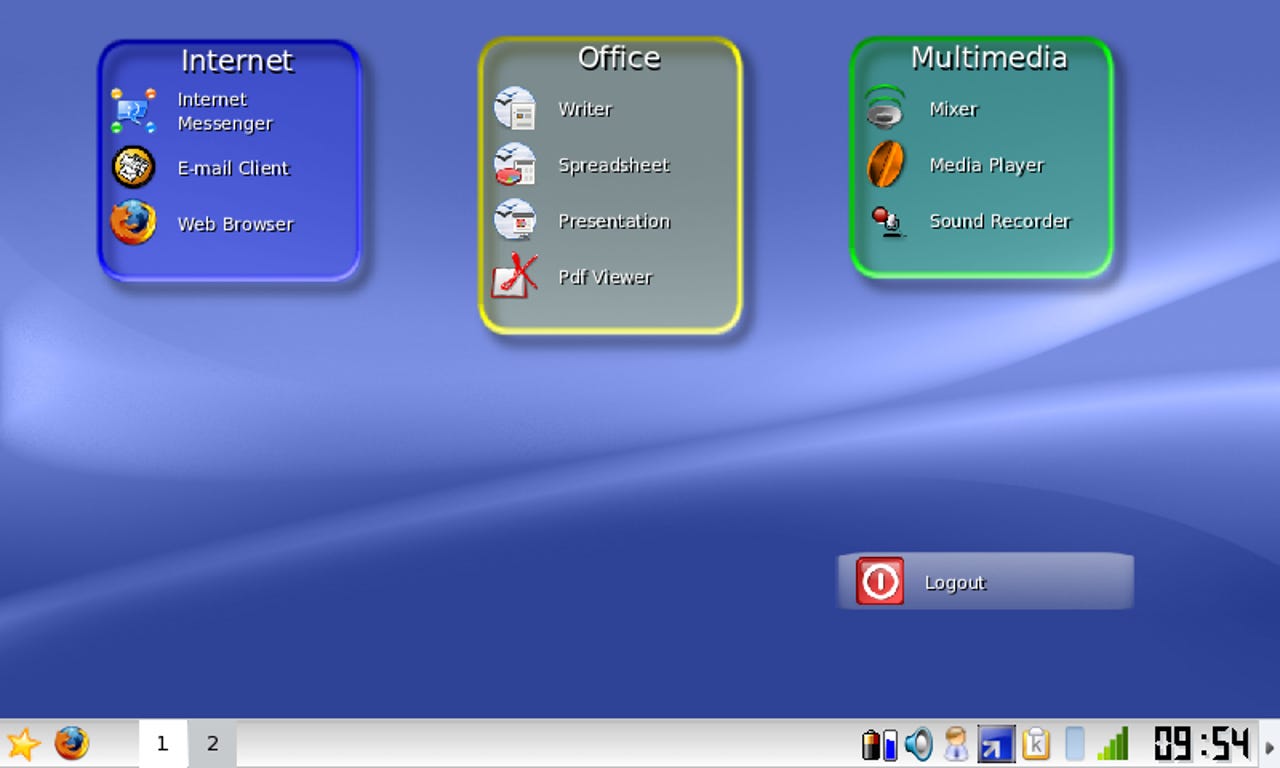
The Mandriva Linux desktop on the Intel Classmate features floating toolbars, making it easy to access commonly-used software.
The moral equivalent of the Windows Start button, the main menu provides access to the rest of the system and applications.One note: access to the file system is a bit buried (more so than in the standard Mandriva install); considering the audience, this is probably a good thing.
As with all Classmates, users can select one of three viewing modes, compensating for the small screen. To my eyes, the normal view using the full screen at native resolution is the easiest to look at and navigate. A few students, however, preferred the Pan mode, allowing the cursor to move off the edge of the screen and pan to a larger desktop area.
This distro includes an interface to DansGuardian for content filtering. It requires root access to modify the settings.Users can either enter web sites to block or...
...can block by key word. The OS was also set up out of the box to use a proxy for web access.
Specific applications can also be blocked; the blocks can be applied for certain periods of the day, as well, preventing, for example, instant messaging during school hours.
Darn...no more MySpace.
The key word blocking is quick and comprehensive, as well. Since I blocked ZDNet accidentally, the key word blocking should be used with some discretion.
Like the Windows Control Panel, the Control Center gives, with root privileges, access to most hardware, software, and cosmetic features of the laptop.
This package is optimized to work with KDE as its display manager. However, a control panel entry to choose different managers suggests that even greater flexibility is in store.