OpenOffice.org 3.3 Beta: screenshots

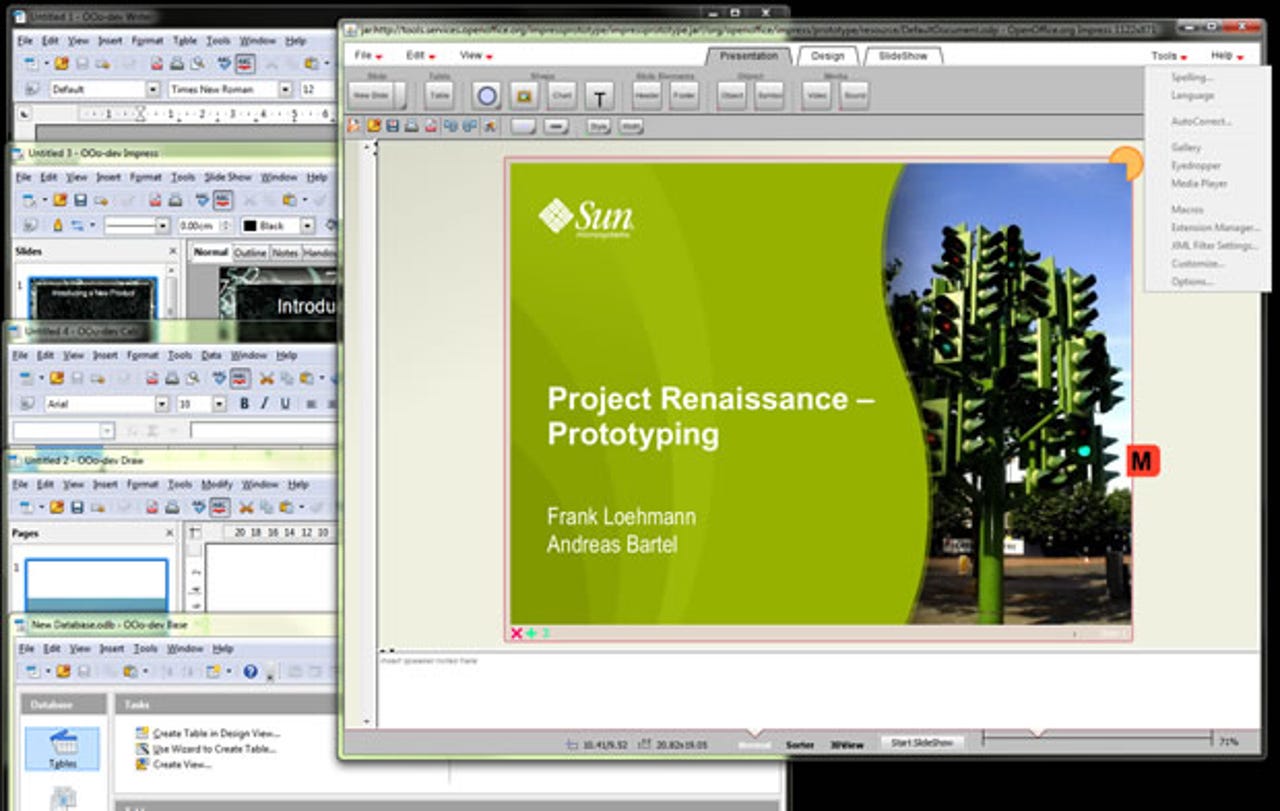
There's been a lot of controversy about the Renaissance project to develop a new user interface for OpenOffice.org, with some users thinking it will be too similar to Microsoft's ribbon interface. Leaving aside copyright questions and discussions about the popularity or otherwise of ribbon interfaces, the apps in the beta have the traditional menus and toolbar interface rather than something radically different. However, icons have been redesigned and the menu and toolbars have a shaded, 3D look that's much more attractive than the old-fashioned look of previous versions. If you want to try out several different interface styles that are being considered, you can run a Java prototype.
In fact, Impress, the presentation software in OpenOffice.org — which is where the user interface and experience team is concentrating their efforts — does show the first fruits of the Renaissance work. The team refers to its approach as 'thinning out' the Impress interface, the goal being to 'make the selection, positioning and editing of all objects and slides as easy and as efficient as possible'. When you insert slides from the Presentation toolbar you now get a preview gallery of preset layouts and you can change the layout of an existing slide in the same way, instead of having to use the task pane.
There are few new features in the beta. Calc spreadsheets can now have up to 1,048,576 rows, but the ability to colour-code the tabs in the workbook from this colour picker may appeal to more users. Also new is the option to use the context menu to set actions and macros that run when you double-click or right-click on a tab, or when you change content in the tab or update formulae.
There are no new chart types in the Chart tool, but the designs have been updated subtly. Charts are now more attractive and a little less garish, with thinner, crisper lines and smoother shading. They are also a little larger by default, with the default font 10-point Arial rather than 8-point — no longer do you immediately have to make all the text in your charts larger.
The new Print dialogue in all the OpenOffice.org 3.3 applications uses tabs to lay options out more clearly. You can see all printers in the list on the General tab, and the main options at the bottom. The print preview here is tiny and probably only useful if you've selected specific cells to print and need to check that nothing is missed out.
You can still use the Find & Replace dialogue for the full set of options, but there's a new Find toolbar in Writer with a Find bar that you can type straight into; the next match is highlighted and you can use the arrows to jump to previous and next occurrences. If you want the Find & Replace icon here, it's an option.
Writer has had a thesaurus for a while (assuming the language pack for your language includes a thesaurus), but now you can right-click on a word and choose Synonyms to see alternatives — for some words, quite peculiar options. This is the kind of small feature that saves you a huge amount of time if you need it, and adding them gives OpenOffice some of the professional polish it's lacked in the past.
Similarly, it's long been frustrating that you had to write a set of macros to get Writer to change case to anything other than just upper or lower case. Now there's a full set of case options — and even better, you can right-click on selected words to choose the case you want.
In all the OpenOffice 3.3 beta apps, you can now set a password for your file straight from the new Security tab in the File > Properties dialogue. You can also set sharing options: if you just want to show people a file you can make it read-only; if they're allowed to make any changes or track all changes made, you can set a password.
Saving a file as a PDF is still a separate menu item from Save As, but now you can embed fonts in any PDF — not just a PDF/A-1a format — by selecting the checkbox in PDF Options. We'll be looking at these and the handful of other new features in OpenOffice 3.3 beta in much more depth in our review when the product ships in October.