OpenSolaris 2008.05 Release

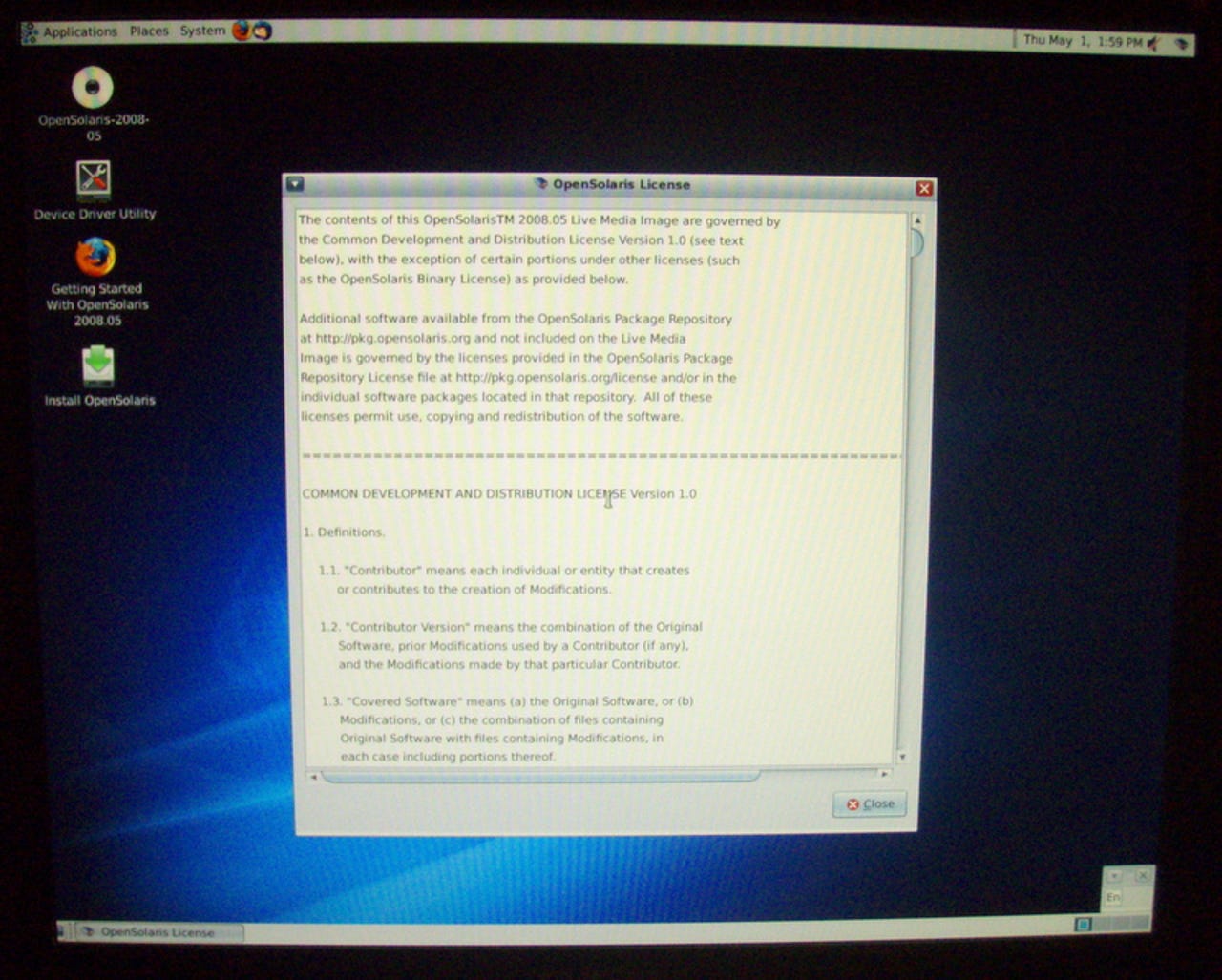
This is the Live CD screen for OpenSolaris 2008.05. Why, it looks a lot like Ubuntu!
The Nautilus file browser in OpenSolaris functions much like it does in Ubuntu.
The default GNOME installation on the OpenSolaris CD is similar to Ubuntu's as well.
The installer program for OpenSolaris is vastly simplified and user friendlier from its enterprise cousin, Sun Solaris 10.
The installer program for OpenSolaris is vastly simplified and user friendlier from its enterprise cousin, Sun Solaris 10. On this screen you can partition the system or set up multi boot configurations to play nice with other operating systems, such as Linux and Windows, using the GRUB bootloader.
The installer program for OpenSolaris is vastly simplified and user friendlier from its enterprise cousin, Sun Solaris 10. On this screen the Time Zone is picked.
The installer program for OpenSolaris is vastly simplified and user friendlier from its enterprise cousin, Sun Solaris 10.
The installer program for OpenSolaris is vastly simplified and user friendlier from its enterprise cousin, Sun Solaris 10.
The installer program for OpenSolaris is vastly simplified and user friendlier from its enterprise cousin, Sun Solaris 10.
This application displays the detected devices on the system and indicates if there are any issues.
Control Panel applets for the System Menu.
System Preferences for the Control Panel.
The System Places dropdown menu.
GNOME accessories menu in OpenSolaris.
What, no Tetris?
Oh look, they had a screenshot program. Now I feel like a dumbass for taking these fuzzy shots with a $200 digital camera.
OpenSolaris Sound and Video tools.
System Tools menu.
Here's the Package Manager GUI. It looks a lot like the Synaptic program in Debian and Ubuntu. Its not as nice as the "Add/Remove" applet in Ubuntu but it does the job.
Splash Screen for Package Manager
Unlike the nitwits over at Ubuntu, the sensible people over at OpenSolaris chose the stable Firefox 2.0.0.14 as the default browser instead of a beta build of Firefox 3. Nice job.
Yay! The install was done, and only with about five clicks of the mouse.
OpenSolaris has adopted the GRUB bootloader menu from its Linux cousins. Here you can boot into OpenSolaris or any number of installed operating systems.
Here are some kernel boot messages during the Opensolaris boot process. As you can see the Zetabyte File System (ZFS) is installed as the default file system in OpenSolaris.
Oooooh. Blue. I like this better than feces brown.
You can remote into your OpenSolaris desktop using a VNC client from Linux, Windows or Mac.
The Window themes are the same as Ubuntu. You can also use Compiz Fusion special effects if your graphics card supports it.
The default desktop on OpenSolaris. Nice and clean.
Because the default install has no Office suite, I used the package manager to install the latest OpenOffice. The package manager supports multiple repositories, not just the default one that Sun maintains. Right now there are only about 1000 packages available, but the list is growing.
The Package Manager downloads and installs OpenOffice in a snap.
ZDNet looks purty on OpenSolaris.
Yeah, but I bet YouTube wont work.
Wait, maybe I was wrong.
Could they really have a native build of Flash for Solaris?
I guess they do!
Houston, we have YouTube!
And Battlestar!
Even full screen mode works too!
The printer dialog is a bit klunky, its not as nice as Ubuntu's. But it works.
And it prints too.
FAIL! Adobe hasnt ported Acrobat Reader to Solaris x86 yet.
I can browse my network just as easily as I do on Ubuntu.
OpenSolaris Love.