Photos: A tour of Office Mobile 2010

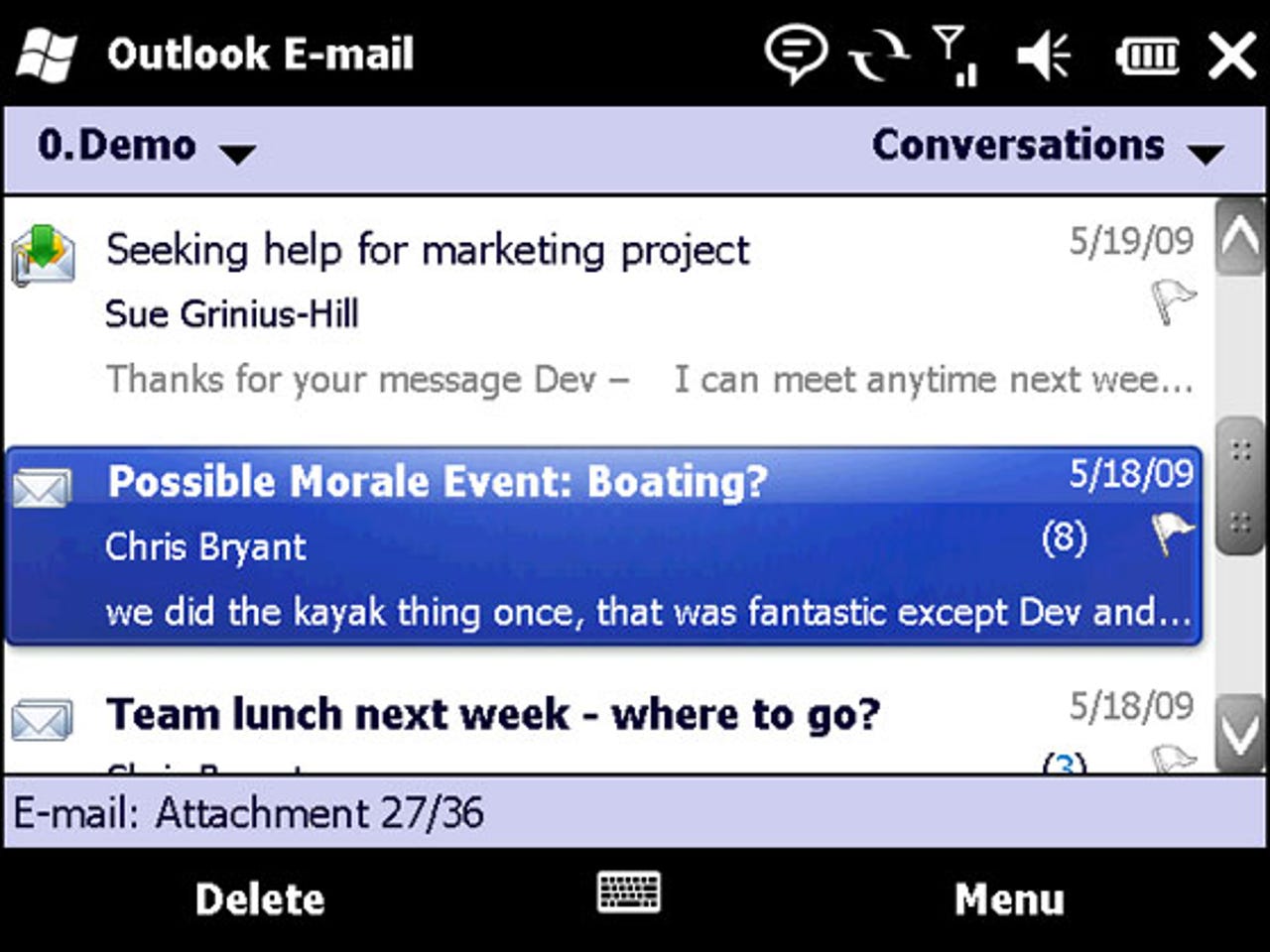
Microsoft boosts touchscreen capabilities in latest mobile software
Microsoft this week launched the latest version of its productivity suite Office 2010.
Alongside a full-fat desktop product, the software behemoth has also revealed a mobile companion - the unsurprisingly named Office Mobile 2010.
At present, Office Mobile 2010 is designed for Windows 6.5 touchscreen mobiles, although it will work on non-touch devices, albeit without the full range of functionality.
According to Microsoft, Office Mobile 2010 has had its touch interface updated with new features, such as better gesture support so users can move through a file with a flick.
Other touch additions include the ability to select multiple emails within Outlook (shown above) whether they are next to each other or not.
Image credit: Microsoft
Outlook Mobile 2010 also has text-to-speech functionality which gives users a preview of any voicemail left for them.
Image credit: Microsoft
SharePoint Workspace Mobile 2010 makes its debut in Office Mobile 2010.
The application lets users access their Word, Excel or PowerPoint documents held behind the company firewall, make changes to them and then save them back to the server.
Users can also browse SharePoint sites, document libraries and other lists from their mobile using SharePoint Workspace Mobile 2010.
Image credit: Microsoft
Along with the usual edit and save functionality, PowerPoint Mobile 2010 lets you control a presentation on your PC using a feature called Presentation Companion.
Once a Windows Mobile 6.5 phone is connected to a PC through Bluetooth, PowerPoint Mobile 2010 can be used to advance slides in a presentation and also view presentation notes.
Image credit: Microsoft
Information-gathering application OneNote also makes its appearance in Office Mobile 2010.
Users can add lists, pictures or photos taken with the phone's camera to their notes.
Image credit: Microsoft
Like its desktop equivalent, Excel Mobile 2010 comes with the ability to add formulas, format cells and insert charts into workbooks.
Image credit: Microsoft
Word Mobile 2010 also features all the functionality that you'd expect including formatting, autocorrect and search.
Image credit: Microsoft