Proof that Apple's main iPad and iPhone interface has barely changed in 20 years (Gallery)

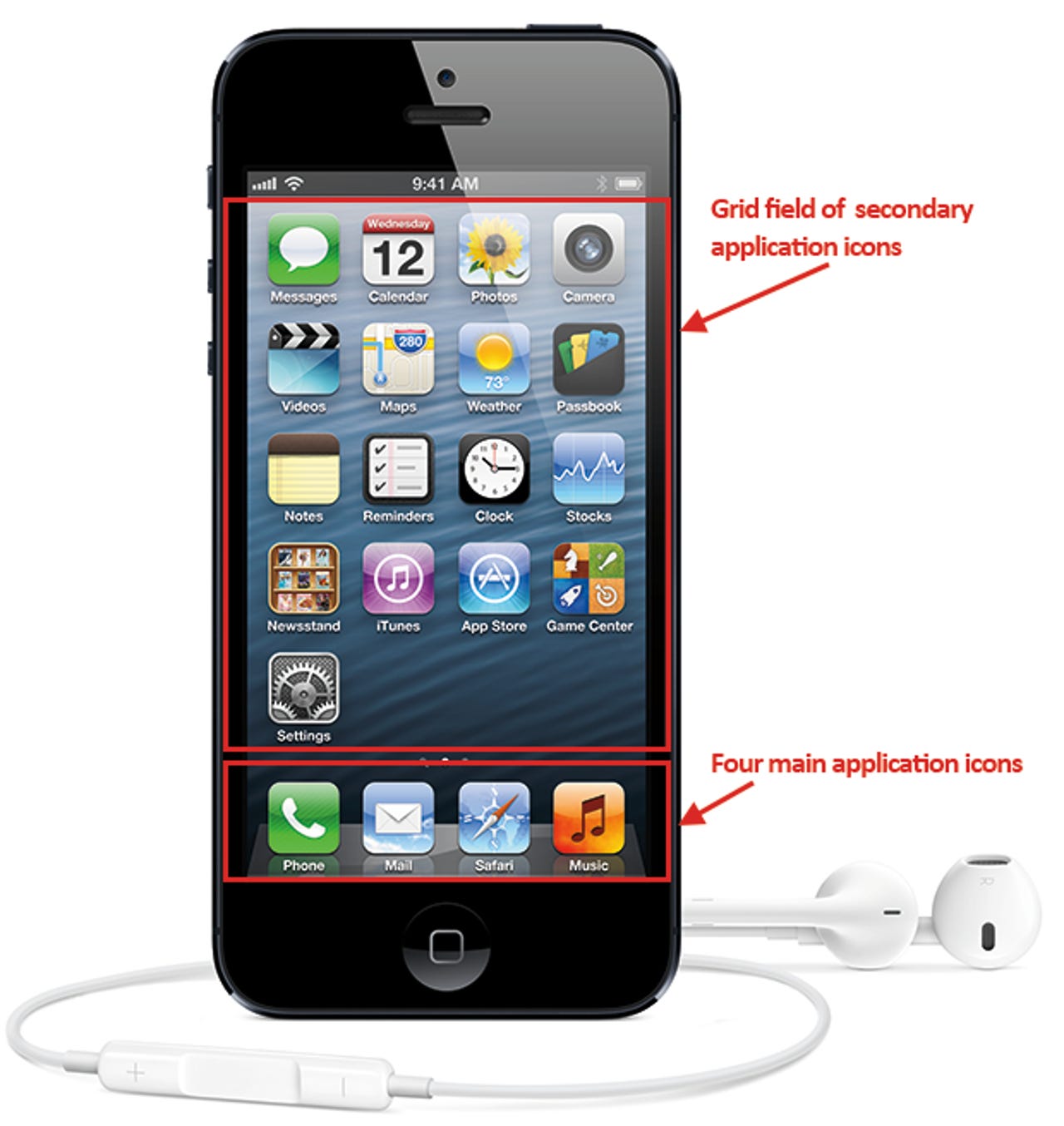
Today's iPhone 5
There's been a lot of discussion recently about Apple's innovation gap as compared to the other smartphone and tablet makers. Innovation, the story goes, has slowed.
There is no doubt that mobile devices have evolved considerably — especially in terms of hardware capability — over the past few years. The decline of the traditional PC market is a testimony to that fact.
Even so, there's one area — and an important one at that — where Apple barely innovated in almost two decades: The main launcher screen for mobile devices, now found in its iPhone and iPad products.
I know what you're thinking. The iPhone is only six years old. Granted, the little icons on the screen haven't changed much since the original iPhone was launched (for comparison, Microsoft was shipping Windows Vista back them), but, even so, six years isn't 20 years.
Maybe so, but climb onboard for a short tour back in time. When we're done, I think you'll agree that one of the reasons everyone is so incredibly bored with the iPhone and iPad launcher interface is that it's all been done before.
Climb into the DeLorean, get your speed up to 88 miles per hour, and we'll work our way back to a time when Bill Clinton had just become president, Michael Jackson was still in his prime, putting on a record-setting show at Super Bowl XXVII, Jurassic Park and Mrs Doubtfire were tops in the movie charts, Microsoft was selling Windows for Workgroups 3.1, and Mark Zuckerberg was 11.
Today's iPad
This is today's iPad. Notice two main characteristics: The set of four main icons on the bottom of the screen, and the grid of app icons in the main screen.
The iPad, of course, can have up to six icons in the main app section. Remember this when we get back to 1993.
Today's iPad mini
For completion's sake, let's also look at today's iPad mini — which is identical to today's iPad. On the iPad mini, you can also have up to six main application icons.
2007: The original iPhone
It's 2007. George W Bush is president, the housing bubble hasn't collapsed yet, Lehman Brothers is still flying high, and Apple introduces the exciting new iPhone, complete with an interface that has four main application icons, and a grid for secondary icons.
1996: Pilot 1000
It was 1996. Spin City and Sabrina: The Teenage Witch were debuting on TV. It was a great year for bad blockbuster movies, with Independence Day, Twister, and The Rock dominating movie screens the world over. And US Robotics (not yet even called Palm) had introduced the Pilot 1000 and Pilot 5000 (the name "PalmPilot" was a trademark lawsuit still in the future).
While slightly different in form from the iOS devices, the Pilot had four main application buttons along the bottom of the device (hard buttons, this time) and a grid of application buttons on the main screen. The Pilot, famously, also used a weird form of handwriting recognition we all got to know for about a decade called Graffiti.
1993: Newton MessagePad
As the DeLorean comes in for a landing, we discover the original Apple handheld device, the original Newton MessagePad. The MessagePad actually shows six main icons (hmmm ... our current iPads will also support six main icons) and a grid of supporting applications.
It seems that the more things change, the more they stay the same.
Present day: Windows tablet
Finally, just as an exercise in contrast, I present to you the Windows 8 tablet. Doesn't look at all like the old Pilot, original iPhone, or 1993 Newton, does it?
I guess it is possible to innovate a little when it comes to interface design. Granted, the Windows 8 device has its limits, but there's no doubt that Apple's launcher interface is long in the tooth.