Salesforce.com's Chatter: A walkthrough

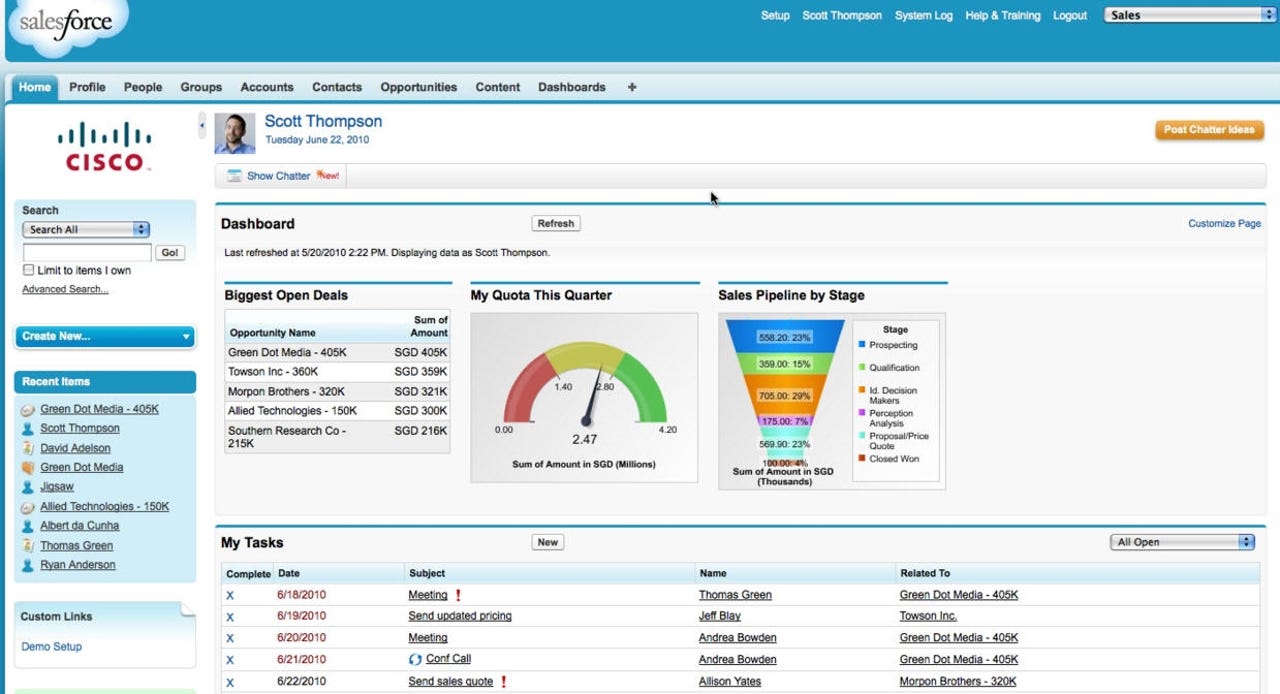
Salesforce unveils Chatter, the industry's first cloud-based enterprise social collaboration application and platform. For more on Chatter, read Larry Dignan's blog.
We begin our Chatter walkthrough with the Salesforce.com main screen. What Salesforce did was add a profile page. Click on profile and you get more on this person.
Credit: Salesforce. Click on any photo to enlarge.
Here's a Facebook lookalike screen. You have followers and can sort people by expertise. This person is also following documents.
This person is following documents as well as people.
Changes are made onto feeds. You can see this person is following Oracle data, Jigsaw data as well as news and sales cases. Click to enlarge.
If you click on something in your feed you're off to a sales opportunity. It's all integrated.
There are also other groups to track for research.
Sharing information.
Enterprise vendors such as CA are also building apps.
From within the app, Chatter is integrated. This application tracks project development.