Screenshots: LibreOffice 3.5

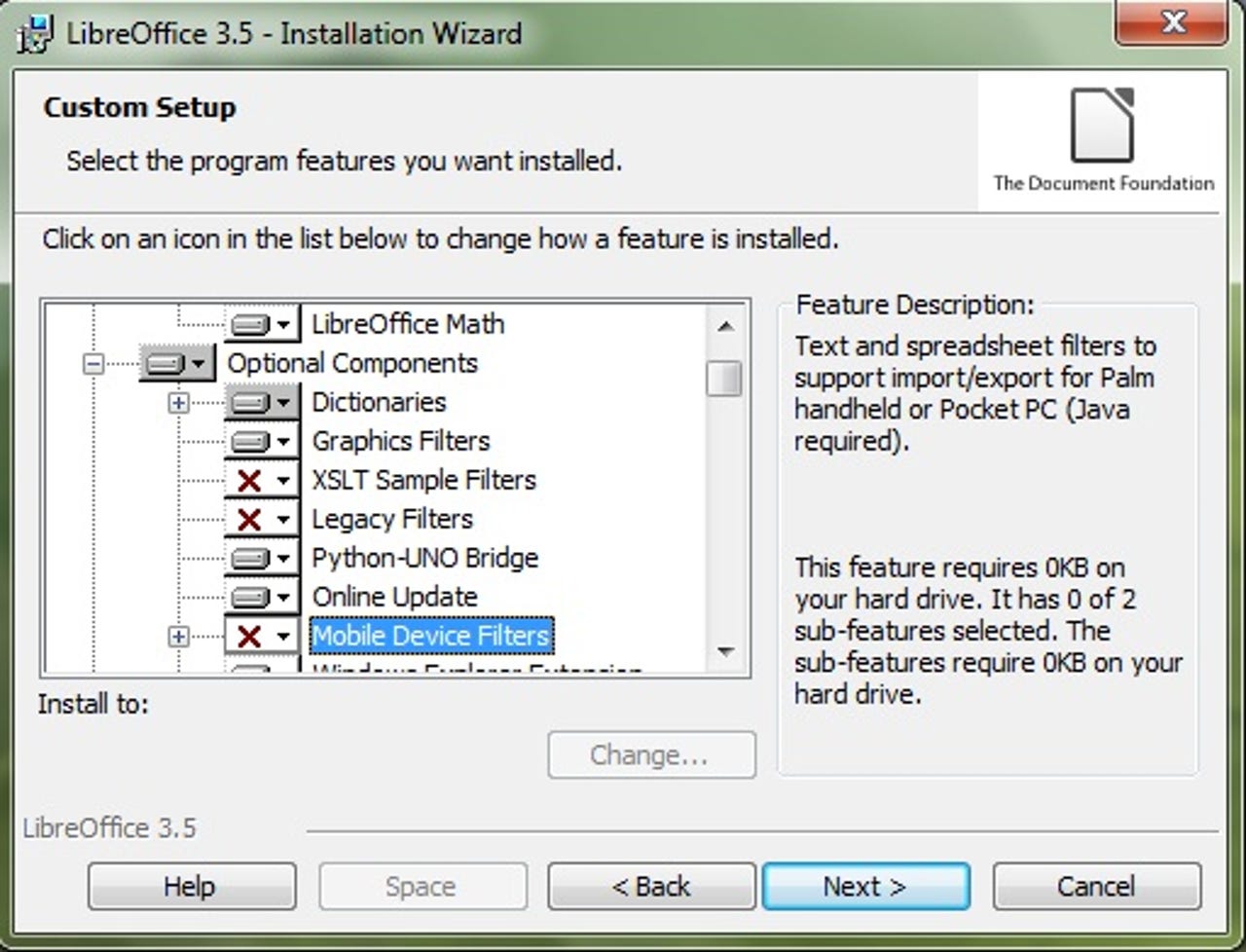
LibreOffice finally gets a unified installer for Windows, combining spelling and interface languages, tools and utilities into a single package.
Having a single file to download that gives you everything you need to use the software will make it more appealing to mainstream users.
Screenshots: Mary Branscombe/ZDNet UK
If you've used OpenOffice on the same machine, this dialogue gives you one convenient place to see what extensions you have installed and look for the latest versions.
There's also an update checker for the main LibreOffice programs; you can check daily, weekly or monthly and download updates automatically or by hand as you prefer.
The Launcher gives you one place from which to open the different applications, although you can open any file type from any of the LibreOffice programs and it will open in the correct application.
The icon you see on the taskbar will be the launcher if that's where you start, or whichever application you opened first. Right-clicking on the taskbar icon in Windows 7 doesn't give you a list of recent files. They're little things, but inconsistencies with the way other Windows programs work can put new users off.
This 'improved' dialogue still doesn't give enough information to make an informed choice: we saw it after opening a document in .DOCX format and changing one word, so either the .DOCX filter isn't robust or the program isn't checking what it can and can't preserve in the formatting.
This PowerPoint SmartArt diagram opens correctly in Impress, with the correct content, layout and colours — but it doesn't have the same glow and transparency effect as the original.
You can apply shadows to add interest to what have become flat blocks of colour, but it's important to be aware of the difference in rendering.
The look and feel of the different LibreOffice applications is now far more consistent, and it feels like you're using programs from the same family.
But some of the icon choices may be confusing. The floppy disk icon is certainly an anachronism in this day and age, although it's also familiar. The new Save icon is neither immediately obvious nor self-explanatory.
It's now much easier to filter a spreadsheet in Calc to show just the rows you want; click the Autofilter dropdown and select different entries from this checklist.
This is a feature Excel users will be used to, but it doesn't have Excel's handy option for typing to automatically select matching entries.
More familiar Office features show up in Writer: in the Print Layout you can double-click at the top or bottom of any page to open and edit the header or footer; you can also leave a dynamic word count open as you write instead of having to remember to check at intervals — but it's a large dialogue to have obscuring part of your document.
The new grammar-checking tool in Writer doesn't try to catch as many grammatical errors as Word and as a result it's more successful: sticking to punctuation, repeated words and capitalisation is enough to be useful rather than irritating.
Linguistics experts can write their own rules: that's complicated, but the beauty of open source is that you may find that an expert produces just what you need and shares it.
The Document Foundation advises companies adopting LibreOffice 3.5 to get professional support, directing those wanting a stable release to 3.4.5. We could repeatedly crash Calc by deleting columns of data and the document recovery options aren't flexible enough for every situation — for example, if you're not planning to save experimental changes in one document but desperately need to recover another, you have a hard choice to make.