Sending PayPal money using Skype Beta 3.2
In the recently released beta version of Skype for Windows 3.2, Skype users can now send money to each other through PayPal without ever leaving the context of Skype. This image gallery shows the process.For David Berlind's write-up on the Beta Version of Skype 3.2 for Windows, see his post in ZDNet's TestBed blog.

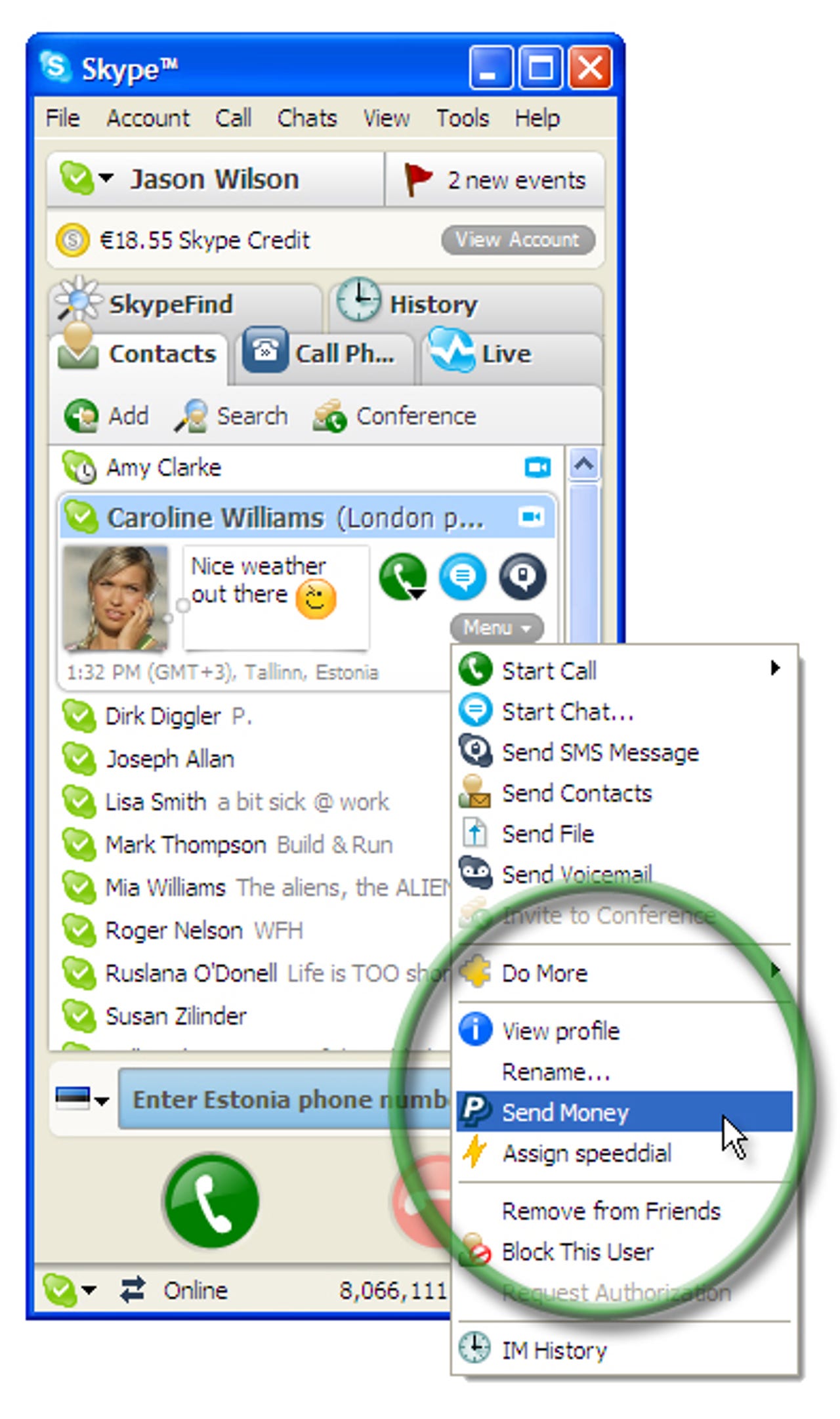
1 of 6 Matt Conner/ZDNET
From within the Skype client, there's a new choice among the forms of communication that a Skype user can initiate with a contact. In addition to being able to chat, make a VoIP call, send files and other contacting information, Skype users can now elect to send another Skype user money via PayPal. Skype and PayPal are both subsidiaries of eBay. So, now, we're beginning to see the bigger picture come together at eBay.
For David Berlind's write-up on the Beta Version of Skype 3.2 for Windows, see his post in ZDNet's TestBed blog.
For David Berlind's write-up on the Beta Version of Skype 3.2 for Windows, see his post in ZDNet's TestBed blog.
2 of 6 Matt Conner/ZDNET
Once you elect to send money to another Skype user, you must either establish a new account on PayPal or access an existing one. Right now, there isn't a common identity management system whereby being logged into Skype also means being logged into PayPal. That's good because you wouldn't want someone who manages to gain access to your computer to begin sending money to people.
For David Berlind's write-up on the Beta Version of Skype 3.2 for Windows, see his post in ZDNet's TestBed blog.
For David Berlind's write-up on the Beta Version of Skype 3.2 for Windows, see his post in ZDNet's TestBed blog.
3 of 6 Matt Conner/ZDNET
Once you have an account on PayPal, you must supply that account's login credentials to Skype. Notice how the title bar refers to Skype? What's being shown here is how everything takes place within the context of the Skype client. There's no need to leave the Skype client and enter PayPal's Web-based interface.
For David Berlind's write-up on the Beta Version of Skype 3.2 for Windows, see his post in ZDNet's TestBed blog.
For David Berlind's write-up on the Beta Version of Skype 3.2 for Windows, see his post in ZDNet's TestBed blog.
4 of 6 Matt Conner/ZDNET
Once you're logged in, from a drop down list, you can also pick any of your existing Skype contacts to send money to. Once you pick the recipent, then you enter the other specifics (amount, currency, and a message).
For David Berlind's write-up on the Beta Version of Skype 3.2 for Windows, see his post in ZDNet's TestBed blog.
For David Berlind's write-up on the Beta Version of Skype 3.2 for Windows, see his post in ZDNet's TestBed blog.
5 of 6 Matt Conner/ZDNET
The Skype client gives you a chance to confirm th payment details before sending the money.
For David Berlind's write-up on the Beta Version of Skype 3.2 for Windows, see his post in ZDNet's TestBed blog.
For David Berlind's write-up on the Beta Version of Skype 3.2 for Windows, see his post in ZDNet's TestBed blog.
6 of 6 Matt Conner/ZDNET
Once money is sent to a Skype contact, that contact is notified directly in the Skype client that money has been sent to them, how much, and by whom. If the recipient doesn't have a PayPal account, they will be asked to establish one before they can take receipt of the funds. Once they establish one though (and once they log into it through the Skype client), then, from that point forward, sent funds are automatically routed to the Skype user's PayPal account (which means they don't need the Skype client to act as intermediary to manage the routing).
For David Berlind's write-up on the Beta Version of Skype 3.2 for Windows, see his post in ZDNet's TestBed blog.
For David Berlind's write-up on the Beta Version of Skype 3.2 for Windows, see his post in ZDNet's TestBed blog.
Related Galleries
Holiday wallpaper for your phone: Christmas, Hanukkah, New Year's, and winter scenes
![Holiday lights in Central Park background]()
Related Galleries
Holiday wallpaper for your phone: Christmas, Hanukkah, New Year's, and winter scenes
21 Photos
Winter backgrounds for your next virtual meeting
![Wooden lodge in pine forest with heavy snow reflection on Lake O'hara at Yoho national park]()
Related Galleries
Winter backgrounds for your next virtual meeting
21 Photos
Holiday backgrounds for Zoom: Christmas cheer, New Year's Eve, Hanukkah and winter scenes
![3D Rendering Christmas interior]()
Related Galleries
Holiday backgrounds for Zoom: Christmas cheer, New Year's Eve, Hanukkah and winter scenes
21 Photos
Hyundai Ioniq 5 and Kia EV6: Electric vehicle extravaganza
![img-8825]()
Related Galleries
Hyundai Ioniq 5 and Kia EV6: Electric vehicle extravaganza
26 Photos
A weekend with Google's Chrome OS Flex
![img-9792-2]()
Related Galleries
A weekend with Google's Chrome OS Flex
22 Photos
Cybersecurity flaws, customer experiences, smartphone losses, and more: ZDNet's research roundup
![shutterstock-1024665187.jpg]()
Related Galleries
Cybersecurity flaws, customer experiences, smartphone losses, and more: ZDNet's research roundup
8 Photos
Inside a fake $20 '16TB external M.2 SSD'
![Full of promises!]()