The Samsung Galaxy Note is perfect for data centric consumers

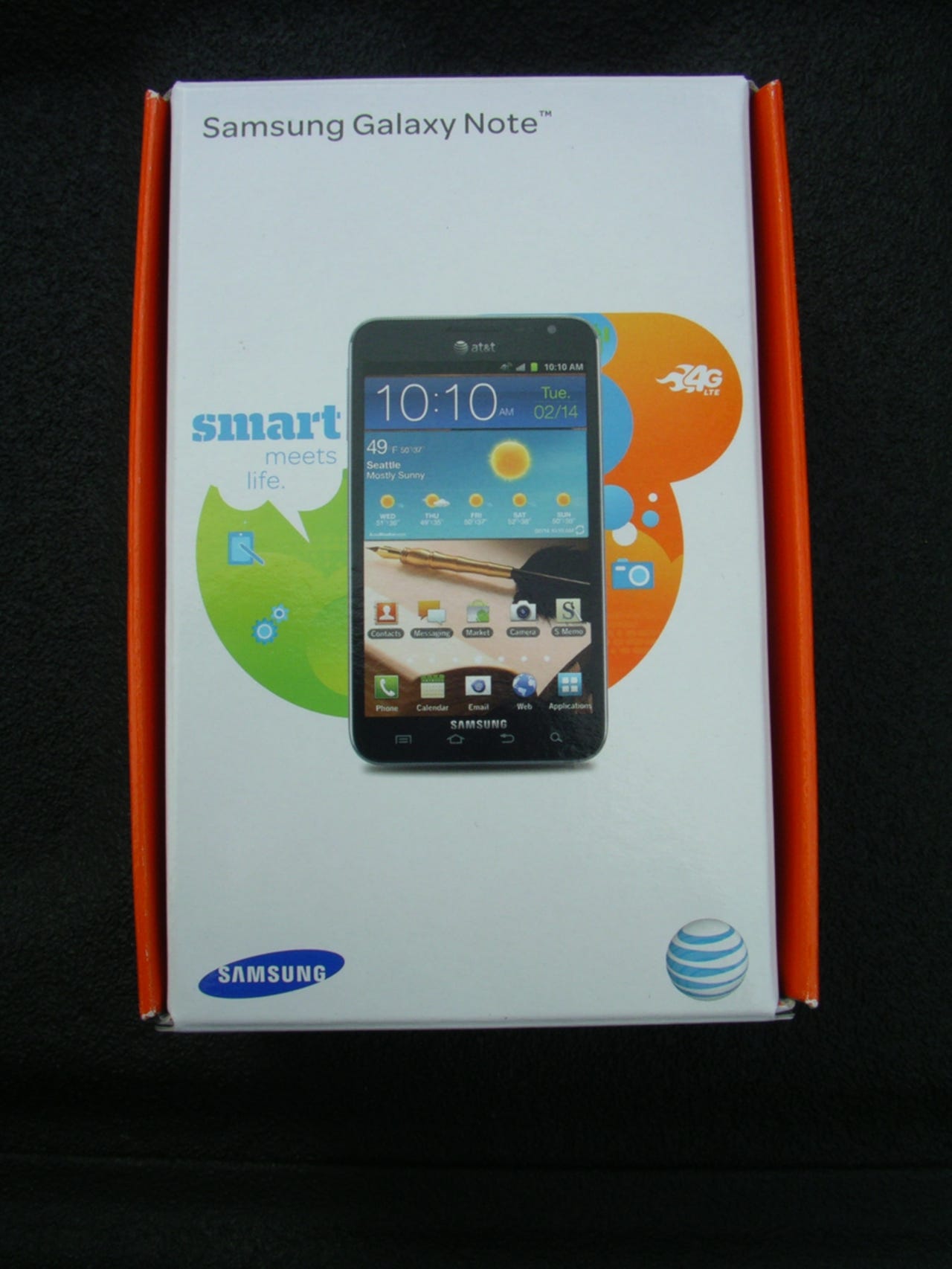
The AT&T retail box looks unassuming enough, but wait until you open it up to check out the device inside. The Samsung Galaxy Note has reignited my passion for Android and as a data centric user I think it may just be the perfect device I have been looking for over the past few years. It is a big phone or maybe a small tablet, but whatever it is I am loving it.
Please visit my ZDNet Mobile Gadgeteer blog article for a video walkthrough and many more details on the Samsung Galaxy Note.
The Galaxy Note is a rather unique device so it was great to see Samsung and AT&T include a full color Quick Start Guide that shows off some of the key new features.
The Galaxy Note Flip Case works by replacing the standard back of the Note and as you can see I am testing out the brown one.
The 8 megapixel camera and LED light are found centered at the top of the back.
The S Pen silo is found at the bottom left of the Note.
The S Pen is light and has a nice size for writing on the display. There is a single button that you can press to perform different functions, such as taking screenshots.
The entire back comes off the Galaxy Note and is reattached by snapping in several plastic clips.
It is a bit unusual to still find microSD card slots on devices, but I was pleased to see it on the Note. As you can see a standard miniSIM is used here rather than the newer and smaller microSIM.
The 3.5mm headset jack is found on the top of the Note, which is my preferred placement for headphones.
A microUSB port is on the bottom so you can charge up and connect your Note.
I thought my Galaxy Nexus was a large device, until I set it next to the Galaxy Note.
The Galaxy Note is a wide device, but if you use it as a tablet then it is really not that bad.
The Flip Case from Samsung offers a way to protect the display.
The inside of the Flip Case has soft material to prevent scratching your display.
It is tough to see in this photo, but the display is excellent. Samsung includes a lock screen image that shows off the pen capability.
The display is huge at 5.3 inches and lets you load it up with shortcuts and widgets.
AT&T includes lots of bloatware on the Galaxy Note, but you can actually uninstall most of it.
The S Memo application is currently the primary app for using the S Pen.
You can customize the pen color and width, as well as choosing from one of eight note backgrounds.
Tap the pen icon to change pen tip settings.
You can pull in various images to use with your notes in S Memo.
Samsung includes a S Pen optimized game to try on the Note.
I am not very good at the game, but you draw in lines and shapes to move the red ball to the star.
Sketchbook Mobile Pro from AutoDesk is a high powered sketching application and this is just one of many screens where you can customize pen settings.
OK, so my quick sketches need work here.
Samsung includes a daily diary application on the Note.
Kies Air is an easy way to move content wirelessly between your Note and computer.
Here is a sample photo of my blossoming cherry tree.
And another photo taken of the front of my house.
The rocks around our water feature show up well in the photo.
I took this photo of a decoration inside the rec room.
The cat wasn't very cooperative, but I captured this one of her playing around.
Samsung Galaxy Note gallery thumbnail 1
Samsung Galaxy Note gallery thumbnail 2