These 5 free Android apps will boost your productivity

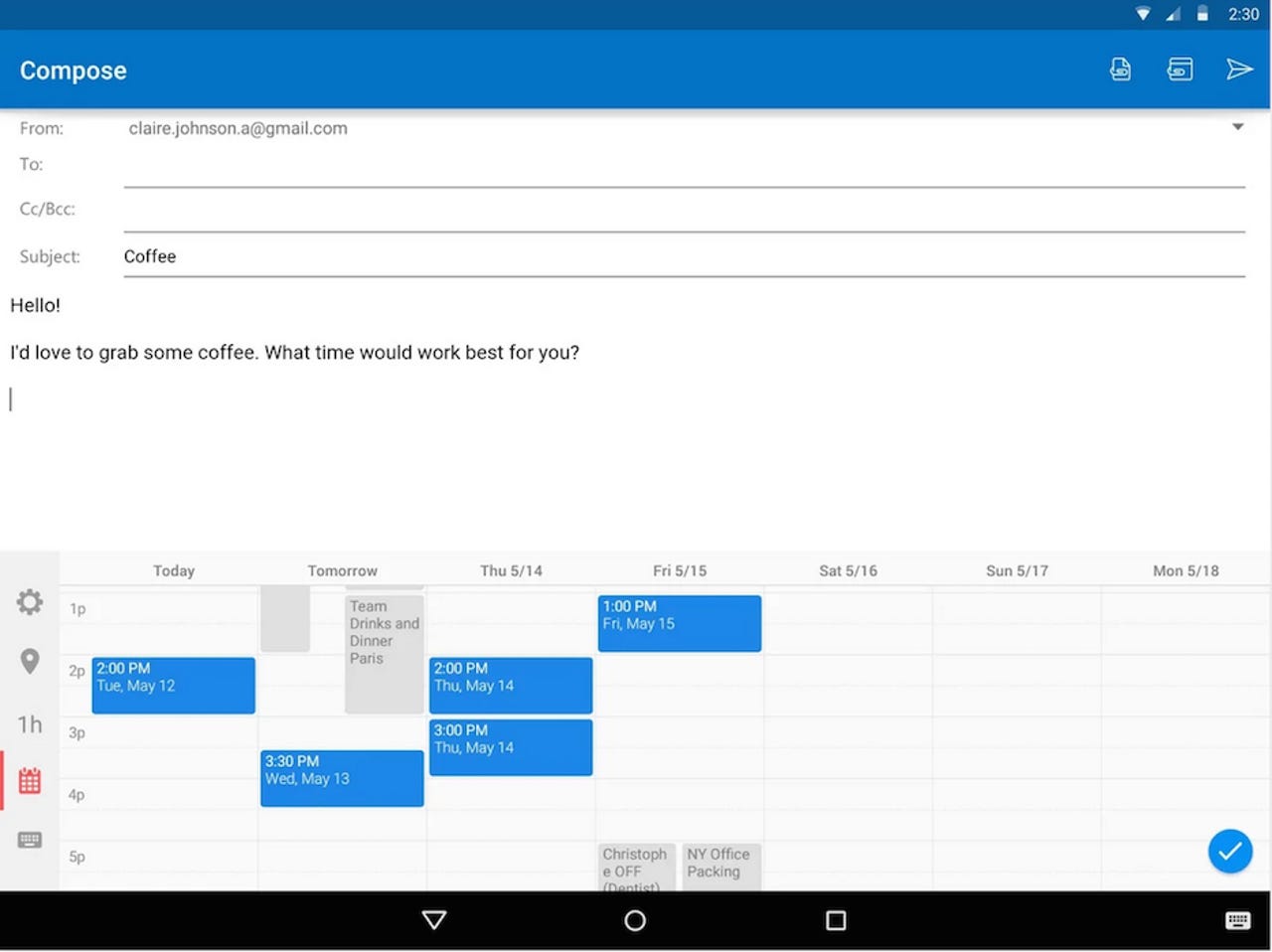
Sunrise Calendar
How good is Sunrise Calendar? So good that Microsoft eventually bought the app earlier this year.
Another cross-platform solution, Sunrise Calendar works with Google calendars, iCloud and Microsoft Exchange. You can also connect it with events from Facebook, Evernote, Foursquare, TripIt, Todoist, and Trello.
The newest feature, called the Meet keyboard, helps you schedule events with co-workers and family members by showing your open time slots in whatever app you're in -- think email.
Cost: Free
Alternatives: Google Calendar, Business Calendar and Cal.
Microsoft OneNote
Arguably among the best software Microsoft has created, OneNote deserves a place on your Android phone or tablet.
The app manages multiple notebooks, allowing you to separate work items from personal, research or various other project collections. OneNote for Android also synchs data with the OneNote client on other platforms, letting you review or add information regardless of what device you're working with. The app accepts handwritten notes so you can jot down your thoughts, and you can also easily insert audio or video snippets.
OneNote also supports collaboration: Brainstorm a project in the app and everyone on the team can add their thoughts and edits.
Cost: Free
Alternatives: Evernote, Google Keep
Don't have time to read the latest and greatest story on a website? Put it in your Pocket!
The app makes it easy to save -- and share -- articles for later reading, so you don't miss out on great content when you're busy. Or, when you get a free moment between tasks, you can catch up on articles in Pocket even when you're offline or on another device, thanks to the app's synchronization ability. Some of my best ideas for new content have come from reading other articles or online tips and tricks. When I find one such item, I immediately save it to my Pocket account.
Cost: Free
Alternatives: Instapaper, Flipboard and Readability.
Mailbox by Dropbox
Still using your native email client? Mailbox was acquired with Dropbox purchasing the then iOS-only app in 2013 and there's a version for Android.
The software has won rave reviews for its simple email management and ability to snooze emails until a later time or date. Conversations can be muted in-app and the software eventually learns which mails are (and aren't) most important to you, helping to manage those messages.
Cost: Free
Alternatives: Outlook, Gmail, and Inbox by Gmail.
Wunderlist
After trying dozens of t0-do lisk apps, Wunderlist keeps cropping up to the top of my picks.
The cross-platform software has a clean, elegant interface and supports folders for different types of task lists. You can also set task reminders, due dates and assign tasks to others using Wunderlist. Task entry can be done through email forwarding as well, making it fast to add new tasks.
Got an Android Wear watch? You can view to-dos right on your wrist for productivity on the go.
Cost: Free (Pro at $4.99 a month or $49.99 a year adds File access, Subtasks and task Assignments)
Alternatives: Todoist, Google Keep and Any.Do