Ubuntu 13.04: The Linux desktop for everyone (gallery)

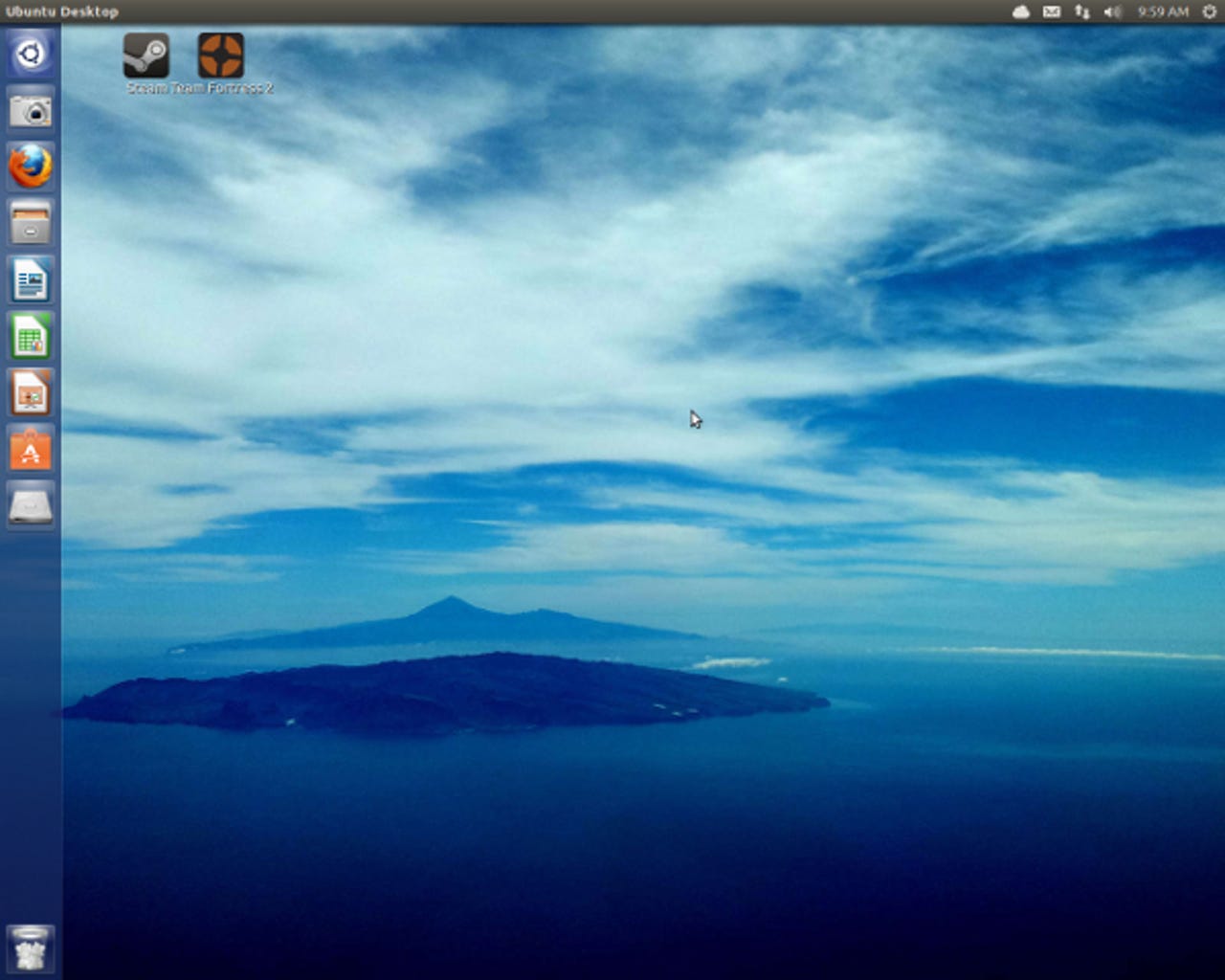
Say hi to Ubuntu 13.04
Ubuntu 13.04's Unity interface is attractive and very easy to use even if you've never used Linux before in your life. Power users will probably be disappointed but the "average Jane or Joe (review)" should be quite happy with it.
Search in Ubuntu
Need to find a file? A program? Photos? Anything at all? Then, Ubuntu's easy-to-use Dash search mechanism is for you.
Ubuntu Software Center
Ubuntu has, for a long time, offered its own app store: The Ubuntu Software Center. This is a very handy feature and lets you find and install new programs without any real work.
Ubuntu's proprietary software
Many Linux users don't want to use proprietary software. But, if you're not a purist and you want to see Adobe Flash videos or listen to MP3s, then Ubuntu makes it easy to add that functionality with one click in the Ubuntu Software Center.
Keep all your apps in sync on multiple Ubuntu desktops
Do you ever get tired of having to install all your same old applications on every new desktop? I know I do. Ubuntu has an answer for that. You can set Ubuntu up so that all your apps automatically sync on all of your Ubuntu desktops. This can be quite handy.
Pick the apps you want
Ubuntu comes with a host of ready to go applications for most day-to-day work and fun. If you have your favorite apps with Ubuntu, you're in luck. You can easily find and install your choice of programs.
Ubuntu's easy to use file system
Unlike some operating systems I could name, Ubuntu still makes it easy to work with both local and networked file systems using an interface that pretty much anyone who's ever touched a computer will know how to use.
Ubuntu and Firefox
By default, Ubuntu uses Firefox for its browser. Of course, if you want to use something else, Ubuntu also makes it simple to switch to another one of your preference. Ubuntu is all about freedom of choice.