Ubuntu 13.10: A desktop tour (Slideshow)

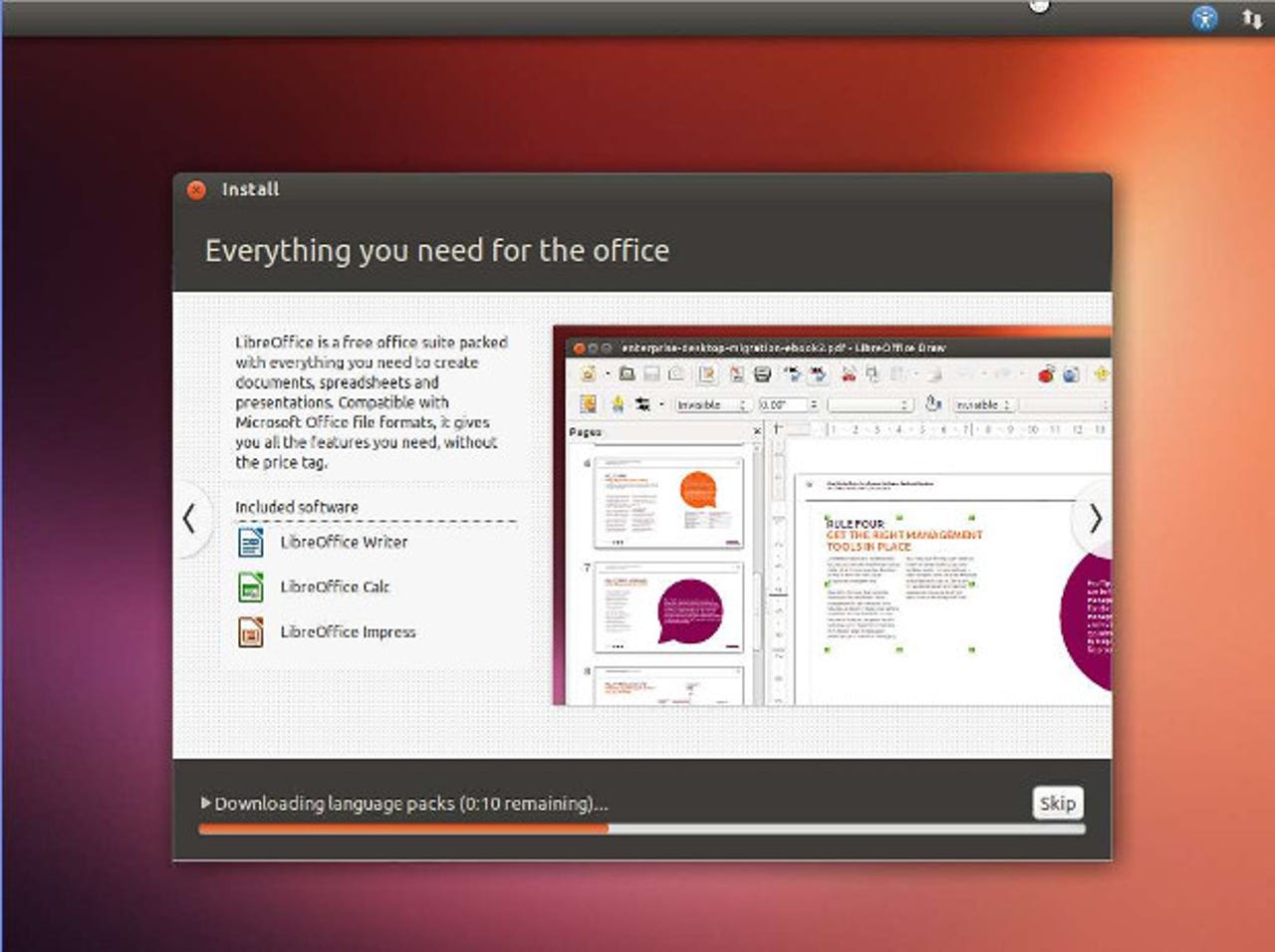
If you can put a CD or USB stick in a PC, you can install Ubuntu
Installing Ubuntu 13.10 consists of little more than re-booting with a CD or USB drive, hitting a few keys, and drinking a cup of coffee.
Ubuntu is functional, but not all that pretty when first installed
Once installed, the generic Ubuntu desktop, which uses the Unity 7 interface, is perfectly functional, albeit not that attractive.
Giving Ubuntu a beauty makeover is easy.
Fortunately, it doesn't take more than few mouse-clicks to make Ubuntu Unity more attractive.
And, in a few minutes Ubuntu is much more attractive and useful.
Presto! In less than five minutes I have my Ubuntu 13.10 Linux desktop looking the way I want it, too, with my Steam game ready to play and my browser of choice, Chromium, ready to run.
Ubuntu's Smart Scopes gives it new, powerful search capabilities.
One of the best of Ubuntu 13.10's new features is its Smart Scopes. With these you can search both your local PC and many Web sites for files, applications, music, video, and information.
You can decide how much, or how little, Ubuntu will search Web resources for you.
If you'd rather not search the Web at the same time as you search your system, you can elect to either not search the Web at all or pick out which Web sources you don't want to search with a couple of clicks.
Ubuntu's file system gives you full access to all your network's file resources.
You can also, of course, explore your PC, and your network, with the Ubuntu file manager. If you look closely you can see that from this Ubuntu computer I can connect to not just Linux servers but Windows and Mac systems as well.
Firefox is still Ubuntu 13.10 default Web browser.
By default, Ubuntu 13.10 uses the Firefox Web browser, but you can choose to use other ones.
Ubuntu uses LibreOffice for its office suite.
LibreOffice is Ubuntu's office suite choice. It's one I like quite a lot myself no matter what desktop operating system I'm using.
Ubuntu has had an app store before Apple started using the idea for its iPhones.
If I want to use other applications, the Ubuntu Software Center, an app store, makes it easy to pick and install other programs.
The Ubuntu app store gives you all the info you need to make a wise software decision.
Once you select a program to consider installing, Ubuntu provides you with all the information and review you need to make an informed decision.
Controlling Ubuntu is a snap even if you don't know the first thing about Linux shell commands.
Ubuntu also makes it a cinch to set up your computer just the way you want it to work.
When day is done, Ubuntu makes it easy to turn the system off.
Last, but not least, Ubuntu 13.10, unlike some other recent operating systems I could name—cough, Windows 8.x, cough—makes it simple to restart or turn off your computer.