Windows 7 RC: Screenshots

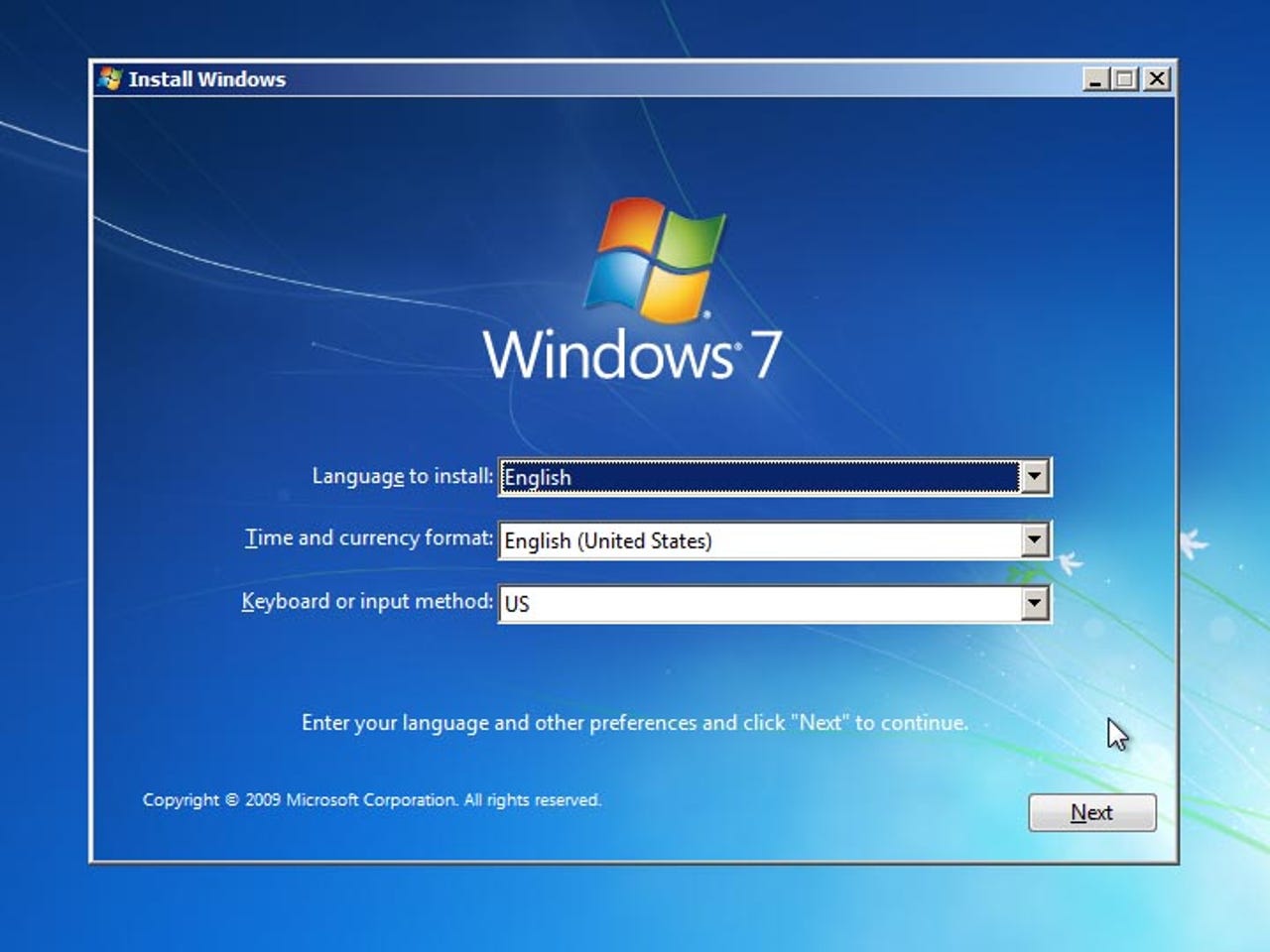
The edition of Windows 7 beta that we tested is the "Build 7100" version labelled as the release candidate that has been making the rounds and was apparently leaked earlier this week. The official release candidate of Windows 7 is due to be released to the public on 5 May.
To get these screenshots we installed Windows 7 both within a VMware virtual machine, to document Windows 7's install process, and on a Dell Optiplex 960.
Microsoft's fairly standard licensing window.
You can upgrade an earlier version of Windows or install a new copy of Windows 7; we chose the custom path.
Obviously stuff is happening in the background.
You can choose your user name and computer name.
The install process asks you for your product key, although you can bypass this step, which we did.
You have various options to set up your local network.
The basic desktop is quite similar to that of the beta of Windows 7, with a few tweaks such as a slight change in the graphic for the start button.
The expanded Start menu
The release candidate of Windows 7 includes an Australian theme with a number of Australianised wallpapers.
Another wallpaper featuring the Sydney Opera House and Circular Quay.
Australia's iconic bush
The Twelve Apostles off the Victorian Coast, along the Great Ocean Road.
Another stark rural Australian scene.
We find Windows 7's Control Panel to be much faster and responsive than Vista's.
New in the Release Candidate: you can switch off more Windows features, including Internet Explorer and some of the media functionality.
Internet Explorer 8 is included
Windows Media Player is back; simple and elegant.
Even Solitaire looks to have received an upgrade, with a new, flashy shuffling animation.
Media Center functionality was included in the Ultimate copy of Windows 7 featured here.
A newer, better way of displaying devices attached to your computer, although you can still get to the old Device Manager if you dig around.
Some desktop gadgets Microsoft has included with Windows 7. You can pull news via RSS feeds, monitor the performance of your CPU and more.
Disk management is quite similar to Windows XP or Vista. This isn't an area that most computer users will get to, but this tool is useful when you're booting multiple operating systems or managing a lot of disks.
Device Manager functionality. Note that Windows 7 hasn't quite picked up all the drivers for our Dell Optiplex 960, although it is, of course, only a Release Candidate. We didn't install any drivers from Dell or elsewhere.
We found that we got more speed out of Vista from turning a lot of hidden Windows services off, especially the SuperFetch feature, but Windows 7 is already pretty speedy, even on older Pentium 4 hardware.
The Action Center is now a unified centre where Windows will alert you to security problems, available updates and more; best of all, you can turn off most of the annoying alerts if you're a power user.
Windows 7 has a vast amount of in-depth security controls for administrators.