Windows Live Essentials Wave 4: screenshots

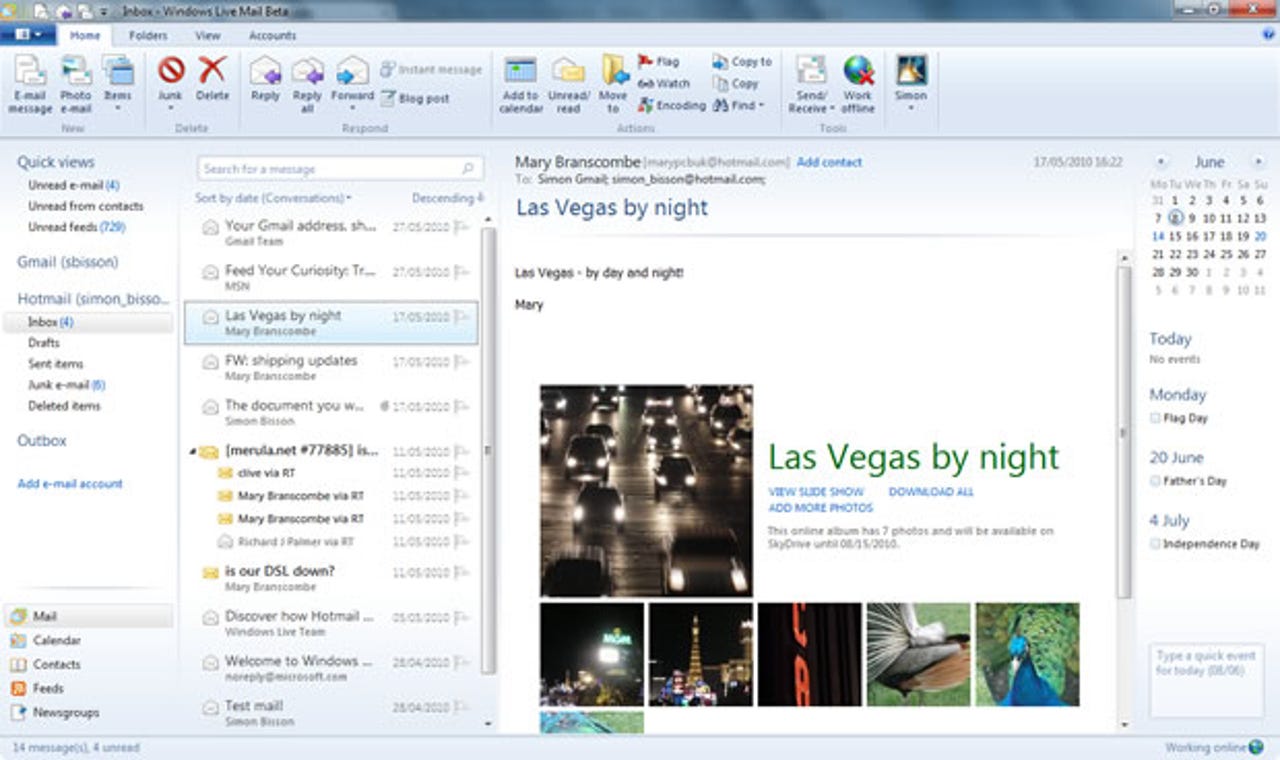
Live Mail treats photo mails much like the Wave 4 Hotmail, uploading full-size images to Skydrive and emailing neatly formatted thumbnails.
Adding accounts to Live Mail is quick — especially for web mail services like Hotmail. You'll need to enable IMAP support on Gmail before you can use it offline.
You don't need to make Live Mail your default mail client — and you can quickly ensure it never checks if something else is your usual email tool!
You can use Live Photo Gallery to upload images and videos to popular sites and services, like Flickr and YouTube. Captions and tags are used to identify images, and you can choose to add images to existing sets.
The Wave 4 Live Essentials applications all use the latest version of Microsoft's ribbon UI, with tabs that navigate you between different views and actions.
Some aspects of the Wave 4 beta are still rather, well, beta. Take for example Live Photo Gallery's face detection tools. We're pretty sure a can of beans is not a face.
Live Photo Gallery's new Photo Fuse function lets you select several similar images, remove extraneous objects or fix a face that's just not quite right.
Here we're using Live Photo Gallery's Photo Fuse to improve a blurred shot of Microsoft's Ray Ozzie by changing out his head…
And here's our completed Photo Fuse of Ray Ozzie — the best head on the best body!
Live Sync, like Live Mesh before it, gives you some online storage, accessible through the new Live Devices web service. The same site lets you add new devices to the service — and although phones aren't part of the beta, they're obviously part of the plan.
Syncing files between PCs and the cloud is easy. Choose the endpoints that you want to sync, choose the folders you want to sync, and your files will be kept in sync until you end the partnerships.
Hooking up Live Messenger to Facebook is easy enough — and the combination of the two means you'll see a lot of Facebook information on your desktop.
If you connect Live Messenger to any other social media services, you'll be taken to the Windows Live web site, where you can set basic privacy permissions controlling how your Windows Live profile and information is shared with other users (and with other sites).
Windows Live is the hub of Live Messenger's social features. You'll need to sign into Live and add the social networks and services you want to see in Live Messenger.
Badges are all the rage on social sites and services, and Live Messenger is no exception. Messenger badges add extra emoticons and actions, and are intended to show support for causes and brands.
The new Live Messenger social view can take up a lot of screen space, but it's not crowded or overloaded with information as it only displays updates from your 'favourite' contacts.
Live Writer can simplify working with blog sites. Not only does it give you WISWYG posting for WordPress and other blog hosts, but it also lets you preview images before you insert them into a post.