WizIQ vs. Adobe Connect 8

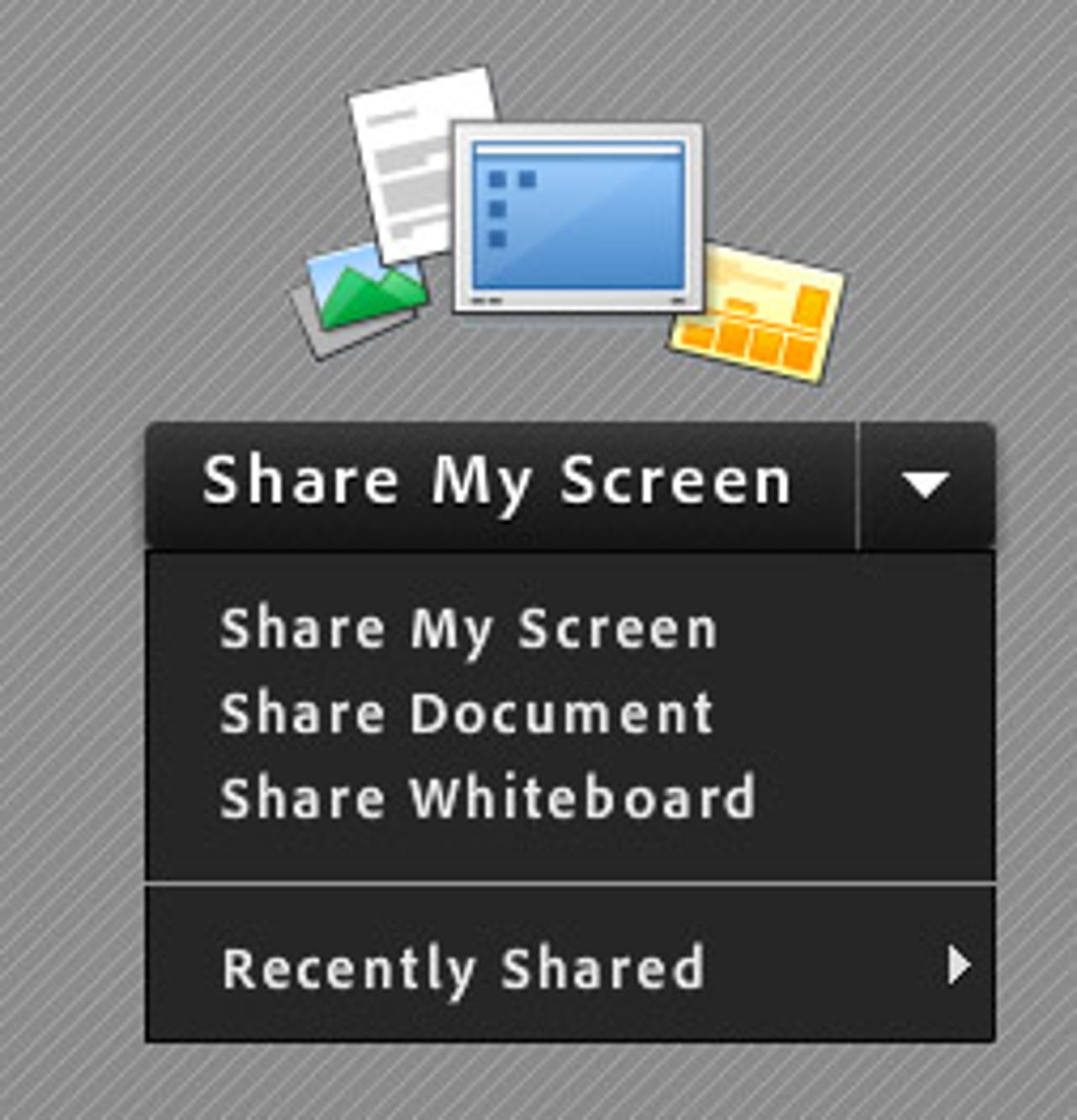
As you enter a Connect meeting room, you are immediately asked what you want to share with participants. No muss, no fuss, just getting right to the meeting.
Check out the full shootout of WizIQ vs. Adobe Connect 8 here on ZDNet Education
Connect 8 provides several ways of managing bandwidth, both overall and as it relates to specific AV components of the meeting.
Check out the full shootout of WizIQ vs. Adobe Connect 8 here on ZDNet Education
Connect 8 comes with preset and customizable layouts that can pushed out to attendees in a meeting. This is the "Collaboration" layout.
Check out the full shootout of WizIQ vs. Adobe Connect 8 here on ZDNet Education
Content areas in a Connect meeting room are organized into objects called pods that can be moved, turned on, and turned off.
Check out the full shootout of WizIQ vs. Adobe Connect 8 here on ZDNet Education
Preset and custom layouts allow the presenter to quickly change how attendees have their screens arranged to highlight particular content.
Check out the full shootout of WizIQ vs. Adobe Connect 8 here on ZDNet Education
One of my favorite WizIQ features: A quick link to schedule a class "right now" makes it easy to engage students quickly and whenever needed.
Check out the full shootout of WizIQ vs. Adobe Connect 8 here on ZDNet Education
You can invite attendees to WizIQ classes based on your email account contacts, enter student emails directly, or use existing contacts within WizIQ.
Check out the full shootout of WizIQ vs. Adobe Connect 8 here on ZDNet Education