4 ways Google is trying to make teachers' lives easier with AI

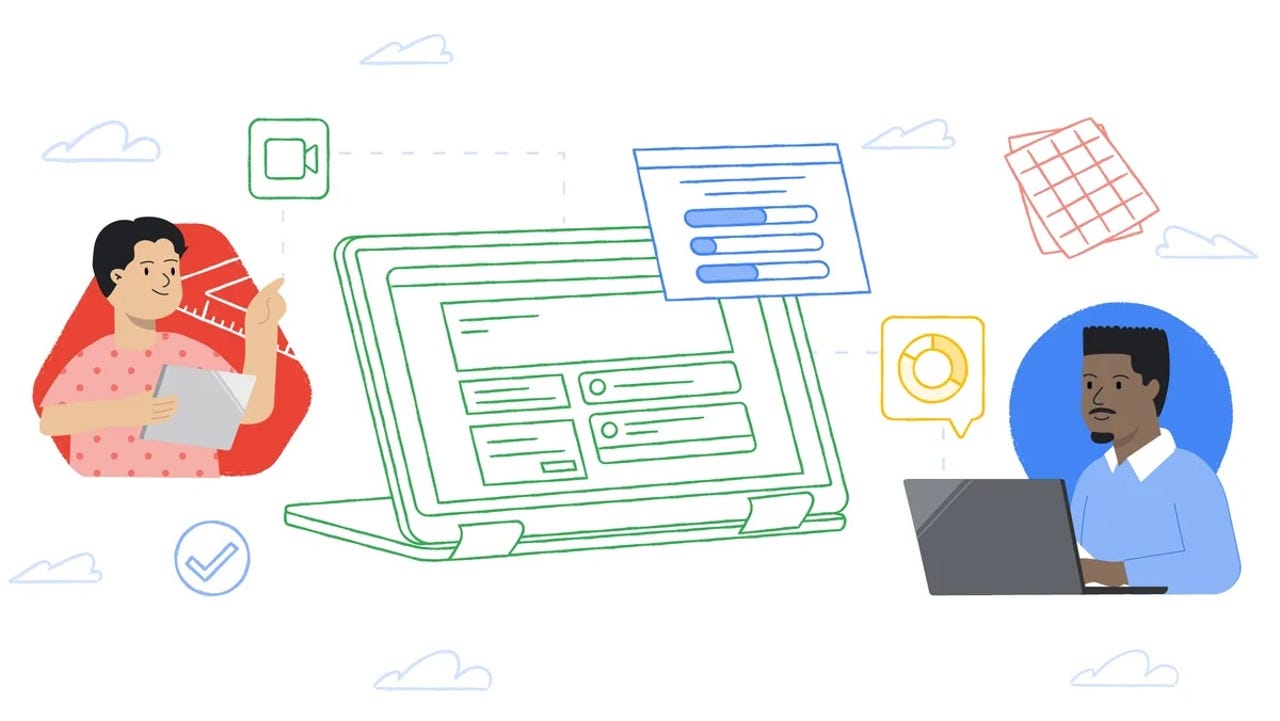
Google is offering resources for educators to help improve their teaching and learning, by way of Google For Education. In a recent blog post, the company announced it was giving its tools an AI boost to help educators in numerous ways that will benefit both them and their students.
Also: 2024 may be the year AI learns in the palm of your hand
Before we get into what's coming, make sure to check out this handy guide that explains when the products are launched, the availability of editions, and the location for availability.
These tools are listed by what they offer to both educators and students.
1. Helping educators save time
This first category helps to give educators precious time back so they can then invest it in themselves and their students. These tools include:
- Duet AI helps to boost productivity and creativity, so educators can get fresh ideas by employing generative AI across all Workspace apps.
- The Resources tab in Google Classroom allows educators to more easily create, manage, and share interactive lessons.
- Classroom Analytics helps educators get actionable insights for things like assignment completion, grade trends, and Classroom adoption.
- eSignature is built directly into Google Workspace to help educators draft contracts, request signatures, and manage contract templates.
Also: This education-based Linux distro is designed for schools - and it's free
2. Personalizing learning
This category is aimed at helping educators craft lessons, activities, and other items that are better customized for their classes. These tools include:
- Creating interactive video activities by adding questions to YouTube videos assigned within Classroom. Soon, educators will also be able to test out AI-suggested questions for videos.
- Practice Sets uses AI to help educators create interactive lessons that allow students to hone their work and receive real-time feedback from teachers. This will also help provide helpful insights for educators.
- Define groups of students to support differentiated learning. This feature is coming later in the year and will aid educators in assigning specific content to different students based on needs.
- Speaker Spotlight and Recordings make it possible for educators to record engaging presentations in Slides or the enhanced editing feature in Screencast on Chromebooks so they can send them to students before class to help create more time for discussions.
Also: The best Chromebook laptops
3. Greater connectivity across platforms
Google is making it even easier to gain access to all platforms and products, with the help of the following:
- Soon, students will be able to see their assignments at a glance on their Chromebooks with Google Classroom.
- Access to Workspace with no-cost LTI tools is launching later this year. Students and educators who have been using Canvas and PowerSchool Schoology Learning will gain access to Google Meet directly from their Learning Management System.
- Student Information System integrations. Coming later this year, Education Plus and the Teach & Learning Upgrade will be the ability of educators to export grades from Classroom to SIS Gradebooks and the ability to set up classes with OneRoster SIS partners (such as Aspen, Infinite Campus, Skyward, and PowerSchool).
- App Hub will be available in more than 10 languages later this year, so educators can see relevant apps, add-ons, and student information systems that integrate with both Chromebooks and Google Workspace.
Also: The best Chromebooks for students
4. Inclusive, sustainable, and safer learning environments
Google is also upping their game to help create better environments that are more accessible, safe, and innovative with:
- Using OCR, screen readers will be able to extract text from PDF on ChromeOS. In addition, Chrome is getting new features, such as highlighting and reading text aloud and natural-sounding text-to-speech. Google Meet is getting closed captions for over 30 additional languages and giving the host the ability to pin multiple video titles for everyone in a meeting.
- Sustainable devices and support. Google will be introducing 15 new devices for educators, as well as 10 years of automatic updates.
- Data protection. Educators will see improved controls in their Admin console that help them safeguard sensitive data across Chromebooks, Gmail, and Google Drive.
Also: I tested Google's new Chromebook Plus and the generative AI features blew me away
With all of these new additions and changes, Google is hoping to help give educators the tools they need that can not only give them back precious time but also create more innovative, personalized lessons in safer environments while also protecting sensitive data.