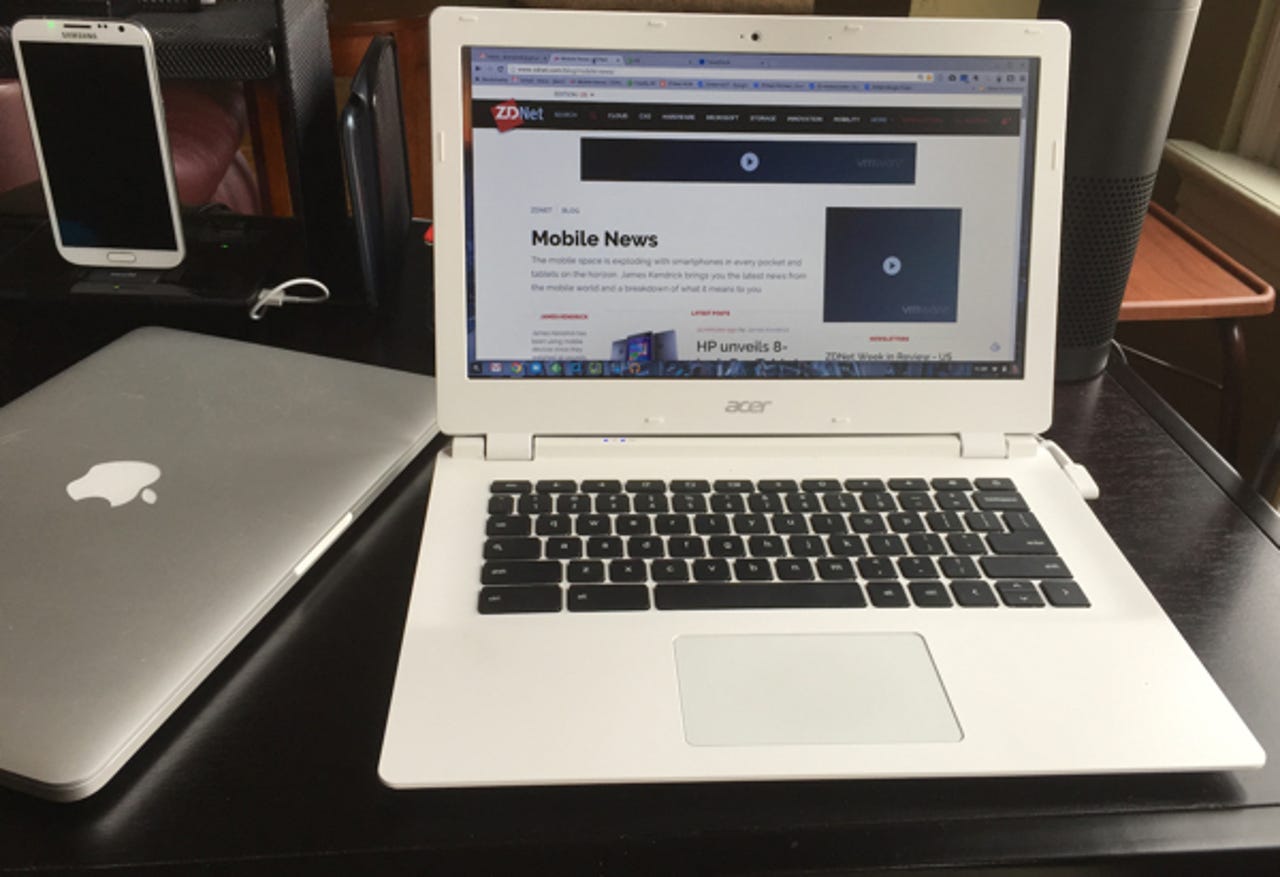A Chromebook replaced the MacBook Pro on my desk

The Acer Chromebook 13 so impressed me when I reviewed it months ago that I bought one. After using it for months it has replaced the 13-inch MacBook Pro as my daily work system in the office.
I didn't set out trying to replace the Mac with the Chromebook. The switch is the result of recent problems I've been having with Chrome on the MacBook Pro. It started slowing down and eventually worsened into regularly crashing the Mac, and nothing I did improved the situation. I even removed the Chrome browser and reinstalled it, which only temporarily addressed it.
I've been using a MacBook as my office computer for years. I like OS X, and the hardware of Macs is quite good. I never considered replacing the Mac until, out of frustration with Chrome on the Mac, I started using the Acer Chromebook 13 full time in my office.
Chrome OS works well for me as I spend all of the work day inside the Chrome browser. Google has built Chrome OS from the ground up to be a tightly integrated foundation for the browser.
See related: Chromebooks: Debunking the misconceptions | 11 tips and tricks for the Chromebook
I've liked many of the Chromebooks I've reviewed, and none of them impressed me as much as the Acer Chromebook 13. This was in large part due to the Nvidia Tegra K1 processor that makes the Acer a good performer. It's faster than most Intel-based Chromebooks I've tried.
Featured
The Chrome browser on the Chromebook runs faster and is more stable than Chrome running on the MacBook Pro. Chrome regularly bogged down on the Mac but never on the Chromebook. Even with lots of browser tabs open on the Chromebook it runs as smooth as butter.
The hardware
The hardware of the MacBook Pro is excellent. The aluminum unibody is gorgeous and sturdy. It beats the Chromebook 13 in every way.
That said, the hardware of the Chromebook is good enough for daily use. It is thin and light and a good value for $300. Fancy hardware design rarely makes a difference when actually working with a laptop.
The keyboard on the Acer is fantastic, and that's important for my writing work. The MacBook keyboard is also good, but the keys are shallower than those on the Acer. I can type faster on the Chromebook than I can on the MacBook Pro.
The trackpad on the Chromebook 13 is almost as good as that on the MacBook. It's close enough that it's not a factor in my decision to go all in with the Chromebook.
The 13-inch display on the Chromebook 13 is not high resolution but it's fine for everything I do. The 1920 x 1080 resolution fits the screen size well and a display with a higher resolution won't add anything for my work. I find the display on the Acer to be more comfortable than the MacBook Pro for working hours at a stretch; this, even with a Retina Display on the Mac.
It's not a big factor as I use the Chromebook mostly at the desk, but the battery life beats that of the Mac. The Nvidia Tegra yields a solid 11 hours or more on a charge, without using stringent power management.
The software
While OS X is a full operating system which allows running apps, Chrome has evolved into a solid computing environment. There are browser extensions and Chrome apps of all types, and they run fluidly on the Chromebook.
Two of the main apps I depend on are available for Chrome, the primary of which is Evernote which I have running all the time. I capture information for later referral and do all of my writing in the app. It runs smoothly on the Chromebook 13 with an interface that takes full advantage of Chrome.
The other app is actually a utility on the Chrome side, and it works extremely well. SnagIT is a screen capture app that I've used for years on Windows and OS X and I couldn't imagine giving it up. It turns out I don't have to as SnagIT is available as an extension on Chrome.
Chrome OS has file and task managers that are feature rich like those on other platforms. The file manager integrates directly with Google Drive, my cloud service of choice. I can manage all of my local files and those in the cloud as easily as dragging and dropping icons.
The bottom line is that the Chrome browser runs better on the Chromebook than on any other platform. It does so trouble-free, and this is why it has pushed the MacBook Pro to the side.
Not for everyone but could work for the enterprise
Switching from the MacBook Pro to the Acer Chromebook 13 is a good solution for me, likely due to the organic nature of how it came to be. I didn't set out to force the Chromebook to fit my needs. I started using it full time in my office, and it was quickly clear it would work, eliminating my aggravating situation with Chrome on the Mac.
I do miss the Apple Continuity feature that conveniently moves information between the iPad Air 2 -- which is my daily mobile system -- and the MacBook. It's not a deal breaker, as with a little effort I can still share information with the Chromebook.
I won't give up on Macs and OS X, I'm excited about the upcoming version, El Capitan. I'll revisit using it as my primary office platform once I give it a try when it's released later this year.
The situation that led to switching to the Chromebook may be unique, but the ability to use it full time is not. In fact, organizations set up for employees to do their work over the corporate intranet -- using a browser -- should find the Chromebook to be all that is needed. It's a cost-effective solution that the enterprise should not overlook.