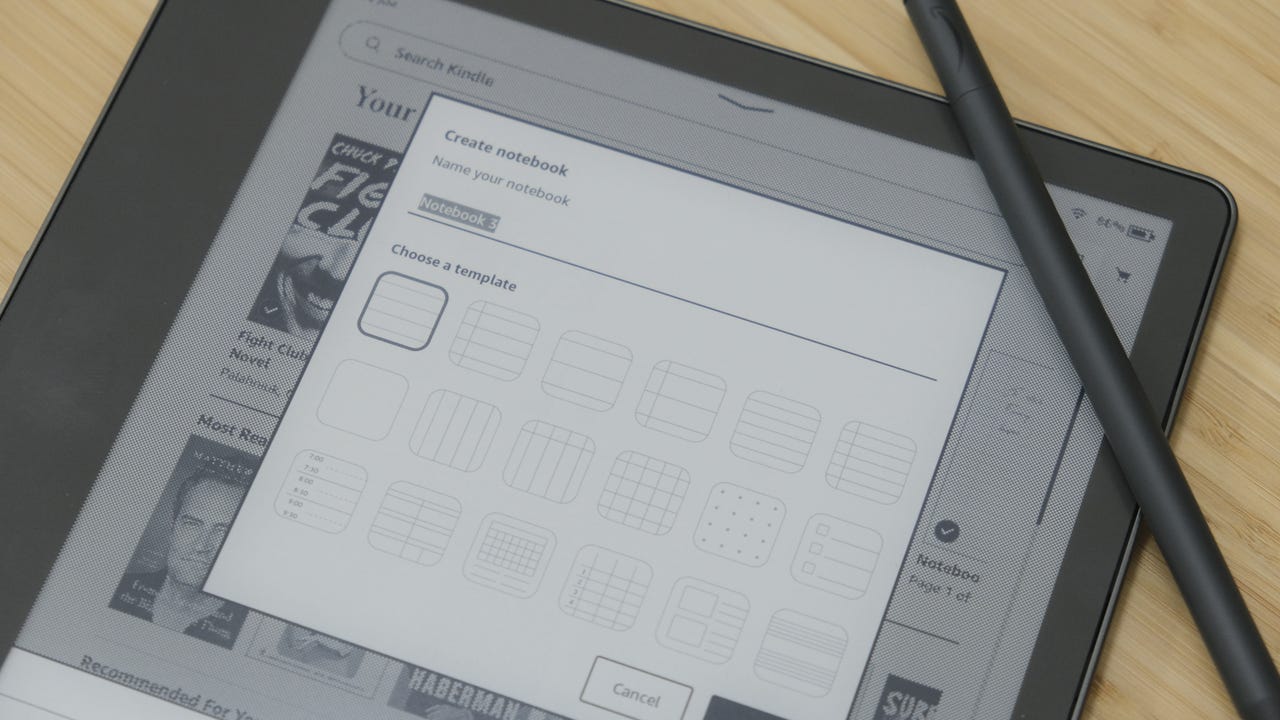'ZDNET Recommends': What exactly does it mean?
ZDNET's recommendations are based on many hours of testing, research, and comparison shopping. We gather data from the best available sources, including vendor and retailer listings as well as other relevant and independent reviews sites. And we pore over customer reviews to find out what matters to real people who already own and use the products and services we’re assessing.
When you click through from our site to a retailer and buy a product or service, we may earn affiliate commissions. This helps support our work, but does not affect what we cover or how, and it does not affect the price you pay. Neither ZDNET nor the author are compensated for these independent reviews. Indeed, we follow strict guidelines that ensure our editorial content is never influenced by advertisers.
ZDNET's editorial team writes on behalf of you, our reader. Our goal is to deliver the most accurate information and the most knowledgeable advice possible in order to help you make smarter buying decisions on tech gear and a wide array of products and services. Our editors thoroughly review and fact-check every article to ensure that our content meets the highest standards. If we have made an error or published misleading information, we will correct or clarify the article. If you see inaccuracies in our content, please report the mistake via this form.
Amazon just added these new features to the Kindle Scribe

Amazon just added new software features to its latest Kindle device, the Kindle Scribe, that will help users get the most out of their e-readers, including some that fulfill popular requests. These features are included in an update that will be automatically downloaded and installed over the next few weeks, though users can manually download the latest software as well.
The biggest feature included in this software update enables Microsoft 365 subscribers to send Word documents (.doc and .docx files) directly to their Kindle Scribe right from the Microsoft Word window. All you have to do is go to the File menu within Word, select Export, and choose Send to Kindle.
Also: Kindle Scribe tips: 9 ways to get the most out of Amazon's digital notebook
This feature also lets users select a format to send the document, where choosing "Like a printed document" allows for on-page writing with the Kindle Scribe pen, and "Like a Kindle book" lets users add handwritten sticky notes in their Scribe.
The rest of the new features include: options to view books in one or two columns when in landscape orientation; Notebook Overview to see a bird's eye view of your notebook pages; and the ability to adjust the contrast on PDFs with a contrast slider.
Also: Kindle Scribe vs ReMarkable 2 Tablet: Digitize your notes
The Kindle Scribe is a multifunctional e-reader that allows users to read books on a high-resolution Paperwhite display, handwrite notes or journal entries with an included Basic Pen, read and annotate PDFs, and more.
These new features are in addition to a software update in February 2023. This update gave Kindle Scribe users fresh abilities, such as subfolders, new brush types for handwriting, and quick page navigation. Amazon will add more features to the Kindle Scribe in upcoming software updates, including the lasso select tool.