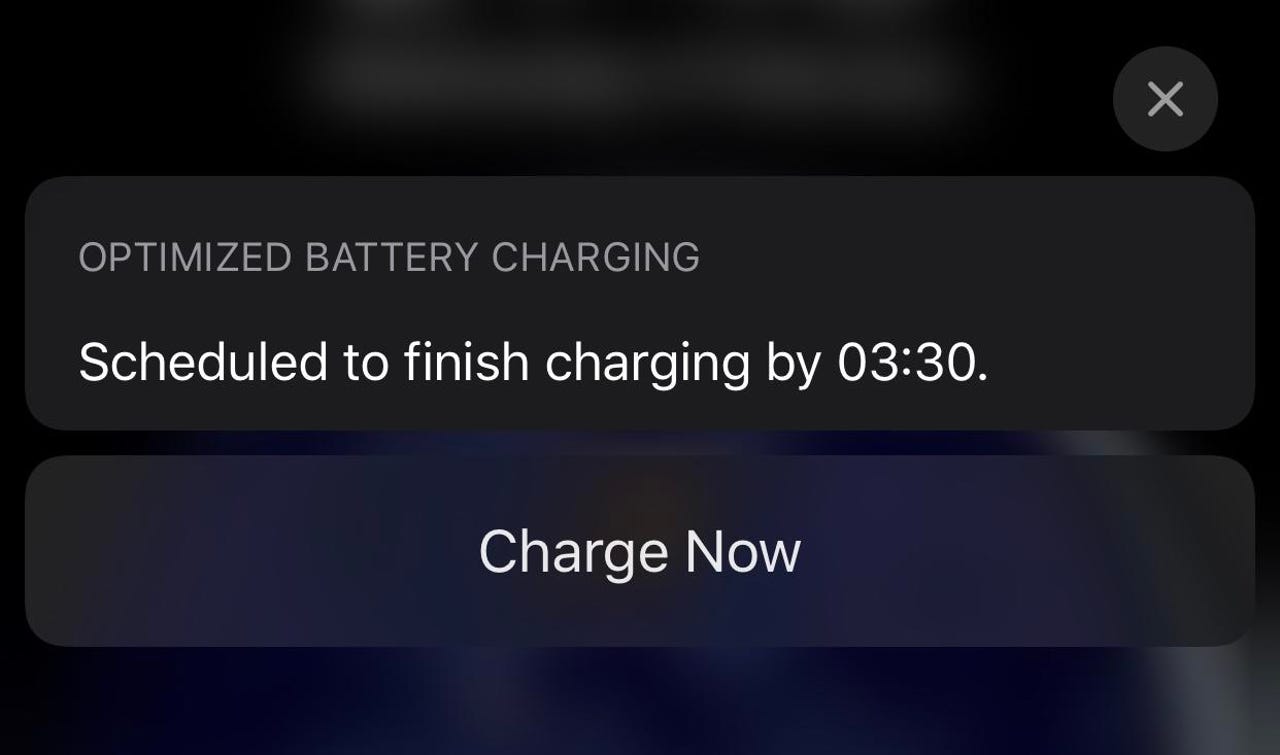An iOS glitch could be wearing out your iPhone's battery prematurely

iOS 13 introduced a new feature for the iPhone that was designed to reduce battery wear. The feature, called Optimized Battery Charging, is meant to kick in and prevent the battery from being charged-up and held at the 100%-mark for extended periods.
The idea is that, when you plug your iPhone in to charge, the iPhone first charges up at normal speed to 80%, then the charging current is reduced, and the battery only fully charged at the last minute, so you wake up in the morning with an iPhone at 100%.
Before we go any further, we need to understand how iOS 13 knows when you wake up.
The bottom line, it learns. It uses location services to learn that you are home or the office and then tries to learn your patterns.
Which brings us to the first problem with Optimized Battery Charging: If you work or sleep irregular hours, Optimized Battery Charging doesn't work. If you get up at 7am on a Monday and Friday, but get up at 6am Tuesday to Thursday to go to the gym, and sleep in over the weekend, it has a hard time understanding.
Also, I had the idea that iOS might try to learn your patterns from your alarm clock or calendar, but I've tested this, and it doesn't seem to be the case.
Also, if you've had a regular schedule, and then you break that pattern, it can take a while -- maybe as much as a week or more -- to work again.
Must read: The ultimate MacBook Pro accessory just got cheaper
Another problem is that it can be erratic. I get up pretty regularly at 6:30am, but Optimized Battery Charging gets my iPhone to 100% much earlier than that, sometimes 5:30am, but sometimes as early as 3:30am.
It's weird. To add to the weirdness, you sometimes get a notification. I saw one once. Never again. I didn't do anything to hide future notifications. If anyone knows how to get them back, let me know!
Optimized Battery Charging notification
You might be wondering how I know that Optimized Battery Charging is working, and when it finished charging.
Take a trip to Settings > Battery and take a look at the Battery Level chart. It'll look something like this:
Optimized Battery Charging working
You can clearly see from the chart when charging started (labeled 1), when Optimized Battery Charging kicked in (labeled 2), and when it finished charging (labeled 3).
Here is an example of Optimized Battery Charging not working, and the battery charged to 100% as fast as possible.
Optimized Battery Charging not working
So, what if Optimized Battery Charging isn't working? Apple has some scant information, relating to certain Location Services settings that need to be enabled. It also mentions that the "feature doesn't engage when your usage habits are more variable, such as when you travel."
I've found that rebooting helps to bring Optimized Battery Charging back to life, while others suggest that turning the feature off and on does the trick too.
Using the stock charger, or a high-quality third-party charger also helps. Wireless chargers seem to be problematic sometimes.
Sometimes though, the only option is the nuclear option, and resetting the iPhone completely. Pretty drastic, but it usually fixes most issues.
Until the next time.
iOS 12.4 draining your iPhone battery fast? Here's what you should do
See also:
- Apple: This is how you should disinfect your iPhone, iPad, and Mac
- Coronavirus might make new iPhones hard to find
- Save up to $130 on the super-fast Samsung T5 external portable SSDs
- COVID-19 coronavirus: Changes I've made to my home office to make it cleaner, healthier, and safer
- Coronavirus, flu and other nasties: What if your job involves handling other people's dirty gadgets?
- Flagship Android smartphones lose their value twice as fast as iPhones
- Work from home: Essential gadgets and gear for productivity and good health
- Why coronavirus will mean no Apple WWDC 2020
- iPhone tips and tricks: How to use gestures and controls
- Don't waste your money on these Apple products: March 2020