ASUS Transformer Prime: Perfect for business trips (review)

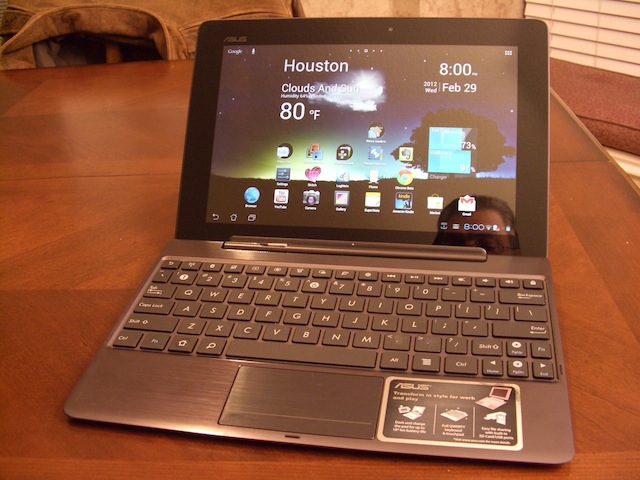
See related:
What is Post-PC? I'm thinking mobile OS vs. desktop OS
Walking the walk — the Great Post-PC Experiment
The Great Post-PC Experiment — Day 1 Notes
- Display: 10.1-inch Super IPS+ (1280x800)
- OS: Android 4.x (Ice cream Sandwich)
- Processor: Tegra 3 quad-core
- Memory: 1GB
- Storage: 32GB (64GB available)
- Connectivity: Wi-Fi, bluetooth
- Cameras: 1.2MP front; 8MP rear (F2.4), auto-focus, flash
- Ports: 3.5mm audio, HDMI, microSD slot, dock
- Battery: 25 wH (12 hours)
- Dimensions: 263 × 180.8 × 8.3mm ; 586g
- Ports: SD card slot, USB 2.0
- Battery: 22 wH (8 - 10 hours)
- Dimensions: 263 × 180.8 × 8~10.4mm ; 537g
The 10.1-inch screen of the Transformer Prime is nice and bright, and when you turn on IPS+ mode the 400 NITS is bright enough to use in broad daylight. Everything about the Transformer Prime indicates good design and construction, and ASUS includes software that rounds out a great tablet.
The tablet easily pops into the optional laptop dock, which is basically a laptop without the screen. The chiclet keys are nearly full-sized, and are good for touch typists. There is a full row of special function keys that work with the Transformer Prime to perform common tasks. The trackpad with integrated buttons can be toggled on and off with one of those keys. The four arrow keys are excellent for working with the tablet for precise cursor placement.
The tablet and laptop dock turn the Transformer Prime into a no-compromise Android laptop, which makes it a great alternative on business trips. I have been testing the iPad with keyboard cases for replacing my laptop for short periods, and the Transformer Prime has proven to be a better fit for my needs. The Transformer Prime keyboard is better which is important for a writer, and one app available for the Transformer Prime makes it serve my needs better than the iPad 2 I have been testing.
A lot of my work is done online in a browser, and the Google Chrome Beta is as good a browser as the desktop version. Using Chrome on the Transformer Prime is the difference of being able to do most (but not quite all) of my work while travelling, and being able to do everything. I can complete everything I do for my work with Chrome and the Transformer Prime, making it clearly the best fit for my needs.
I'm not saying this is the best tool for everyone, but for my needs I could travel with this kit and leave my laptop at home. That has distinct advantages, the real-world 18 - 20 hour battery life chief among them. There is no need to worry about battery life with the 10 - 12 hours of the Transformer Prime and the second battery in the laptop dock that extends it to the max. Portability is another advantage this has over the laptop, as the tablet in the laptop dock is no bigger than the iPad 2 in a tiny keyboard case. It's a win all around carrying the Transformer Prime, functioning as a good laptop when needed and a great tablet out of the dock.
ASUS announced a newer model of the Transformer Prime, the Transformer Infinity, at the MWC this week so the Transformer Prime may not be available much longer. Pricing for the newer model has not been given by ASUS. The Transformer Prime as configured has a MSRP of $499 and the laptop dock another $149.
See also:
- Why I bought an iPad 2
- HP TouchPad: Everything you want to know
- Review: Motorola XOOM, brimming with unrealized potential
- Hands-on review: Samsung Galaxy Tab 10.1
- Hands on with first 7-inch Honeycomb tablet: Acer A100
- Lenovo IdeaPad K1 tablet: First impressions
- ThinkPad Tablet: Ready for the boardroom
- ThinkPad Tablet vs. Samsung Galaxy Tab 10.1 as laptop replacement