Hands-on with Kali Linux Rolling

What a nice way to finish a week - three pieces of really good news all in one announcement!
- Kali Linux (the successor to BackTrack), well known as one of the premier distributions for digital forensics and penetration testing, announced a new release. This by itself already qualifies as very good news.
- With this release, Kali-Rolling (2016.1), Kali Linux is now officially a rolling distribution. Kali was previously based on the Debian stable distribution, and basically had to track the major release cycles of Debian with their own major releases. Now Kali is based on the Debian testing distribution, so it is continuously updated. The Kali developers have also added continuous notification and updates of the penetration testing tools that they add to Debian to create the Kali distribution.
- To top it all off, the new distribution is UEFI compatible, and installed without any problem on the systems I have tried so far. This is really the best news of all for me, because I have spent huge amounts of time fighting to get the previous Kali distributions properly loaded and configured on UEFI systems (NOT in Legacy boot mode).
It looks to me like what they have finally done is what I thought they should have been doing all along - they simply use the Debian installer, which has been able to deal with UEFI for ages. It's not a spiffy, sexy, GUI installer, it's the same old text-based installer (with some limited graphic support added if you really insist), but I would hope that anyone who is going to use Kali would have enough experience to deal with it, and to understand that something which works, easily and reliably every time, is vastly preferable to something which works "sometimes" or even "most of the time". (If you want to hear a major rant, get me started sometime on today's general willingness to accept thing that "mostly work")
The Release Announcement gives more details about the change to a rolling distribution, and instructions on how to convert from the previous (2.0) release to the new rolling release without having to make a new installation.
The new ISO images can be obtained from the Kali Downloads page, and these are also a pretty impressive creation. They can be booted in (normal) Live mode, in (forensic) Live mode, or they can be directly installed. As far as I can tell there is no way to install from a Live boot, and I consider that to be a good thing because the previous Live installers didn't work worth beans on UEFI firmware systems.
There are a number of different images on the Downloads page:
- Full version, with a Gnome 3 desktop and all of the forensice/pentest tools (2.6GB)
- Light version, with an Xfce desktop and only the "top 10" metapackage of tools (800MB)
- Mini version, basically a netinstall (30MB), but it doesn't boot on a UEFI system
- ARM images (armel and armhf, 700MB). Really! Next week I can load Kali on a Raspberry Pi? Yikes! That will be interesting...
I have only tried the Full version so far, but I think the Light version will be very interesting. Not only for those who prefer Xfce (or can't stand Gnome 3), but also because it gives you more of a chance of tailoring the installation to your needs. You start out with the top 10 package, and you can add what you really need on top of that.
The ISO images can be either burned to DVD or dumped directly to a USB stick. When you boot either one, the boot menu offers a variety of Live boot modes (normal, failsafe, forensic, persistence and encrypted persistence), along with Install and Graphical Install. As I said above, don't get excited about the graphical install mode, it is just the simple Debian text/graphic installer.
Installation is pretty routine, especially if you have ever installed Debian. I have only two specific comments about it. First, manual disk partitioning works very well; I selected a second FAT32 partition for the EFI Boot partition, and I had to create a new partition for root. I have seen both of these trip other installers, and it worked just fine here.
Second, it doesn't create an ordinary user account, it only creates root and asks you for the password. So when you are done installing and it reboots, don't sit there scratching your head trying to figure out the login account name, and don't try to use the old Kali default password for root. Try to remember what you entered for a root password during installation. (Not that I am sounding like the embarrassed voice of experience here...)
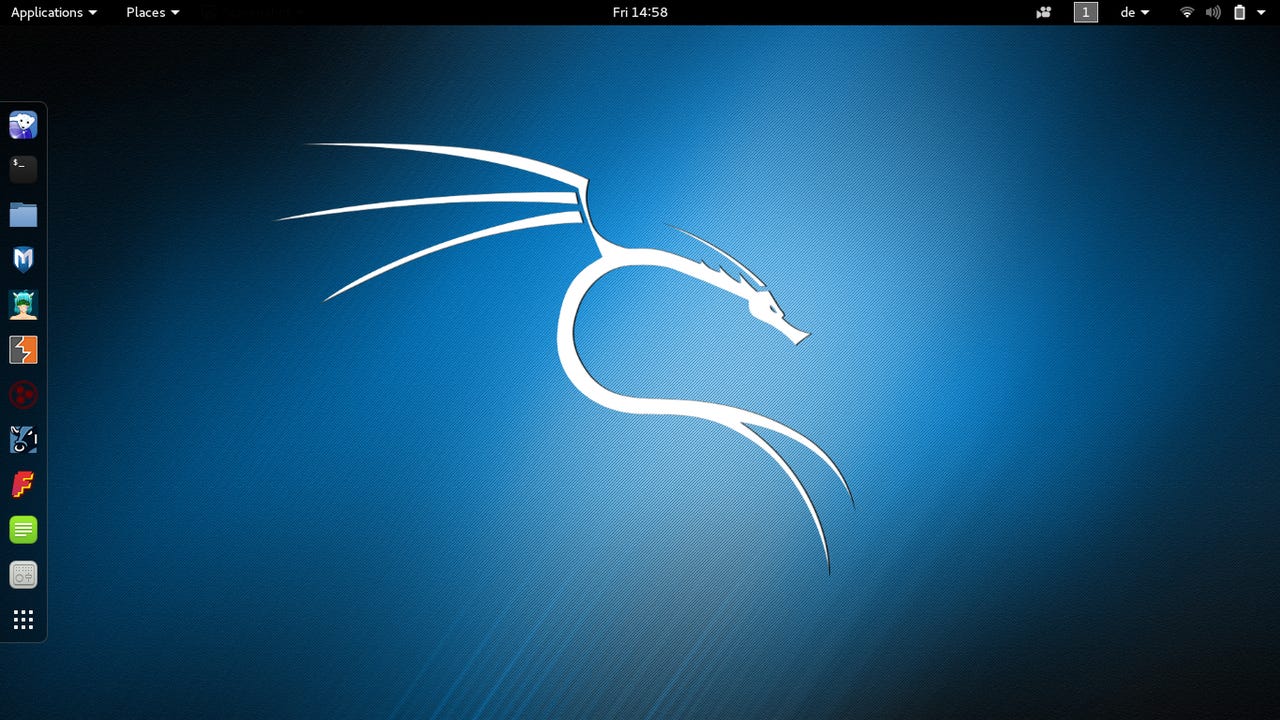
Kali Linux 2016.1 Full (Gnome 3)
This is the standard Kali (Full/Gnome) desktop. As Gnome 3 desktops go, I think this is a very nice one, and it is obvious that a good deal of thought and experience went into creating it. If you followed my recent series on Customizing Linux Desktops (Gnome), you might recognize that it has Applications and Places menus added to the top panel, and the Dash to Dock extension to make the Dash bar visible on the desktop. Less obvious, at the right end of the panel it has added a recording icon, and a workspace selection icon. Very nice.
The Dash bar is preconfigured with eight of the most commonly used security applications, along with the browser, terminal and file manager. Handy.
The Applications menu has a long list of categories, with a number of different tools in each category. This is where you start to realize how much is really included in Kali Linux.
I mean seriously, look at that list. Information gathering and vulnerability analysis. Password and wireless attacks. Sniffing and Spoofing. Post Exploitation and Forensics. Wow.
If you poke around in those menus a bit, what you will slowly realize is that the ordinary system utilities and applications aren't there. For those you will have to go through the normal Gnome Activities menu, by either slamming your mouse into the top left corner of the screen (I'm starting to hate that), or pressing the "Super" key (which might have a Windows logo on your keyboard).
Ok, that's enough for a Friday afternoon. The bottom line is, the new Kali release is here, it's beautiful, it works, even on UEFI firmware. If you work in computer or network security, you owe it to yourself to take a look at this distribution - but then, you probably already use it.
I will be downloading and installing the Light version (Xfce) over the weekend, so I will follow up on Monday with a post about that, along with more general comments and such.
Read more about Linux and open source:
- How to customise your Linux desktop: MATE
- How to customise your Linux desktop: Cinnamon
- How to customise your Linux desktop: Xfce
- Hands-On with openSuSE Leap RC1: A walk through of the installer
- Hands-On: KaOS Linux 2015.10
- Thus versus Calamares: Comparing Manjaro 15.09 installers
- Upgrading my Linux-Windows multi-boot system to Windows 10
- Hands-On: Linux UEFI multi-boot, my way
- Hands-On: Linux UEFI multi-boot, part two