'ZDNET Recommends': What exactly does it mean?
ZDNET's recommendations are based on many hours of testing, research, and comparison shopping. We gather data from the best available sources, including vendor and retailer listings as well as other relevant and independent reviews sites. And we pore over customer reviews to find out what matters to real people who already own and use the products and services we’re assessing.
When you click through from our site to a retailer and buy a product or service, we may earn affiliate commissions. This helps support our work, but does not affect what we cover or how, and it does not affect the price you pay. Neither ZDNET nor the author are compensated for these independent reviews. Indeed, we follow strict guidelines that ensure our editorial content is never influenced by advertisers.
ZDNET's editorial team writes on behalf of you, our reader. Our goal is to deliver the most accurate information and the most knowledgeable advice possible in order to help you make smarter buying decisions on tech gear and a wide array of products and services. Our editors thoroughly review and fact-check every article to ensure that our content meets the highest standards. If we have made an error or published misleading information, we will correct or clarify the article. If you see inaccuracies in our content, please report the mistake via this form.
How to completely remove your data from LastPass's servers (eventually)

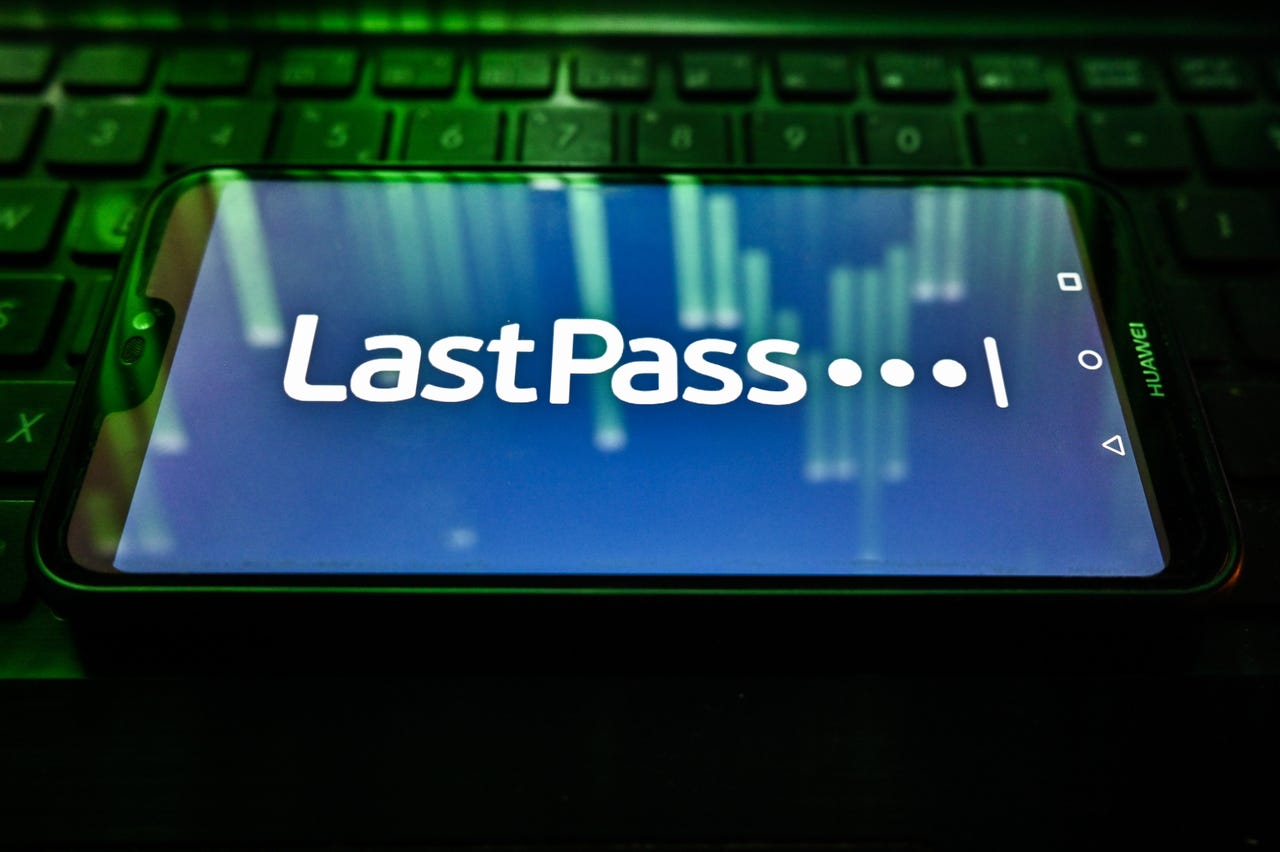
So LastPass has been having a moment. It's not a good moment, and it's been extending for a lot longer than just a moment. Between the breaches and the poor management, it's not a pretty story and folks have been leaving LastPass in droves.
Also: The best password managers right now
LastPass does offer a mechanism to permanently delete your old passwords. It's messy. That's because all of the prompts while deleting your account say the company is deleting your data, but this LastPass support page seems to imply the data is still preserved for another 30 days.
So, yeah. There's that. But here's how to make sure your data is fully deleted eventually.
How to delete your data from LastPass servers
1. Pick a new password manager and back up your data
To be clear, the process I'm about to show you will destroy your access to your LastPass passwords. So before you do it, make sure you've saved your passwords and migrated to a new password manager.
If you're wondering how to export your data from LastPass, ZDNET's Adrian Kingsley-Hughes wrote a great piece on that here: Leaving LastPass? Here's how to get your passwords out.
2. Navigate to your LastPass account settings
From this point onward, you'll need your LastPass master password and any authentication device you have set up. Go ahead and log into your account.
3. Click into your profile
On the upper right of your screen is a small profile icon. Click it and you'll see the following drop-down menu. Click Account Settings:
You can accomplish the same thing by clicking on the gray bar on the left and selecting Account Settings near the bottom:
From the Account Settings menu, choose My Account (near the middle, bottom of the screen):
4. Delete all your data
You did back up your passwords to another service, right? If not, do that right now.
Okay, so if you're here, we can safely assume you're ready to do the deed. It's time to destroy those password records.
Once you've clicked into My Account, you'll see this screen:
Click Delete or Reset Account. You'll see this:
You did save your data, right? Right?? If so, go ahead and hit Delete:
You'll need your master password. Answer Yes. On the next screen, you'll need to enter your account email address and master password. Then, if you want, tell LastPass why you're deleting your data.
Okay, here you go. On the next screen, you'll confirm you want to delete your data:
You did backup your data, right? I know I keep asking this, but the alternative could be baaaad. So go ahead and click Yes. Say goodbye... wait... what?
Psyche! LastPass is giving you one last chance. But this is real. This is for all the marbles. This is where it counts. This is the end of the road. This is do or die. This is the point of no return.
Also: Were you caught up in the latest data breach? Here's how to tell
This is when you kiss your passwords goodbye.
Take a deep breath.
Click Yes.
It's over. You're done. And yes, oddly the last sentence of the page says, "Reset or delete your account, or get help recovering your master password." The mystery that is LastPass continues. But your usage won't.
Can I recover my LastPass account after deleting it?
I sure hope not. If you can, something didn't go the way it should.
How long does it take to delete my LastPass account?
The actual process takes about ten minutes. But then there's this...
What happens to my data when I delete my LastPass account?
According to this page, it remains on LastPass's servers for another 30 days, then is purged.