Tech
iOS 10 lets you delete built-in apps: Here's what you should replace them with
iOS 10 lets you delete built-in apps such as Mail and Calculator. Here are some better third-party replacements you can download.

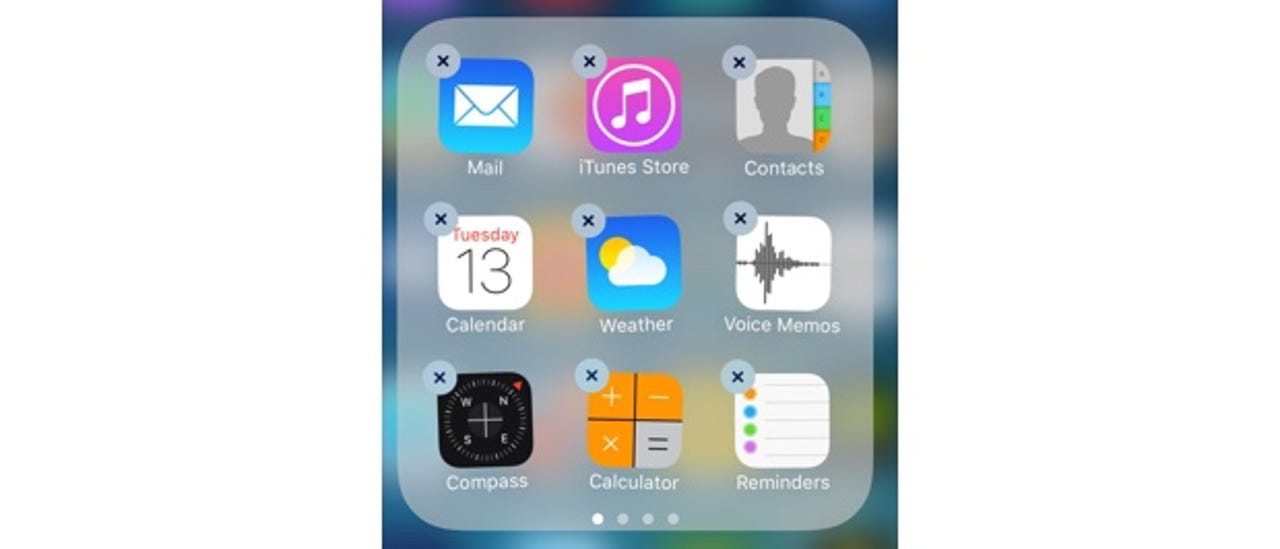
Apple's iOS 10 update lets you delete built-in apps such as Mail and Calculator. Here are some better third-party replacements you can download.
iPhon
First off, these are the apps you can delete:
- Calculator
- Calendar
- Compass
- Contacts
- FaceTime
- Find My Friends
- Home
- iBooks
- iCloud Drive
- iTunes Store
- Maps
- Music
- News
- Notes
- Podcasts
- Reminders
- Stocks
- Tips
- Videos
- Voice Memos
- Watch app
- Weather
There are some things to be aware of when deleting certain apps:
- Even if you delete the Contacts app, all of your contact information will be available from the Phone app.
- You can still make and receive FaceTime calls in Contacts and the Phone app after deleting the FaceTime app.
- Removing iBooks, Maps, Music, or Podcast apps will make then unavailable to use with CarPlay.
- You will have to unpair your Apple Watch before deleting the Watch app.
Deleting the apps is simple:
- Touch and hold the app until it jiggles.
- Tap the X that appears on the top-right of the icon, then tap Remove.
- Press the Home button to finish.
If you want to get an app back, here's what you do:
- Fire up the App Store app and search for the app.
- Tap Download to restore the app.
- The app will now download back to your Home screen.
With all that out of the way, here's a selection of third-party apps that you can download to replace the built-in app or just to make your iPhone a little more awesome.
Built-in iOS apps you should replace with third-party apps
See also: