Is a LTE smartphone without working WiFi hotspot worth keeping?

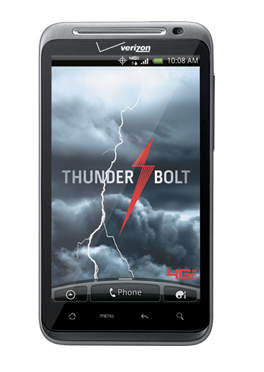
I used the WiFi hotspot feature for four days or so before I had travel to Alaska where I was in a 3G only area and during that four days tethering seemed to work fine. I then returned from my business trip and tried using the WiFi hotspot to record a couple of MobileTechRoundup podcasts via my MacBook Pro. The ThunderBolt kept dropping the network, in an area where I have very strong 3G and LTE coverage, and giving me no data connection errors. I tried resetting the ThunderBolt and even switching to 3G only mode, but that hasn't solved the problem. I did a bit of research and read in some other reviews and in the various Android forums, such as Android Central, that this problem seems to be affecting quite a few people with the ThunderBolt and no solution has yet been released.
I am now past my return period so I am stuck with the ThunderBolt and failed hotspot functionality. The ThunderBolt is a great Android device with fast response, nice display, and everything else that goes along with a solid HTC Android smartphone. However, the inability to tether via the fast LTE network when I need it to get work done is unacceptable.
A bit of reading through the vast number of comments reveals this could be related to other factors, but none have been confirmed as the real issue and I am still testing out some theories. I do have security on and have primarily been trying to connect via a 2010 MacBook Pro. I also tried with the PlayBook streaming Slacker Radio and it did lose the connection to the network too.
I figure these are my available options:
- Keep the ThunderBolt and forget about WiFi tethering with the hope that Verizon and/or HTC resolves the issue.
- Try to get Verizon to take back the ThunderBolt and switch me to a 4G hotspot account. James put together a nice comparison between the two Verizon options.
- Cancel my Verizon plan and pay the $350 ETF and then sell the ThunderBolt to someone with no contract necessary. I get solid WiFi tethering with Sprint and T-Mobile so could go to one of them for a device for my tethering needs.
- Root the ThunderBolt and install a custom ROM to see if that fixes the problem.
Have any of you ThunderBolt owners had a solid WiFi hotspot experience? What would you do in this situation? I am not pleased at all with the failure in this functionality, but don't know if it is HTC or Verizon to blame here.