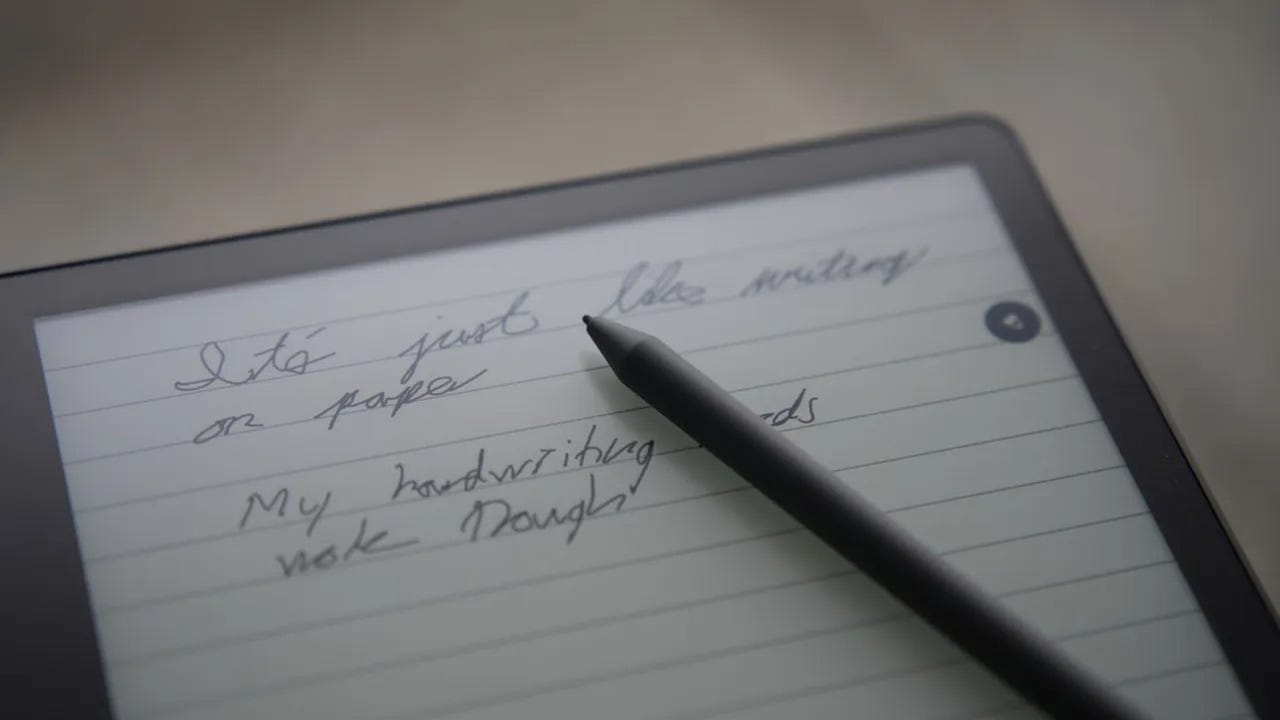'ZDNET Recommends': What exactly does it mean?
ZDNET's recommendations are based on many hours of testing, research, and comparison shopping. We gather data from the best available sources, including vendor and retailer listings as well as other relevant and independent reviews sites. And we pore over customer reviews to find out what matters to real people who already own and use the products and services we’re assessing.
When you click through from our site to a retailer and buy a product or service, we may earn affiliate commissions. This helps support our work, but does not affect what we cover or how, and it does not affect the price you pay. Neither ZDNET nor the author are compensated for these independent reviews. Indeed, we follow strict guidelines that ensure our editorial content is never influenced by advertisers.
ZDNET's editorial team writes on behalf of you, our reader. Our goal is to deliver the most accurate information and the most knowledgeable advice possible in order to help you make smarter buying decisions on tech gear and a wide array of products and services. Our editors thoroughly review and fact-check every article to ensure that our content meets the highest standards. If we have made an error or published misleading information, we will correct or clarify the article. If you see inaccuracies in our content, please report the mistake via this form.
Kindle Scribe update adds handwriting search, and it's surprisingly effective

It has been just about a year since I purchased my Amazon Kindle Scribe and several updates have been released that make it a much better device today than it was in late 2022. Amazon just released the 5.16.5 update for the Kindle Scribe with four new significant features.
Also: The 14 best Black Friday Kindle deals live now
I've been impressed by Amazon's ability to stick to its promise of regular feature updates since we've heard empty promises from companies in the past. These updates have come much more quickly than I anticipated. The updates have also been significant with major features and functionality, not just minor tweaks.
How to update manually
You may have already received the update, but if you are not patient and want it now then you may want to install the update manually.
Visit this Amazon page for step-by-step instructions to update your Kindle manually. It's fairly easy and just requires a cable connection to your PC and a simple drag-and-drop. You can find all of the current updates for the Kindle on this Amazon website so bookmark this for future updates.
Let's take a closer look at the new features available on the Amazon Kindle Scribe.
Search your handwriting
The Kindle Scribe stands apart from all other Kindle readers with its support for the stylus and handwritten notes. A previous update added support to share your handwritten notebooks and have the Amazon server convert your handwriting to test as part of the sharing process.
You may not want to convert your handwriting to text and share your handwritten content instead. With this latest update, you can share your notebooks and then open up the shareable PDF to search your handwritten notes.
Also: Amazon Kindle Scribe review: 7 months later, it's so close to perfect
I've tested out a couple of my past notes and the search capability is effective at finding my handwriting. I'm surprised since I do not have the best handwriting and it is good to know that you can quickly find content saved in handwritten form.
Multiselect in notebook overview
Many of the updates released by Amazon have been focused on improving ways to organize your notebooks and optimize the file management system.
Open up a notebook and then tap on the overview button in the top right of the notebook. You can then tap on "Select" in the top left of the toolbar or long-press on any page to select multiple notebook pages and make bulk actions such as add, delete, move, or share using the dedicated buttons in the top right of the toolbar.
Share current notebook page
Rather than being limited to sharing an entire notebook from the Kindle Scribe, you can now choose to share just the active page. On any notebook page, tap on the Share button to "Share current page" or "Share entire notebook."
View collections with list layout
Amazon continues to add features that are prompting me to use my Kindle Scribe more every day. I have very few collections because I haven't spent time organizing my content, but I am always looking for ways to optimize my Kindle use.
In the library view, you can now tap the top right menu button and choose to view your content as All or as Collections. You can view this content in either grid or list view too.
What else would you like to see?
It's fantastic that Amazon continues to provide improvements and new features for the Amazon Kindle Scribe. I look forward to seeing updates in what has proven to be a quarterly basis.
I would like to see the following in future updates:
- Export notes in other formats. PDF is great, but syncing to OneNote could be quite useful too.
- Basic shape support so my flawed squares and circles look more professional
- Colored pens/highlighters that appear in color when you export and share your notes onto a tablet or smartphone
What would you like to see come in future updates from Amazon?