'ZDNET Recommends': What exactly does it mean?
ZDNET's recommendations are based on many hours of testing, research, and comparison shopping. We gather data from the best available sources, including vendor and retailer listings as well as other relevant and independent reviews sites. And we pore over customer reviews to find out what matters to real people who already own and use the products and services we’re assessing.
When you click through from our site to a retailer and buy a product or service, we may earn affiliate commissions. This helps support our work, but does not affect what we cover or how, and it does not affect the price you pay. Neither ZDNET nor the author are compensated for these independent reviews. Indeed, we follow strict guidelines that ensure our editorial content is never influenced by advertisers.
ZDNET's editorial team writes on behalf of you, our reader. Our goal is to deliver the most accurate information and the most knowledgeable advice possible in order to help you make smarter buying decisions on tech gear and a wide array of products and services. Our editors thoroughly review and fact-check every article to ensure that our content meets the highest standards. If we have made an error or published misleading information, we will correct or clarify the article. If you see inaccuracies in our content, please report the mistake via this form.
Make your life easier and accounts safer with this $30 password manager
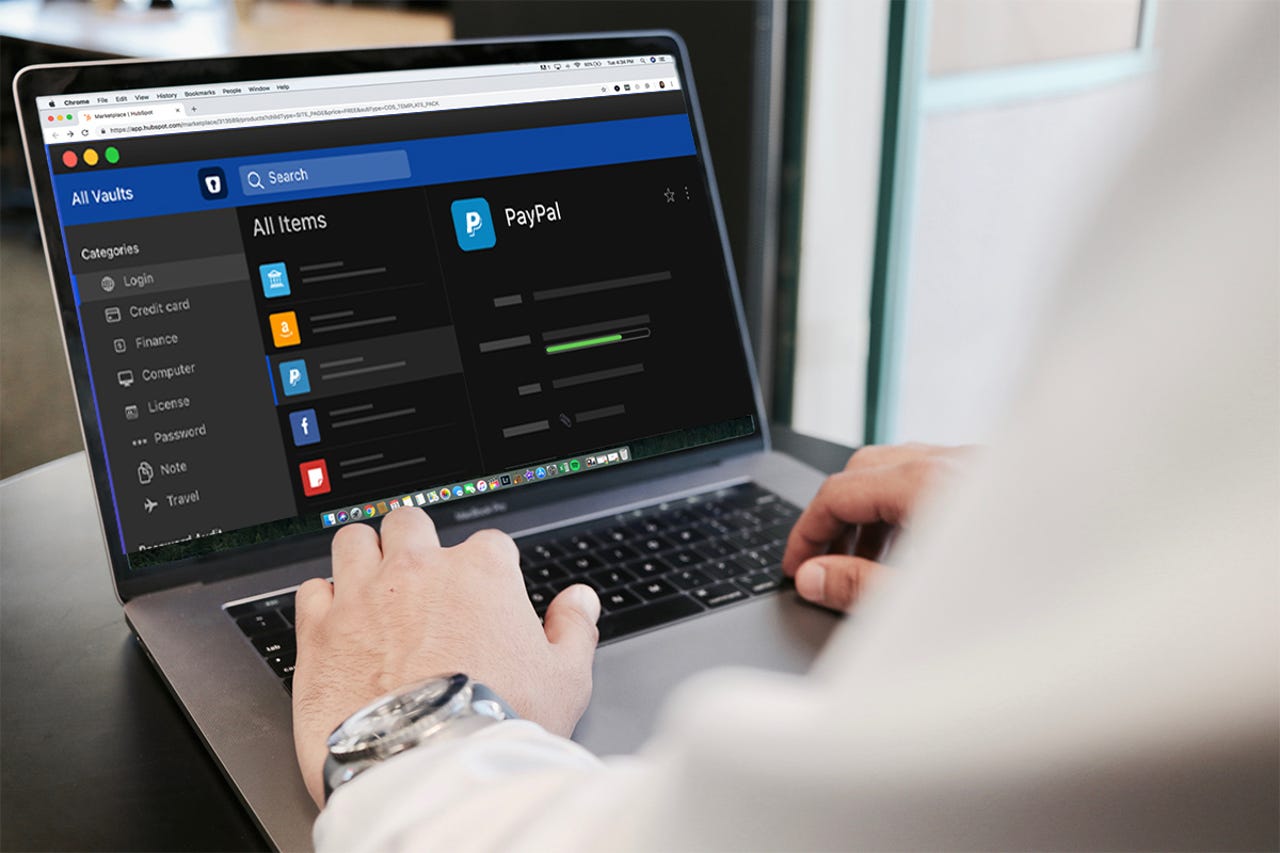
The following content is brought to you by ZDNet partners. If you buy a product featured here, we may earn an affiliate commission or other compensation.
The number of apps and websites we use every day is mind-boggling. And though we aren't supposed to use the same password for everything, it isn't humanly possible to remember unique logins for each account. Fortunately, Enpass can solve this problem with a secure digital vault to store passwords and a great deal more. Lifetime Individual Plans are currently on sale for new users for just $29.99.
With Enpass, you can have all your passwords securely organized in one place. The app will store your login credentials locally rather than on Enpass servers, so you don't have to worry about your accounts being compromised should a hacker crack Enpass's security. The app is available on all desktop and mobile devices. Plus, it can perform encrypted synchronization through cloud accounts on Google Drive, Dropbox, OneDrive, and more.
Enpass doesn't just store passwords, though. You can keep all of your most sensitive data secure, including bank account and credit card info, files, licenses, credentials, and beyond. Use the desktop app to import data from other password managers, Chrome, or Excel. Then, Enpass can fill in all of your logins and credit card info automatically. It can even generate strong, random passwords for every new account you open.
You can log into Enpass with Touch or Face ID and create multiple vaults to keep your work, personal, and family data separate. The program will identify any duplicate, weak, or compromised passwords. Enpass can also determine which accounts support two-factor authentication but don't have any one-time codes saved.
Enpass's Audit section provides a unified dashboard that will quickly point out any vulnerabilities in your accounts and passwords. The app also lets you set up alerts for any website breaches, so you can change passwords as soon as possible.
The Individual Plan has apps for Linux, Windows, macOS, Apple, and Android platforms. There's no limit to the number of passwords or other items you can store, vaults you create, or devices you use. Forum and email support are included as well. It's no wonder Enpass earned average ratings of 4.6 out of 5 on G2 and 9.1 out of 10 on VPN Pro. (Speaking of VPNs, you might want to consider one to cover all of your security bases.)
New users can purchase an Enpass Password Manager Individual Plan: Lifetime Subscription for just $29.99, down from $79.