New Windows 10 20H1 test build adds new notification-settings options

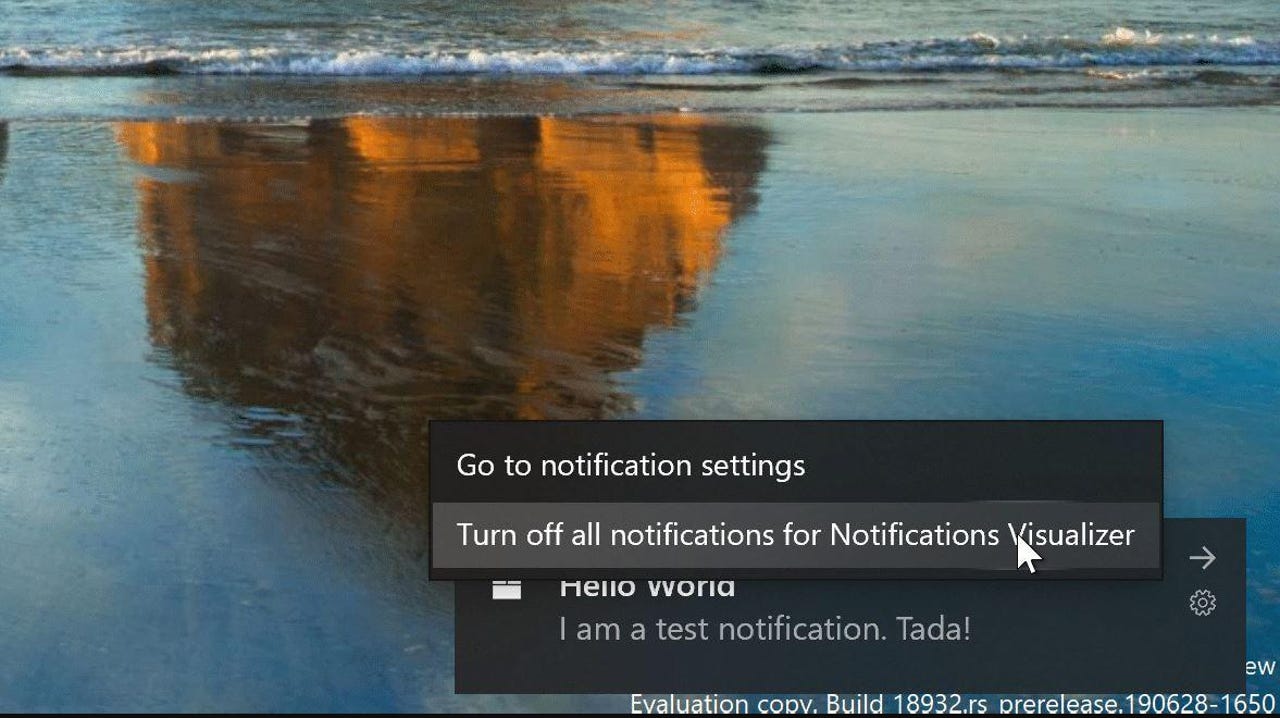
Windows 10
Microsoft is adding some notification-settings refinements to its newest Windows 10 20H1 test build, which it released on July 3. That Fast Ring test build, No. 18932, also gets some additional eye-control options.
As part of Build 18932, Microsoft is adding a new inline option to turn off notifications for specific apps or to head to an app's notification settings from inside a notification toast. This is meant to help make notification settings more easily discoverable, according to Microsoft's blog post about today's test build.
Microsoft also is adding the ability to have all notifications muted as a top-level option in the Notification and Action Settings area. There's also a new direct link at the top of the Action Center for managing notifications.
Meanwhile, speaking of notifications, Microsoft is starting to roll out more broadly this week support for integration with Notifications in its Your Phone App for certain Android users who are running the April 2018 update or newer. Users need to have select Android phones running Android 7.0 or greater, including various Samsung Galaxy and OnePlus models, coupled with Windows 10 PCs with Bluetooth radio that supports the low-energy peripheral role qualify.
Insider testers also can try out some additional new Your Phone features around notifications as of today's Windows 10 20H1 flight. Among these preview features for Insiders only are the ability to use one-touch tap and long press to open apps, select items, click on the links and more when using Your Phone on touch-enabled PCs. In addition, Notifications integration with a phone screen is available to Insiders with the May 2019 update or newer, which will allow users to interact with phone notifications using their keyboards and mice.
In its list of other updates and fixes included in today's build, Microsoft officials noted that the team is in the process of converging settings-sync engines. That means the older settings sync engine will be turned off for 20H1 builds, which could result in some synced settings -- such as taskbar orientation, wallpaper, and theme -- being potentially impacted.
Earlier this week, Microsoft released the first 19H2 test build to Insiders in the Slow Ring. Microsoft is planning to treat 19H2 as a cumulative update to the May 2019 Update/1903, meaning it will include mostly fixes and only a handful of new features (backported from 20H1) which will be turned off by default.
The Windows 10 19H2 feature update should be available this fall, likely starting around October. The 20H1 feature update should be available in the spring of 2020, likely beginning around April 2020.