Ultimate Ears myBOOM 3 speaker hands-on: Thousands of ways to customize an outstanding audio experience

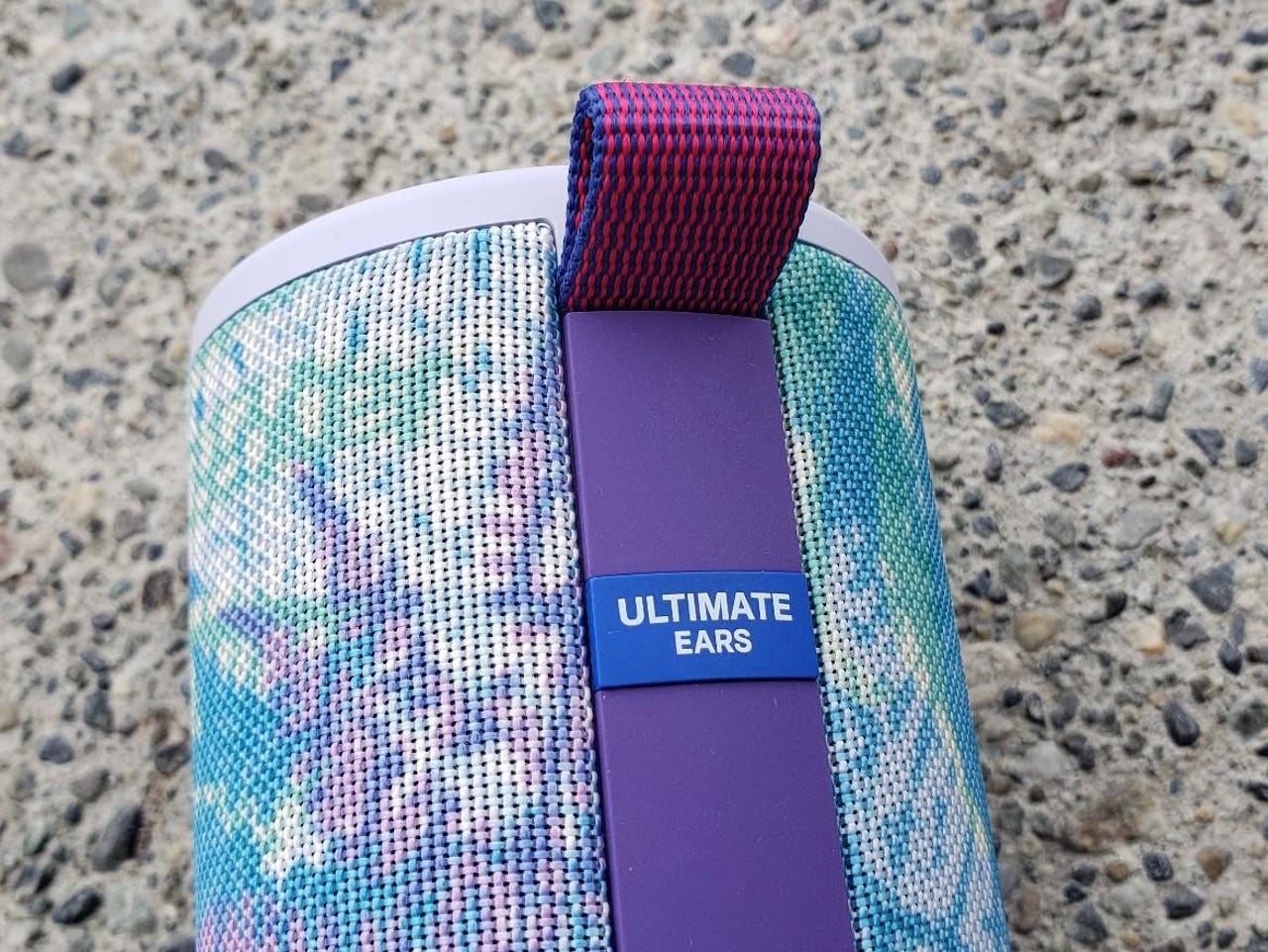
It's been six years since I tested out the UE Boom speakers and they continue to perform well today. Ultimate Ears released the Boom 3 in September 2018 and just recently made available a more personalized version that you customize in the myBoom Studio.
Featured
The various Ultimate Ears speakers have always had vibrant color options and unique styles, but with the new myBoom 3 users can come up with their own combinations to personalize the look and feel of the speaker. Rather than send out random options, reviewers were given the opportunity to try out the myBoom Studio themselves and then use a promotional code to finalize the speaker creation for testing.
Customizing with myBoom Studio
A few weeks ago I let my family walk through the myBoom Studio site with me and help select a review speaker to test out. Thousands of variations are available thanks to the ability to customize six parts of the Boom 3 speaker, as follows:
- Fabric pattern: 12 options
- End caps: 8 options
- Volume buttons: 8 options
- Spine: 8 options
- Loop: 8 options
- Text: 20 characters can be entered
My family selected Frozen Kingdom for the fabric, Seashell end caps, Seashell volume buttons, Ultraviolet spine, and Ultraviolet loop. For the text I entered my Twitter handle, @palmsolo.
The Frozen Kingdom colored ferns are not as vibrant in real life as the image on the website, but all the rest of the selections look about the same as shown. The text is very subtle with cutouts in the rubber material.
Retail package and hardware walk around
The UE myBoom 3 arrived with a white sleeve that details the Magic Button, Party Up mode, and other key features of the speaker. Slip off the sleeve and a colorful inner box is revealed. Open up the lid to see the speaker you customized through the myBoom Studio website. The retail package also includes a nice quality USB charging cable, unfortunately still of the microUSB variant.
The first thing I noticed were the very large plus and minus buttons used to control the volume. Although the buttons are large, you still have to press the center to activate the button. On the opposite side you will find the loop and spine. At the bottom of the spine is a rubber port cover for the microUSB port. Given that everything, including Apple products, is moving to USB-C, I was a bit disappointed not to see a USB-C port on this speaker.
On the top of the speaker is the power button, center large Magic Button, and small Bluetooth pairing button. The Magic Button can be used to play, pause, and skip a track when playing music.
There is a metal assembly in the bottom of the speaker that you can use to charge up the speaker using a Power Up stand.
Specifications
The UE myBoom 3 has top of the line specifications that include:
- Support to connect two speakers for stereo sound, eight devices (for individual or stereo playback), or more than 150 Boom or MegaBoom speakers for Party Up mode
- Maximum sound level of 90 dBA
- Frequency range of 90Hz to 20 kHz
- Drivers measuring 2 inches and two 2 inch by 4 inch passive radiators
- Rechargeable Lithium-Ion battery with up to 15 hours battery life
- Drop resistant to five feet (1.5 meters)
- IP67 water resistance
- Dimensions of 184 mm tall and 73 mm in diameter with weight of 608 grams (1.34 pounds)
The speakers also comes with a two year warranty and is built to last.
Ultimate Ears myBOOM 3 speaker hands-on: in pictures
Smartphone software
In order to connect more than one speaker, you need to connect an iOS or Android device through the UE Boom application. There is no way to have both speakers connected physically, through daisy chaining, or wirelessly without the UE Boom application. As you can see in my screenshots, the UE Boom application lets you pair to two speakers wirelessly and then have the speakers work in stereo with a left and right channel or in stereo individually with both speakers powering your audio experience.
In addition to controlling the pair of speakers, the mobile application lets you manage the name of the speakers, view battery level, set the alert language, change equalizer settings (loud, vocals, or intimate), toggle alerts sounds on or off, and view/manage the speaker firmware. You can also use the app to manage more than 150 speakers with PartyUp or let up to two of your friends be the DJ with Block Party settings.
Audio experience
At first I just setup the single myBoom 3 speakers and played audio from an iPhone XS, Galaxy Note 9, and Pixel 3 XL. It worked flawlessly and the volume was better than any other speaker I have tested before. In addition to loud volume, the music was crisp and clear with a good level of bass. I was very impressed by the audio quality and found it to be a bit better than the original UE Boom speakers I have had for a few years.
While I have Google Home devices sprinkled around the house and a Cavalier Maverick Alexa speaker, the myBoom 3 sounds better. It is handy to control the music selection with my voice, but the myBoom 3 is perfect for beach or patio parties.
I was then able to use the smartphone app to connect a UE Boom speaker to a myBoom 3 speaker to enjoy audio in stereo mode and in dual playback mode. Other phones were connected for DJ mode too in order to test out this functionality.
I was unable to test the speaker out in a pool, but understand it is waterproof and will also float for up to 30 minutes. The speaker has a greater diameter than the UE Boom, but is still able to easily be carried around for portable use.
The UE Boom 3 is available for $149.99 in seven colors while you can come up with thousands of combinations for the myBoom 3 at a price of $179.99. Thus, there is a $30 premium to customize this speaker. Be aware that you cannot return or exchange customized products like this, unless there is some defect that is part of the warranty coverage. Make sure you select what you like before placing your custom speaker order.