Windows 10 tip: See all your calendars at a glance in agenda view

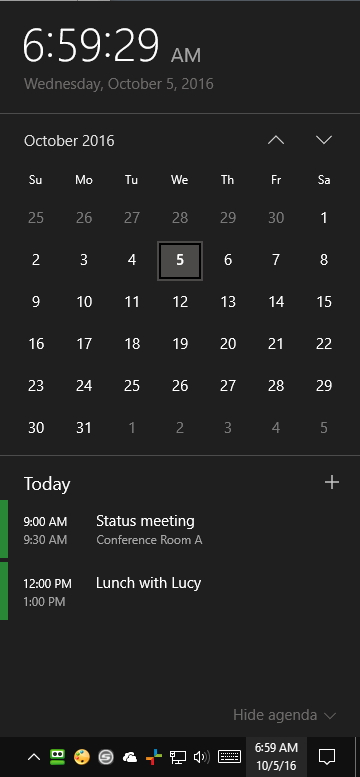
All your appointments show up in this flyout.
If you keep one or more calendars in the cloud, you can get a unified view of your schedule in Windows 10. Just click the date and time at the right side of the taskbar to open a flyout that shows the current month, with today's appointments in an agenda view below the calendar.
Use the up and down arrows to the right of the current month to navigate to a different month or year, and then click a day to see appointments for that day. Click the plus sign to quickly add an appointment.
The only setup you need to do to make this view possible is to open the built-in Calendar app and add each of your online calendars to it. Click the Settings icon, then click Manage Accounts.
Any accounts you've added from the built-in Mail app will appear here. If you want an account to show only mail and not calendar appointments, open the account settings, scroll down to the Sync Options section, and slide the Calendar switch to the Off position.
After you set this up, you can ignore the Calendar app completely. If you use Google Calendar on the web, for example, you can continue to manage appointments and events in your browser, and they'll show up automatically in the Windows 10 agenda. The same is true if you use Office 365 or Outlook.com with Microsoft Outlook.
Each calendar you attach gets its own color coding. Appointments in the agenda have a matching stripe at the left so you can tell at a glance whether an upcoming appointment is from your personal or work calendar.
Previous tip: Hide unwanted drivers in Windows Update
Next week: Another Windows 10 tip from Ed Bott