Apple iPad Showdown: Battle of the eReader Apps
An overview of the major eBook reader applications for Apple's iPad

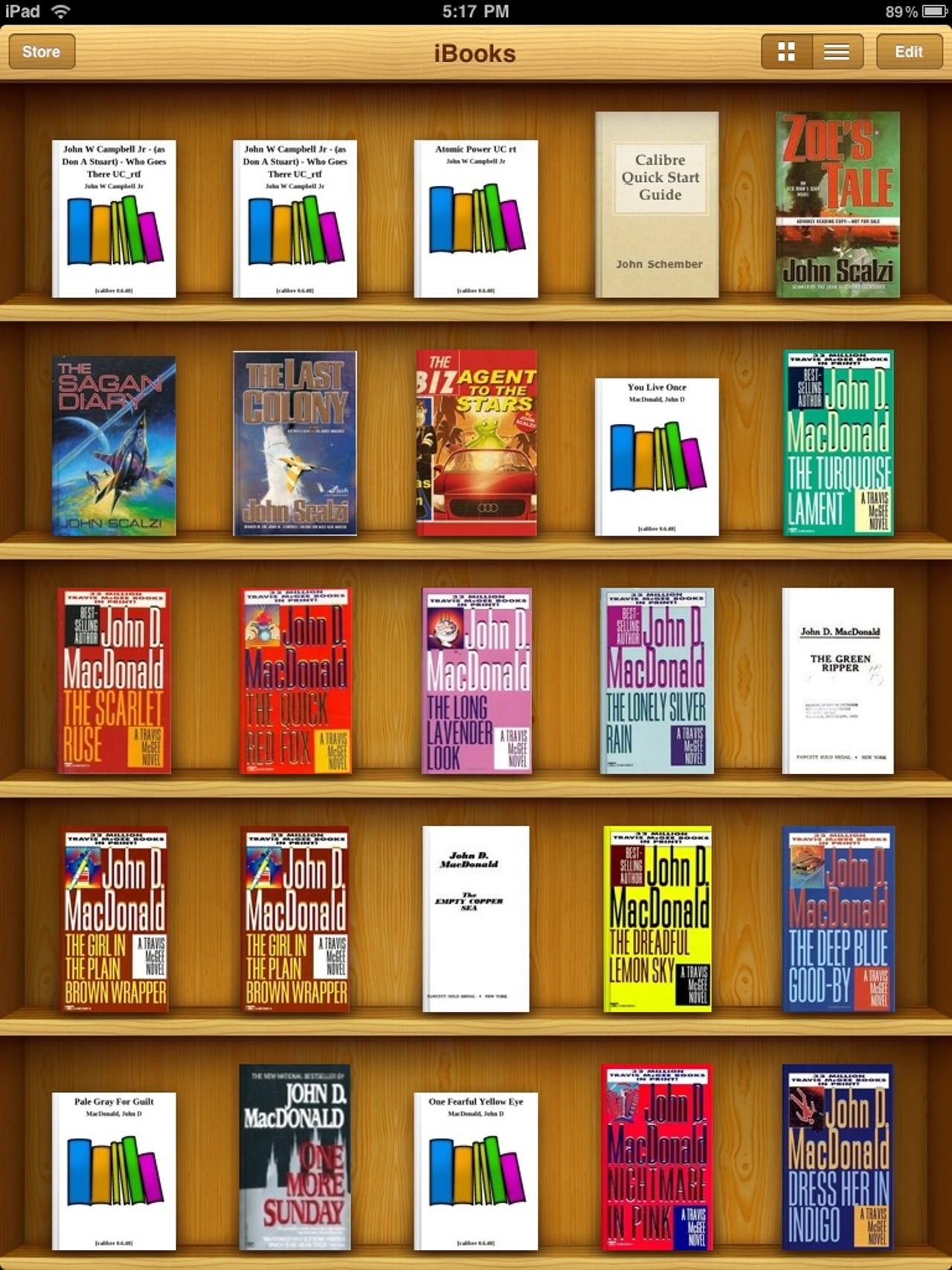
1 of 46 Jason Perlow/ZDNET
The default view for browsing content in iBooks is using the bookshelf view.
2 of 46 Jason Perlow/ZDNET
The content list view is actually a more efficent and faster way to browse through long lists of EPUB content that has been uploaded to your iPad through iTunes.
3 of 46 Jason Perlow/ZDNET
The reading experience on iBooks is designed to mimic an actual book.
4 of 46 Jason Perlow/ZDNET
iBooks only has a minimal amount of settings that can be changed to alter the reading experience.
5 of 46 Jason Perlow/ZDNET
The iBooks Store has a similar layout to the App Store, and is easy to browse and search.
6 of 46 Jason Perlow/ZDNET
The Barnes & Noble Reader has an extremely attractive but efficient user interface.
7 of 46 Jason Perlow/ZDNET
The Barnes & Noble Reader has an extremely attractive but efficient user interface.
8 of 46 Jason Perlow/ZDNET
This view shows you the information about a particular book you've purchased.
9 of 46 Jason Perlow/ZDNET
The B&N eReader app has many settings that can be tweaked to improve the reading experience.
10 of 46 Jason Perlow/ZDNET
The B&N eReader app has many settings that can be tweaked to improve the reading experience.
11 of 46 Jason Perlow/ZDNET
Text margins can be adjusted directly from the page view screen.
12 of 46 Jason Perlow/ZDNET
In my opinion the B&N Reader app provides one of the most pleasant reading experiences on the iPad.
13 of 46 Jason Perlow/ZDNET
The Barnes & Noble eReader application uses the built-in Safari browser on the iPad to purchase content through the barnesandnoble.com website.
15 of 46 Jason Perlow/ZDNET
There are only a few application settings that can be adjusted on Kindle.
16 of 46 Jason Perlow/ZDNET
Kindle for iPad makes good use of the screen real estate.
17 of 46 Jason Perlow/ZDNET
The reading experience on Kindle can be adjusted with six font sizes and three color themes.
18 of 46 Jason Perlow/ZDNET
The Kindle application uses the built-in Safari browser on the iPad to purchase content through the amazon.com website.
19 of 46 Jason Perlow/ZDNET
Ibis Reader is a unique application because it is written in HTML5 and is a cross-platform EPUB reader that will work on iPad, iPhone, Android, and many other web-enabled devices. It has the ability to connect to remote content libraries that use the OPDS format which includes Feedbooks, the Internet Archive Book Catalog, Smashwords, the Pragmatic Bookshelf, as well as personal OPDS catalogs that you may wish to host on your own Cloud storage, such as on Dropbox.
20 of 46 Jason Perlow/ZDNET
The Ibis reader website allows you to directly upload EPUB content or connect to remote OPDS book repositories.
21 of 46 Jason Perlow/ZDNET
Ibis reader has a very clean and simple interface. Here is the content description for a book.
22 of 46 Jason Perlow/ZDNET
Ibis reader's settings are spartan compared to the other ebook reader applications, but it gets the job done.
23 of 46 Jason Perlow/ZDNET
You can connect to a OPDS repository on the internet using this screen in Ibis reader.
24 of 46 Jason Perlow/ZDNET
Here I've uploaded David Gewirtz's "How to Save Jobs" in EPUB format through the Ibis reader website, and reading it on the iPad.
25 of 46 Jason Perlow/ZDNET
Here I've uploaded David Gewirtz's "How to Save Jobs" in EPUB format through the Ibis reader website, and reading it on the iPad.
26 of 46 Jason Perlow/ZDNET
Lexcycle Stanza is the most mature and sophisticated eBook reader application for iOS. Originally developed for iPhone, the product was purchased by Amazon in 2009.
27 of 46 Jason Perlow/ZDNET
Stanza allows you to purchase EPUB and MOBI format books from several sources and also allows you to import your own EPUB and other file format content thru iTunes or via the Open Source Calibre Content Server application.
28 of 46 Jason Perlow/ZDNET
Here is the content description for a book in Stanza.
29 of 46 Jason Perlow/ZDNET
Stanza has by far the most comprehensive adjustable application settings for fonts, themes and just about any text adjustment you can think of, including a wide array of fonts to choose from.
30 of 46 Jason Perlow/ZDNET
Stanza has by far the most comprehensive adjustable application settings for fonts, themes and just about any text adjustment you can think of, including a wide array of fonts to choose from.
31 of 46 Jason Perlow/ZDNET
Stanza has by far the most comprehensive adjustable application settings for fonts, themes and just about any text adjustment you can think of, including a wide array of fonts to choose from.
32 of 46 Jason Perlow/ZDNET
Here is how a sample Table of Contents looks like in Stanza.
33 of 46 Jason Perlow/ZDNET
Many controls are usable directly from page view in Stanza.
35 of 46 Jason Perlow/ZDNET
Like iBooks, you can import EPUBs and other formats into Stanza using iTunes.
36 of 46 Jason Perlow/ZDNET
You can also run a Calibre server on your Windows, Mac or Linux machine and browse through your content over the network.
37 of 46 Jason Perlow/ZDNET
Here is how a Calibre repository is added in Stanza.
39 of 46 Jason Perlow/ZDNET
Browsing a book description from the Calibre server.
40 of 46 Jason Perlow/ZDNET
VBookZ is an unusual application in that it is primarily for reading Gutenberg content with Text-To-Speech.
41 of 46 Jason Perlow/ZDNET
The VBookZ store is easy to browse and find public domain content from Project Gutenberg.
43 of 46 Jason Perlow/ZDNET
Kobo is a new eBook reader and service that works across multiple platforms. The iPad version is very well-designed and has an attractive interface.
46 of 46 Jason Perlow/ZDNET
Kobo has an attractive and streamlined book store. With Kobo, you can read all your purchased books from Kobobooks.com on several different computing and smartphone platforms, including PC, Mac, iPhone, iPad, Android, BlackBerry and Palm.
Related Galleries
Holiday wallpaper for your phone: Christmas, Hanukkah, New Year's, and winter scenes
![Holiday lights in Central Park background]()
Related Galleries
Holiday wallpaper for your phone: Christmas, Hanukkah, New Year's, and winter scenes
21 Photos
Winter backgrounds for your next virtual meeting
![Wooden lodge in pine forest with heavy snow reflection on Lake O'hara at Yoho national park]()
Related Galleries
Winter backgrounds for your next virtual meeting
21 Photos
Holiday backgrounds for Zoom: Christmas cheer, New Year's Eve, Hanukkah and winter scenes
![3D Rendering Christmas interior]()
Related Galleries
Holiday backgrounds for Zoom: Christmas cheer, New Year's Eve, Hanukkah and winter scenes
21 Photos
Hyundai Ioniq 5 and Kia EV6: Electric vehicle extravaganza
![img-8825]()
Related Galleries
Hyundai Ioniq 5 and Kia EV6: Electric vehicle extravaganza
26 Photos
A weekend with Google's Chrome OS Flex
![img-9792-2]()
Related Galleries
A weekend with Google's Chrome OS Flex
22 Photos
Cybersecurity flaws, customer experiences, smartphone losses, and more: ZDNet's research roundup
![shutterstock-1024665187.jpg]()
Related Galleries
Cybersecurity flaws, customer experiences, smartphone losses, and more: ZDNet's research roundup
8 Photos
Inside a fake $20 '16TB external M.2 SSD'
![Full of promises!]()