How to configure Samsung's Galaxy S6 Edge screen

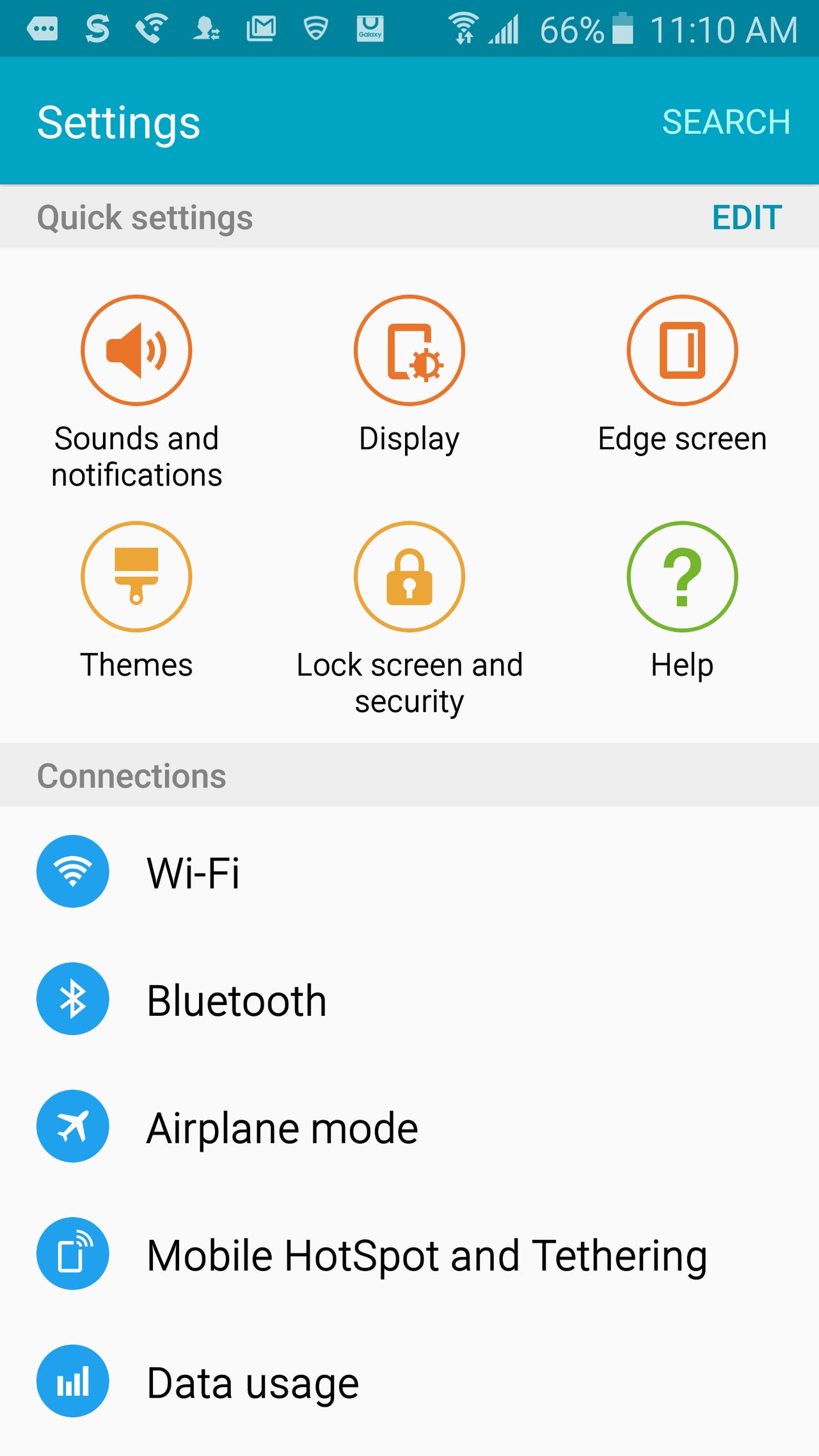
Samsung Galaxy S6 Edge settings
The Samsung Galaxy S6 Edge has its own icon in the settings so you can set up everything from colors attached to contacts, RSS feeds and other notifications that may be useful.
Left or right for Galaxy S6 Edge
Edge doesn't do notifications on both sides so you'll have to pick left or right.
Galaxy S6 Edge RSS selections
Notifications for the Edge are narrowed down to a selection of RSS feeds from content providers.
Edge needs apps
Looking for special apps that take advantage of the Edge screen? Good luck. It's early, but there isn't much beyond what Samsung already preset.
A bevy of ambiance tweaks
The Galaxy S6 Edge has settings to include people, various notifications and lighting.
Color coded contacts
Perhaps the most useful notification feature in the Edge is the ability to color code rings using the side screen. That way you know who's calling at a glance.
Granular settings
The Edge screen allows you to use the notification bar for email, messages and calls. The email would likely overload that small piece of screen real estate.
In the end, an alarm clock
At launch, the Samsung Galaxy S6 Edge has a lot of potential use cases, but nothing that would resemble a killer application. The Edge could make a handy bedside clock though.