Image Gallery: OfficeSuite 4 for S60 3rd Edition devices

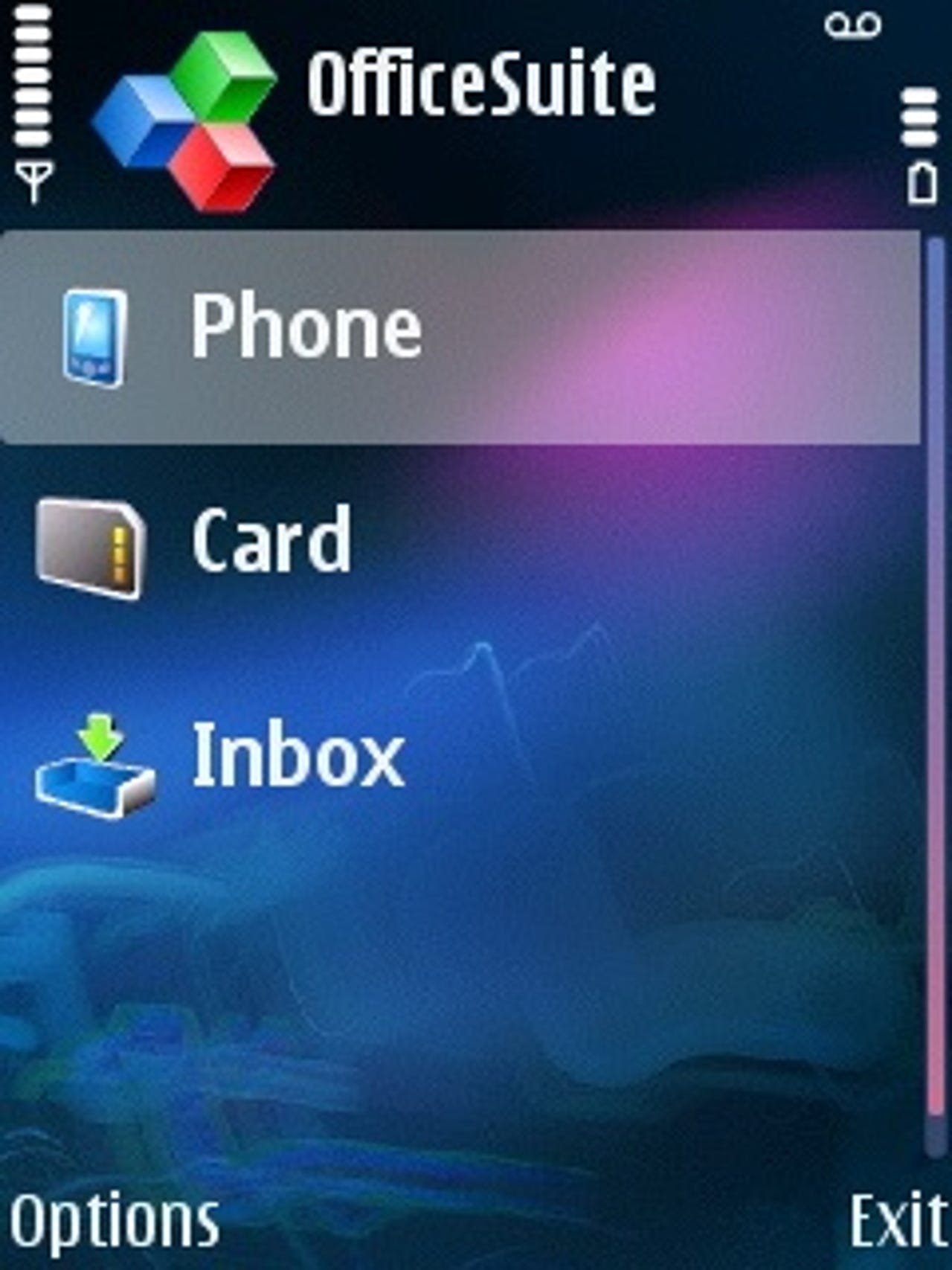
OfficeSuite 4 allows you to view and edit Microsoft Word, Excel, and PowerPoint documents and create Word and Excel documents right on your 3rd Edition mobile phone. You can even connect select Nokia devices to an external monitor and keyboard for full mobile computing functionality on the road.
The OfficeSuite logo appears when you first launch the program.
You can create a new folder, document, or sheet from the main explorer window in OfficeSuite 4.
File options in view mode include open, details, find, copy to, move to, rename, and delete.
You can send selected files via Bluetooth or Infrared right from the folder view of OfficeSuite.
A number of options exist in OfficeSuite, including file options like save, save as, protect, and close.
A list of the available options in view mode.
The word count option shows you the words, characters, paragraphs, and sections of a document in the view mode.
The continued list of options in view mode.
Checking out a document in edit mode on a Nokia N95
There are a few file options in the document editor.
Unlike the Apple iPhone you can actually cut, copy, and paste on the Nokia N95.
You can find and replace words in your Word document.
You can quickly jump to the top or bottom of the document and even go to bookmarks you specify.
There are plenty of font formatting options in OfficeSuite 4.
You can insert bullets and numbering, pictures, tables, page breaks, and bookmarks.
This screenshot shows the Excel spreadsheet cells in portrait mode on a Nokia N95.
You can see more cells in the spreadsheet in landscape mode.
While in the spreadsheet section you can edit specific cells.
Most all of the formula types you want to use can be found in OfficeSuite.
There are several options in editing mode as well, related to file, edit, insert, search, worksheet, and more.
There are 12 chart types to choose from in OfficeSuite 4.
Font colors are just one of several customizable options in OfficeSuite 4.
Presentation is a brand new feature in OfficeSuite 4 that lets you view PowerPoint presentations on your mobile phone.
You can select how long you want each slide to appear on your device.
The presentation functionality is good for practicing your presentations on the go.
Menu options that appear when you pause the slideshow.
You can select the quality of images to appear in your presentation.
Applications like OfficeSuite and the TV out functionality allow you to use the N95 on the road as your only mobile computer.
Image gallery preview 1
Image gallery preview 2