Image Gallery: Sony Reader Daily Edition

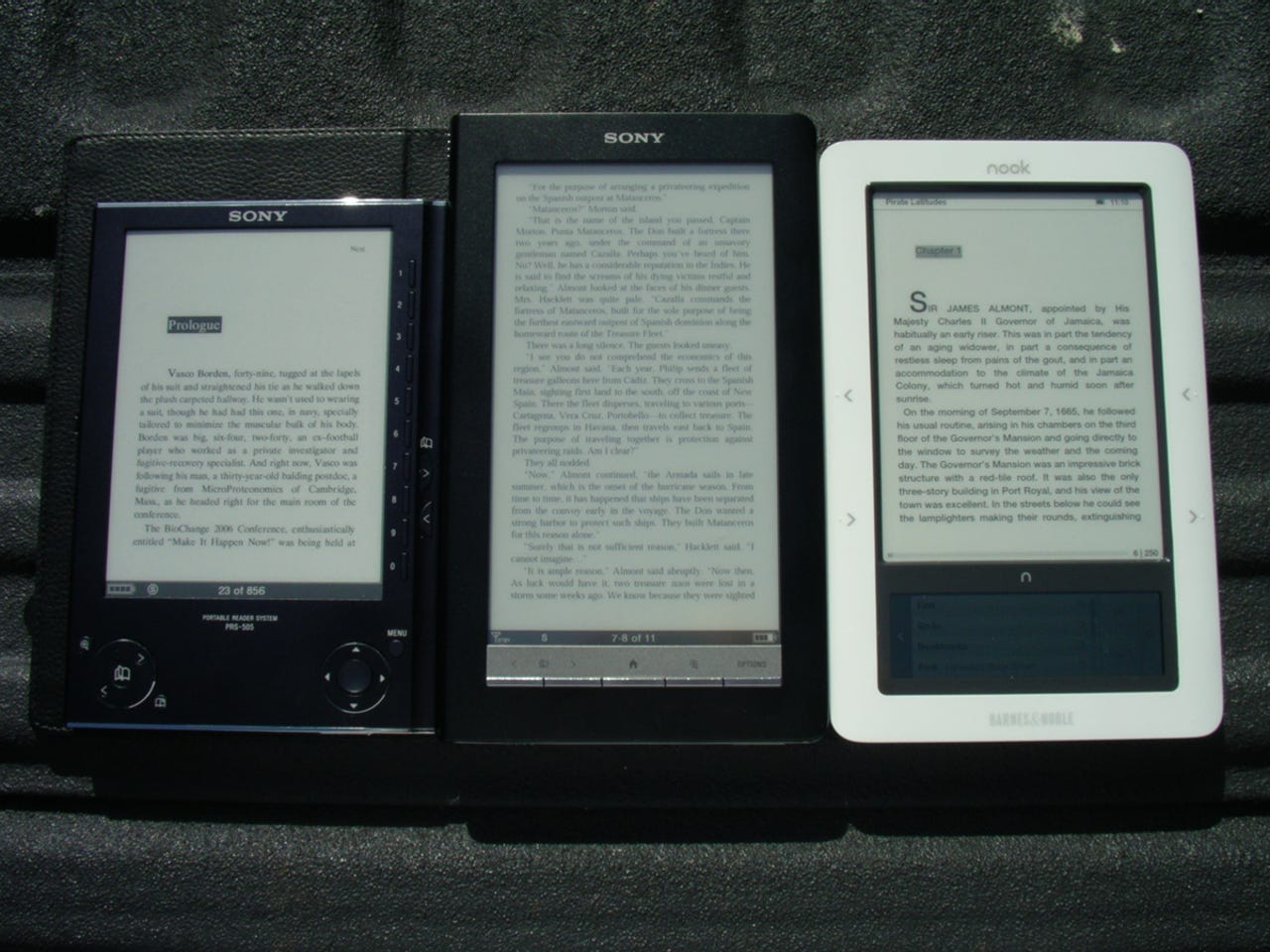
Sony makes some great ebook reader devices and the new Sony Reader Daily Edition continues that tradition. The Daily Edition has a new larger form factor and includes a 3G wireless data radio so you can browse the store, purchase content, and enjoy that content on your Reader without a PC in the loop. The $399 price point is a bit more difficult to swallow though with devices like the Nook and Kindle at much lower prices.
Here you can see the background difference between these two. They both have the small sized fonts selected.
The nook has the best looking display of these three ebook readers.
As you can see the leather case is well integrated on the Daily Edition.
This is a typical view of the Home screen.
There are four touch sensitive dynamic buttons at the bottom of the display above the hardware buttons.
Back and forward buttons are found on the left side.
The Home, text size, and Options buttons are on the right side.
The wireless strength and status is shown in the lower left corner of the display.
The battery status is shown in the lower right corner of the display.
This is a typical view of the main page of the Sony Reader Store.
This is what you see on the inside cover of the Daily Edition.
There are several newspaper subscriptions available in the Reader Store.
The keyboard pops up when you select a function where text needs to be entered.
When you press the Options hardware button a pop-up display appears. This pop-up changes depending on the page you are on at the time.
There are a few extra applications included on the Sony Daily Edition.
Typical settings on the Daily Edition.
There are a few advanced settings available too.
You can switch between portrait and landscape in most areas of the Daily Reader.
This is a shot of what the store looks like in landscape mode.
Applications are supported in landscape view too.
The small font gets increased t quite large font when rotated into landscape orientation.
The XL font is huge in landscape mode, which may appeal to those with poor eyesight.
The smallest available font looks good in landscape mode too.
The options in landscape orientation appear in a shorter menu.
As you can see here, the full pop-up menu appears in portrait mode.
The Memory Stick Duo and SD card slots are well hidden behind the seamless door on the right side of the Daily Edition.
The stylus can be accessed at the top of the Daily Edition. The power switch lets you turn the display off and power off or on the Reader.
This image gives you an idea about the length of the stylus compared to the Reader.
The reset opening, wireless toggle, charging port, miniUSB port, 3.5mm headset jack, and volume toggle are all found on the bottom of the Daily Edition.
Here you can see the size of the device in my hand and the outside of the leather cover.
The integrated case looks and feels great.
The front cover comes off easily in case you wish to slim down the device a bit more.
This gives you an idea as to the size difference between these two ebook readers.
Thumbnail 1 for Sony Reader
Thumbnail 2 for Sony Reader