iOS 12 tells you (almost) everything you need to know about your iPhone's battery

iOS 12 features a revamped Battery screen in the Settings app that offers a deep dive into what's going on with the battery and which apps are draining it the most.
Let's take a look at what it offers and how we can use it to diagnose battery issues.
If you've installed iOS 12 then stop what you're doing and head over to the Battery page in the Settings app, because it's crazy the amount of detail it offers you about what's going on with regards to battery consumption.
In case you need a reminder, the battery page is at Settings > Battery. Here's what the updated page looks like.
There's a lot going on here, but the really cool stuff is happening at the charts at the bottom. Here you get a breakdown of what the last charge took the battery to (last charge level), along with the battery charge level broken down into 15-minute intervals, and activity broken down into hourly chunks.
Below these charts is more information on which apps have been in use during the selected time period. This can be broken down into percentages...
... or how much time the app was used (tap on the chart to switch between the two). This also shows you how much of the time the app was running on the screen (as opposed to in the background).
It's interesting to see what happens at night. Here it looks like the Mail app woke up to check for new emails.
The chart also shows you when the device was on charge (look for the lightning icon on the battery level chart).
You can use this information to diagnose battery drain issues. Here are some things you can use this information for:
- An app going berserk in the background will show lots of activity in the background compared to screen activity (try disabling background activity for that app and see if that helps).
- It can spot charging problems (was the battery actually charging when you thought it was?).
- It can be used to spot poor battery performance (look for battery charge falling rapidly).
- The breakdown of activity over time, both over a day and over several days, is very welcomed, and will no doubt become my go-to tool for diagnosing battery drain issues.
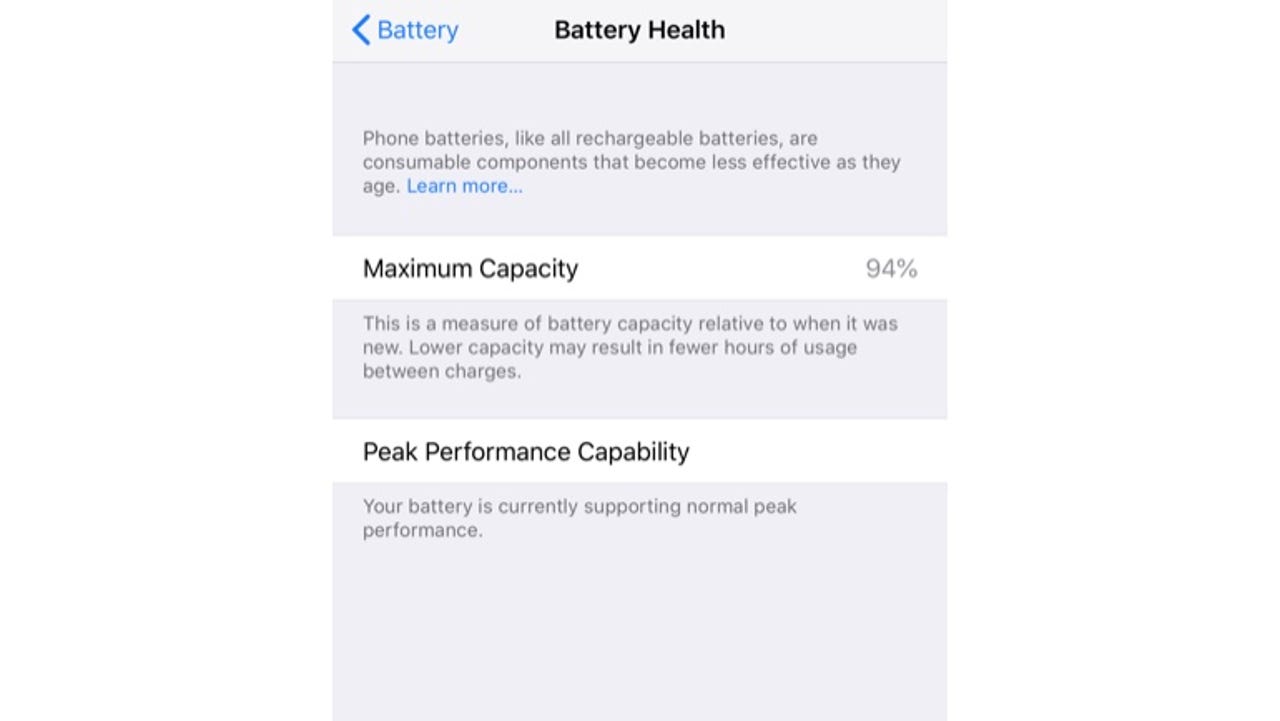
So what are we missing?
I'd like to see details about the following added to this page:
- How many charge cycles has the battery gone through?
- Charging performance based on what charger (USB, wireless, USB-C) was used
- Battery temperature and ambient temperature
All-in-all though, I like the new Battery screen, and it should make diagnosing battery drain problems a lot easier.
For more iOS 12 tips, check out: iOS 12 features you should try today