PlayStation Move navigation controller teardown
Bill Detwiler cracks open the PlayStation Move navigation controller and looks at the hardware inside Sony's alternative to Nintendo's Wii Nunchuk.

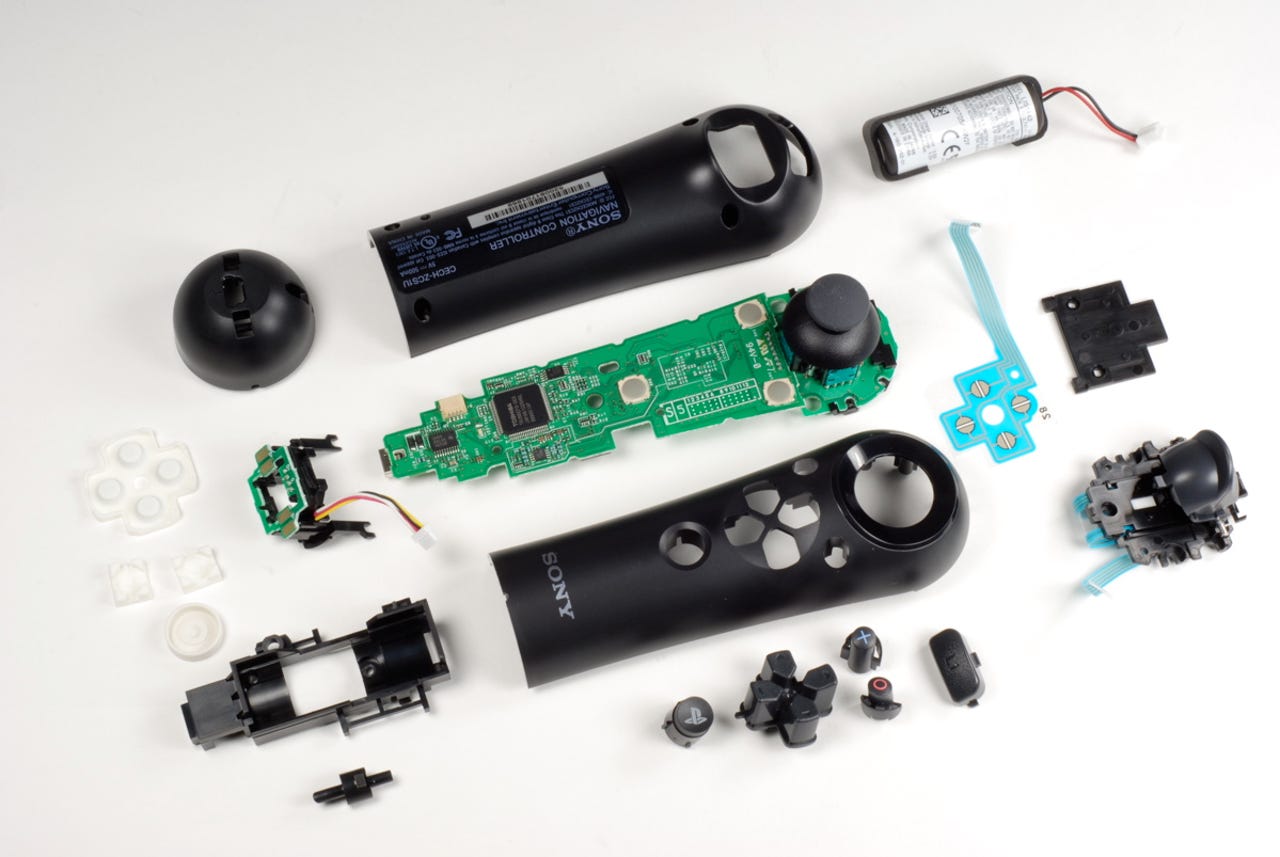
1 of 29 Bill Detwiler/ZDNET
In September 2010, Sony released the PlayStation Move motion and navigation controllers--hoping to duplicate Nintendo's success with the Wii's motion control Remote and Nunchuk.
After cracking open the PlayStation Move motion controller, we moved on to the Move navigation controller. Like the larger Move controller, the small navigation controller is very easy to disassemble. All you need it a Phillips #0 screwdriver.
Photo by: Bill Detwiler / TechRepublic
Caption by: Bill Detwiler
After cracking open the PlayStation Move motion controller, we moved on to the Move navigation controller. Like the larger Move controller, the small navigation controller is very easy to disassemble. All you need it a Phillips #0 screwdriver.
Photo by: Bill Detwiler / TechRepublic
Caption by: Bill Detwiler
2 of 29 Bill Detwiler/ZDNET
The PlayStation Move navigation controller is available separately for about $30 (US). The Move navigation controller can be used in conjunction with the Move motion controller on games such as SOCOM 4.
Photo by: Bill Detwiler / TechRepublic
Caption by: Bill Detwiler
Photo by: Bill Detwiler / TechRepublic
Caption by: Bill Detwiler
3 of 29 Bill Detwiler/ZDNET
Photo by: Bill Detwiler / TechRepublic
Caption by: Bill Detwiler
Caption by: Bill Detwiler
4 of 29 Bill Detwiler/ZDNET
Opening the PlayStation Move navigation controller requires breaking out the scissors or a knife to cut through the blister pack.
Photo by: Bill Detwiler / TechRepublic
Caption by: Bill Detwiler
Photo by: Bill Detwiler / TechRepublic
Caption by: Bill Detwiler
5 of 29 Bill Detwiler/ZDNET
On the Front of the PlayStation Move navigation controller are the left stick and the Cross, Circle, directional and PS buttons. Like the Move motion controller, the navigation controller also has an indicator light.
Photo by: Bill Detwiler / TechRepublic
Caption by: Bill Detwiler
Photo by: Bill Detwiler / TechRepublic
Caption by: Bill Detwiler
6 of 29 Bill Detwiler/ZDNET
On the back of the PlayStation Move navigation controller are the L1 and L2 (trigger) buttons.
Photo by: Bill Detwiler / TechRepublic
Caption by: Bill Detwiler
Photo by: Bill Detwiler / TechRepublic
Caption by: Bill Detwiler
7 of 29 Bill Detwiler/ZDNET
On the bottom of the PlayStation Move navigation controller are the charging contacts and the USB connector.
Photo by: Bill Detwiler / TechRepublic
Caption by: Bill Detwiler
Photo by: Bill Detwiler / TechRepublic
Caption by: Bill Detwiler
8 of 29 Bill Detwiler/ZDNET
The PlayStation Move navigation controller has four Phillips #0 screws that hold the bottom half of the case in place.
Photo by: Bill Detwiler / TechRepublic
Caption by: Bill Detwiler
Photo by: Bill Detwiler / TechRepublic
Caption by: Bill Detwiler
9 of 29 Bill Detwiler/ZDNET
The button assembly in the bottom half of the PlayStation Move navigation controller is connected to the main PCB with a thin ribbon cable.
Photo by: Bill Detwiler / TechRepublic
Caption by: Bill Detwiler
Photo by: Bill Detwiler / TechRepublic
Caption by: Bill Detwiler
10 of 29 Bill Detwiler/ZDNET
Photo by: Bill Detwiler / TechRepublic
Caption by: Bill Detwiler
11 of 29 Bill Detwiler/ZDNET
A single Phillips #0 screws holds the L1 and L2 button assembly to the bottom half of the case.
Photo by: Bill Detwiler / TechRepublic
Caption by: Bill Detwiler
Photo by: Bill Detwiler / TechRepublic
Caption by: Bill Detwiler
12 of 29 Bill Detwiler/ZDNET
Photo by: Bill Detwiler / TechRepublic
Caption by: Bill Detwiler
13 of 29 Bill Detwiler/ZDNET
The inside of the PlayStation Move navigation controller is very similar to the Move motion controller. The Li-ion battery covers a significant portion of the main PCB and reset in a black plastic housing.
Photo by: Bill Detwiler / TechRepublic
Caption by: Bill Detwiler
Photo by: Bill Detwiler / TechRepublic
Caption by: Bill Detwiler
14 of 29 Bill Detwiler/ZDNET
Five Phillips #0 screws hold the internal components in place. One screw is hidden under the battery.
Photo by: Bill Detwiler / TechRepublic
Caption by: Bill Detwiler
Photo by: Bill Detwiler / TechRepublic
Caption by: Bill Detwiler
15 of 29 Bill Detwiler/ZDNET
With the five screws removed, the PlayStation Move navigation controller's internal components can be easily removed from the top half of the case.
Photo by: Bill Detwiler / TechRepublic
Caption by: Bill Detwiler
Photo by: Bill Detwiler / TechRepublic
Caption by: Bill Detwiler
16 of 29 Bill Detwiler/ZDNET
Photo by: Bill Detwiler / TechRepublic
Caption by: Bill Detwiler
Caption by: Bill Detwiler
17 of 29 Bill Detwiler/ZDNET
The top of the main PCB contains the battery connector, button contacts, left stick, and several chips.
Photo by: Bill Detwiler / TechRepublic
Caption by: Bill Detwiler
Photo by: Bill Detwiler / TechRepublic
Caption by: Bill Detwiler
18 of 29 Bill Detwiler/ZDNET
The PlayStation Move navigation controller's Li-ion battery and charging contacts PCB are attached to the main PCB with connectors.
Photo by: Bill Detwiler / TechRepublic
Caption by: Bill Detwiler
Photo by: Bill Detwiler / TechRepublic
Caption by: Bill Detwiler
19 of 29 Bill Detwiler/ZDNET
Photo by: Bill Detwiler / TechRepublic
Caption by: Bill Detwiler
Caption by: Bill Detwiler
20 of 29 Bill Detwiler/ZDNET
Photo by: Bill Detwiler / TechRepublic
Caption by: Bill Detwiler
Caption by: Bill Detwiler
21 of 29 Bill Detwiler/ZDNET
The four contacts for the directional buttons are located on a thin plastic strip.
Photo by: Bill Detwiler / TechRepublic
Caption by: Bill Detwiler
Photo by: Bill Detwiler / TechRepublic
Caption by: Bill Detwiler
22 of 29 Bill Detwiler/ZDNET
Like the PlayStation Move motion controller, the Move navigation controller's battery rests in a black plastic housing. You can remove this housing by gently prying its tabs loose from the main PCB.
Photo by: Bill Detwiler / TechRepublic
Caption by: Bill Detwiler
Photo by: Bill Detwiler / TechRepublic
Caption by: Bill Detwiler
23 of 29 Bill Detwiler/ZDNET
The PlayStation Move navigation controller has a 3.7V Li-ion battery.
Photo by: Bill Detwiler / TechRepublic
Caption by: Bill Detwiler
Photo by: Bill Detwiler / TechRepublic
Caption by: Bill Detwiler
24 of 29 Bill Detwiler/ZDNET
The PlayStation Move motion controller has a significantly larger battery than the navigation controller.
Photo by: Bill Detwiler / TechRepublic
Caption by: Bill Detwiler
Photo by: Bill Detwiler / TechRepublic
Caption by: Bill Detwiler
25 of 29 Bill Detwiler/ZDNET
Photo by: Bill Detwiler / TechRepublic
Caption by: Bill Detwiler
26 of 29 Bill Detwiler/ZDNET
Photo by: Bill Detwiler / TechRepublic
Caption by: Bill Detwiler
Caption by: Bill Detwiler
27 of 29 Bill Detwiler/ZDNET
On the top of the main PCB is the Toshiba T6UN6EFG-003 chip. This chip is similar to the Toshiba chip found in the DualShock 3 controller. Above that chip is a Texas Instruments chips with the markings B029A 06T G4 AGH0.
Photo by: Bill Detwiler / TechRepublic
Caption by: Bill Detwiler
Photo by: Bill Detwiler / TechRepublic
Caption by: Bill Detwiler
28 of 29 Bill Detwiler/ZDNET
On the bottom of the main PCB is the Bluetooth chip--covered by the large metal shield. To the left of that is a small chip with the markings VHC 20 E0 23.
Photo by: Bill Detwiler / TechRepublic
Caption by: Bill Detwiler
Photo by: Bill Detwiler / TechRepublic
Caption by: Bill Detwiler
29 of 29 Bill Detwiler/ZDNET
Thanks to the screws, cracking open the PlayStation Move navigation controller was extremely easy. If you take your time during the process and don't lose any of the pieces, you should be able to disassemble and reassemble the controller with out much trouble.
Photo by: Bill Detwiler / TechRepublic
Caption by: Bill Detwiler
Photo by: Bill Detwiler / TechRepublic
Caption by: Bill Detwiler
Related Galleries
Holiday wallpaper for your phone: Christmas, Hanukkah, New Year's, and winter scenes
![Holiday lights in Central Park background]()
Related Galleries
Holiday wallpaper for your phone: Christmas, Hanukkah, New Year's, and winter scenes
21 Photos
Winter backgrounds for your next virtual meeting
![Wooden lodge in pine forest with heavy snow reflection on Lake O'hara at Yoho national park]()
Related Galleries
Winter backgrounds for your next virtual meeting
21 Photos
Holiday backgrounds for Zoom: Christmas cheer, New Year's Eve, Hanukkah and winter scenes
![3D Rendering Christmas interior]()
Related Galleries
Holiday backgrounds for Zoom: Christmas cheer, New Year's Eve, Hanukkah and winter scenes
21 Photos
Hyundai Ioniq 5 and Kia EV6: Electric vehicle extravaganza
![img-8825]()
Related Galleries
Hyundai Ioniq 5 and Kia EV6: Electric vehicle extravaganza
26 Photos
A weekend with Google's Chrome OS Flex
![img-9792-2]()
Related Galleries
A weekend with Google's Chrome OS Flex
22 Photos
Cybersecurity flaws, customer experiences, smartphone losses, and more: ZDNet's research roundup
![shutterstock-1024665187.jpg]()
Related Galleries
Cybersecurity flaws, customer experiences, smartphone losses, and more: ZDNet's research roundup
8 Photos
Inside a fake $20 '16TB external M.2 SSD'
![Full of promises!]()