ThinkPad Tablet

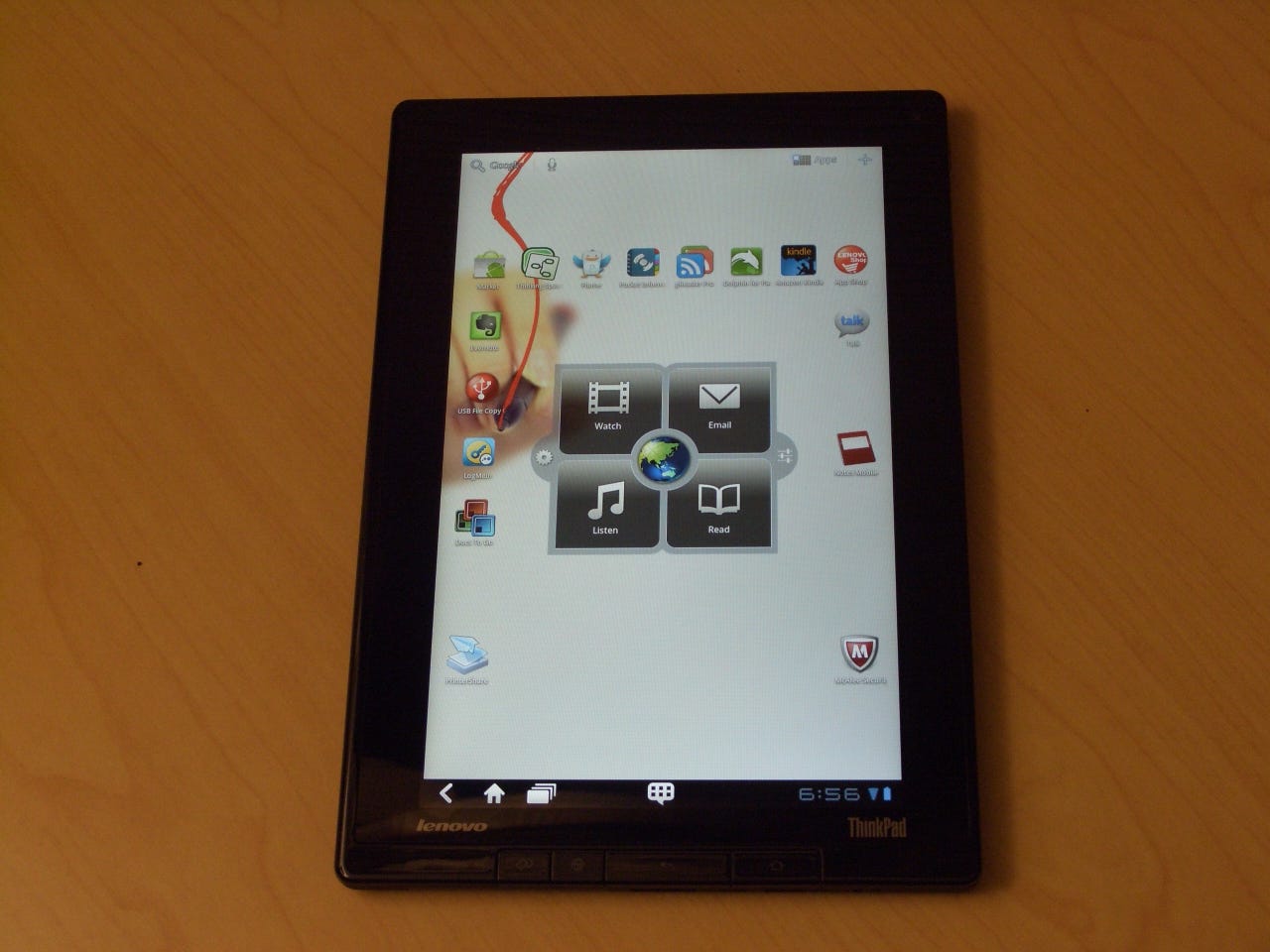
This tablet is worthy of the ThinkPad name, with typical black rubberized cover and solid construction like the laptops.
The web browser on the ThinkPad is quite good, and using the tablet is a good experience.
It's not the thinnest nor the lightest Android tablet, but it feels good in the hand for normal usage. If you are a fan of ThinkPad laptops, this is the tablet for you.
There is a $30 option for a pen which allows handwriting on the screen in certain apps. The Notes Mobile app shown allows taking ink notes, and optionally having them converted on the fly to digital text.
This simple note shows the note page metaphor, along with a phrase written with the pen and converted to digital text.
The pen rests in a silo on the tablet when not in use.
While most Honeycomb tablets forego hardware buttons for the onscreen version in the OS, the ThinkPad has both. The four buttons are beneath the display in portrait orientation, and do the following:
- Screen rotation lock
- Browser launch
- Back
- Home screen
A drop-down door conceals both the full SD card and the SIM card slot for 3G models. The SD slot makes it easy to expand the tablet memory and transfer files from a PC or camera. To the right of these slots is the dock connector (optional accessory).
The tablet has a dock connector, miniUSB, miniHDMI, and audio jack.
The tablet ships with Netflix and Slacker (among other entertainment services), and while the audio quality is nothing to write home about it is nice and loud.
Note the thickness of the tablet, about half an inch.
Under a sliding door on the side of the tablet resides a unique feature for tablets, a full USB 2.0 port. This can be used with flash drives and also plugs into the Keyboard Folio featured in other photos in the gallery.
The back is the typical black rubberized coating common to ThinkPad laptops. There is a 5MP camera in the corner for taking photos.
The read tip in the lower right is the top of the pen resting in the silo for storage. The red dot on the ThinkPad logo is an LED that indicates when the tablet is turned on.
This $100 option turns the tablet into a full laptop, with a keyboard that is ThinkPad through and through.
The keyboard on the right is as good as many laptops, and the frame on the left is where the tablet plugs in for use in laptop mode.
Instead of the typical ThinkPad rubber trackstick, Lenovo has put an optical model on this keyboard. It moves a cursor that appears when touched, which is done by sliding the finger over the stick. There are two full mouse buttons for use with the trackstick.
The top row of the keyboard consists of special keys for controlling the Android system.
Using the tablet with the Keyboard Folio gives a real laptop experience. The tablet can be used in three different viewing angles as desired, with a magnetic connection that holds it all steady.
The chiclet keys are comfortable to use and it is possible to type as fast as on most laptops. It is a very good keyboard, something ThinkPads have a deserved reputation for.
The tablet in the Folio provides a good laptop experience, as evidenced from the front view of the combo.
This keyboard is a joy to type on.
As if the Android Market and Amazon Appstore weren't enough, Lenovo has included its Lenovo App Shop. According to the company only apps that work well on the tablet are included in the store.
Tapping the settings icon in the lower right opens a settings screen that gives easy access to common settings.
This wheel contains the user's favorite apps for easy access. It spins around by swiping the wheel, and tapping the desired app launches it.