Top tips to keep safe around your voice assistant

Speak clearly
As this viral video of a toddler asking for a song shows it is easy for a voice assistant to misconstrue your words and deliver a totally different result to that expected. Make sure you speak clearly to your voice assistant.
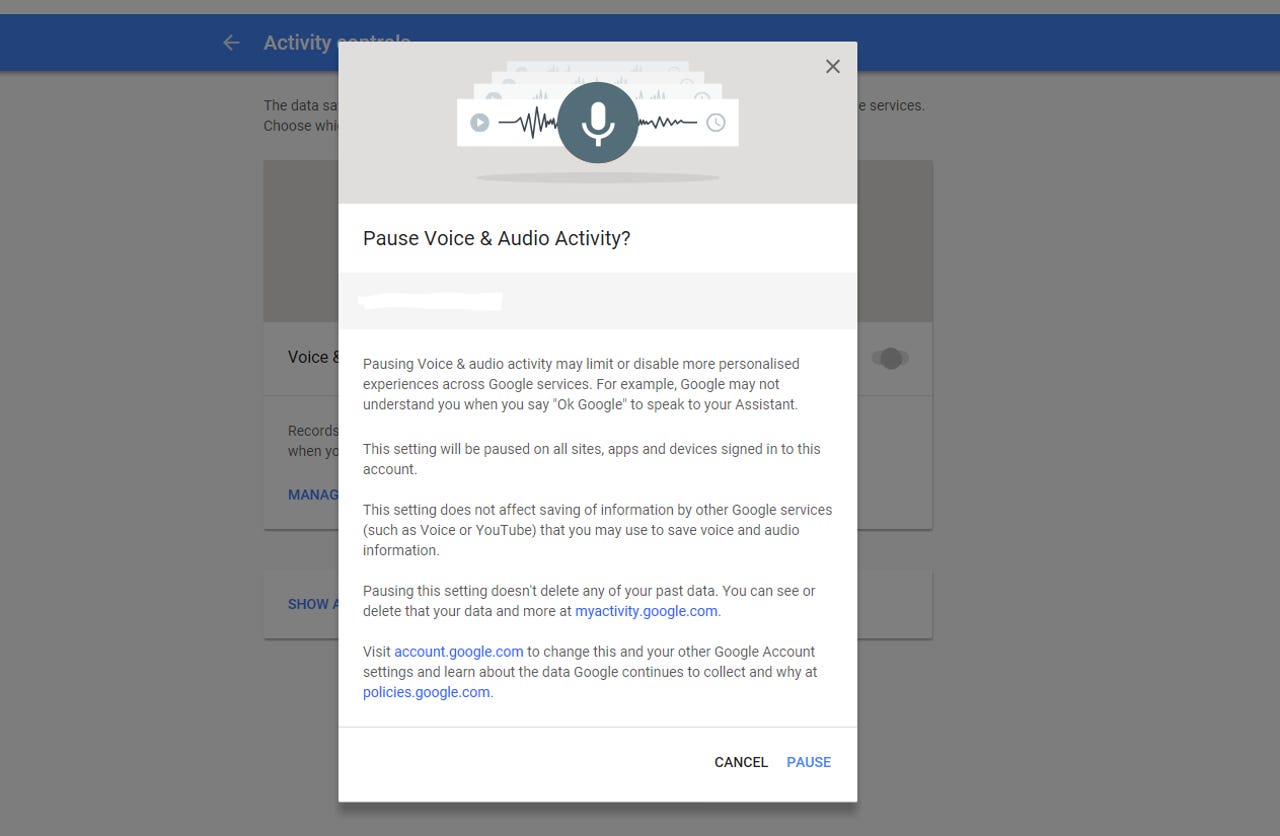
Stop saving your audio recordings
Prevent your Google Assistant device from saving audio recordings. Sign into your Google account and check or delete your past recordings in the voice and audio controls. You can also change the slider button to pause it saving your voice recordings.
Use voice biometrics
Sensory's AI engine keeps the speech recognition engine turned off until triggered by an enrolled user who has used voice biometrics to verify, authenticate, and connect to the device.
The AI has to hear the wake word, and confirm the user's voice biometrics, ensuring only enrolled users can access their voice activated devices. It also allows households to set user restrictions, and lets the AI assistant know who's talking.
Control Google Assistant data permissions
You can control data permissions for your Google Assistant. including web and audio activity, device information and voice and audio activity. These can either be adjusted we setting up the device for the first time, or by adjusting the settings in the activity controls area of your Google account
Limit the number of listening devices in your home.
A Portland woman said that one of her husband's employees had been send an audio recording using Amazon Alexa which recorded a private conversation and sent a message to someone in the family's contact list.
The article from Kiro 7 shows that Amazon has access to conversation logs. If you have an Alexa, and do not want your recordings to be retained, you can delete them here.
Be smarter than your smart TV
Samsung smart TVs have facial recognition, gesture control, and voice recognition - as well as other services to help it deliver customised content to you. Visit the settings page on your smart TV to control which settings you want to use - and cover that camera if you do not want it to see too much.
Set a PIN on Amazon Alexa
It is really simple to buy items using your Amazon Echo - the purchasing option is enabled by default. If you have Amazon Prime with one click ordering, you could inadvertently order goods during a voice conversation.
Make sure you enable the voice code setting so that Alexa asks you for a four digit PIN every time you make a purchase.
Watch your neighbours
Voice assistants can listen to voices originating outside the home. Anyone who wanted to be disruptive, could give your voice assistant commands from outside, and give you an early morning wake up call - or purchase items you did not really want.
Disruptive websites
Websites - or TV ads like Burger King's Whopper add that tried to trigger Google Home - can play sound clips to trigger your voice assistant which could phone someone, send an email to everyone in your address book, or adjust your smart home devices.
Make sure your Wi-Fi has strong encryption and a difficult to guess password to minimise any attacks.