'ZDNET Recommends': What exactly does it mean?
ZDNET's recommendations are based on many hours of testing, research, and comparison shopping. We gather data from the best available sources, including vendor and retailer listings as well as other relevant and independent reviews sites. And we pore over customer reviews to find out what matters to real people who already own and use the products and services we’re assessing.
When you click through from our site to a retailer and buy a product or service, we may earn affiliate commissions. This helps support our work, but does not affect what we cover or how, and it does not affect the price you pay. Neither ZDNET nor the author are compensated for these independent reviews. Indeed, we follow strict guidelines that ensure our editorial content is never influenced by advertisers.
ZDNET's editorial team writes on behalf of you, our reader. Our goal is to deliver the most accurate information and the most knowledgeable advice possible in order to help you make smarter buying decisions on tech gear and a wide array of products and services. Our editors thoroughly review and fact-check every article to ensure that our content meets the highest standards. If we have made an error or published misleading information, we will correct or clarify the article. If you see inaccuracies in our content, please report the mistake via this form.
Logitech Combo Touch review: Four-mode iPad Pro keyboard

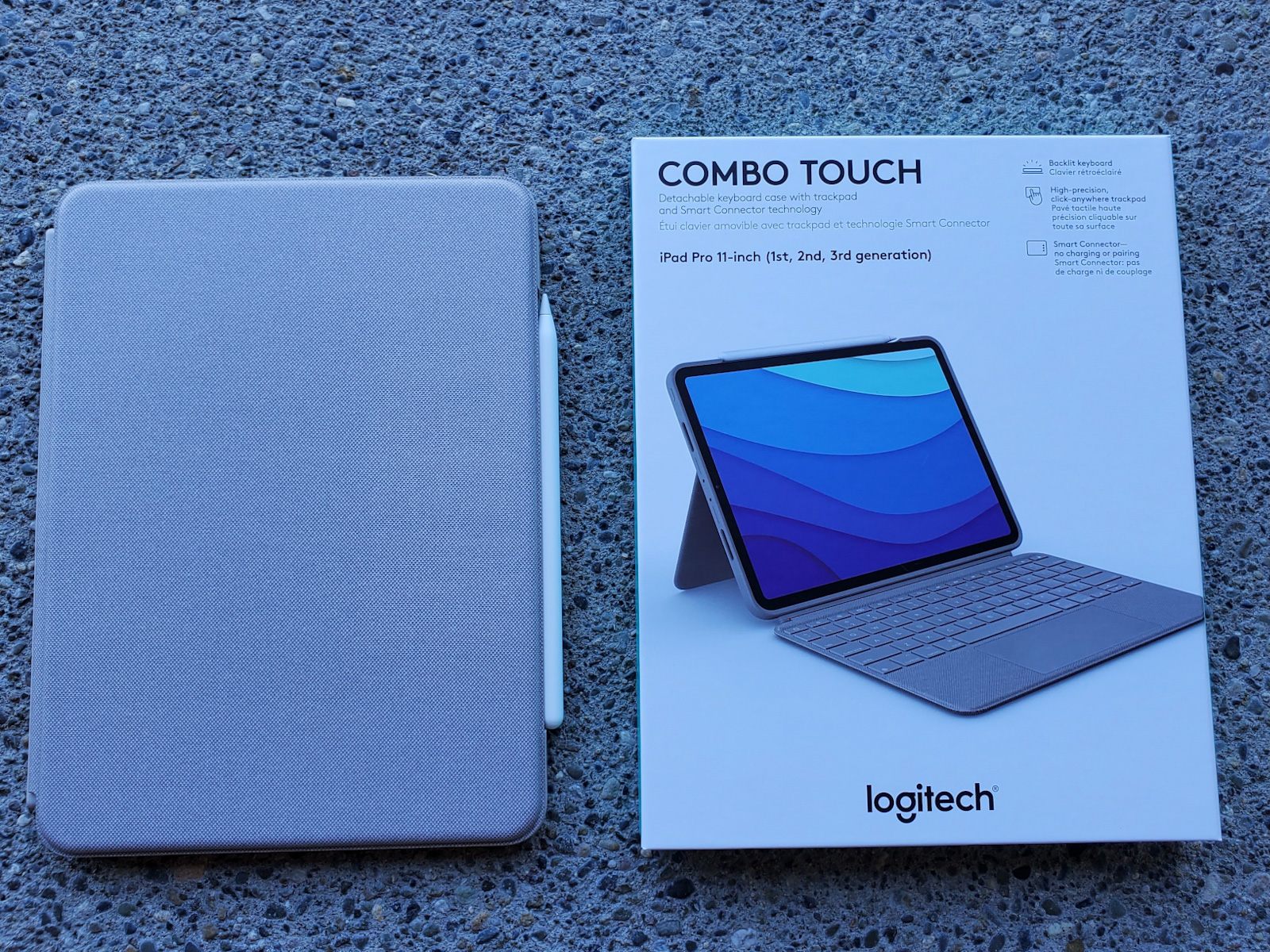
Logitech Combo Touch - keyboard and folio case - with trackpad - sand
pros and cons
- Large trackpad
- Excellent typing experience
- Sleeker, improved design
- Function row
- Great backlighting levels
- No keyboard storage when separated
- $50 more than last generation
- Editors' review
- Specs
For the last few generations, I've been picking up the entry-level Apple iPad as my tablet. With the new 2021 iPad Pro models launching with Apple M1 processors and ample RAM, I decided to spoil myself and pick up an 11-inch iPad Pro in an attempt to get work done on the go.
As part of my iPad purchase, I picked up an Apple Pencil to help optimize my experience. Finally, a good-quality keyboard is important for efficient data entry. For the past couple of weeks, I have been using the new Logitech Combo Touch keyboard that is designed for the new 5th generation Apple iPad Pro 12.9, all three generations of iPad Pro 11-inch, and the 4th generation of the iPad Air. The Sand color one I tested is available now for $199.99.
Also: Apple iPad Pro (2021) review: Impressively powerful, but the hardware is only part of the story
The Logitech Combo Touch is designed to help you get work done in four use modes. These include:
- Typing mode: This is the default, laptop-like configuration with the keyboard attached to the iPad and the kickstand extended to the upright viewing angle.
- View mode: I also call this airplane entertainment mode since you remove the lower, keyboard part of the case and then use the kickstand to prop up your iPad for viewing content.
- Sketch mode: Similar to view mode, but extend the kickstand out higher than 90 degrees to lay your iPad down on a table with a slight angle up from the surface. This presents an optimal mode for using your Apple Pencil on a stable platform that isn't fully flat down on a table like it would be if you did not have a case.
- Read mode: Also known as tablet mode, this is the configuration when you remove the lower portion and do not extend out the back kickstand portion of the case. Very little bulk is added to the iPad when using the Logitech Combo Touch in this mode.
Hardware
The Logitech Combo Touch keyboard is a two-piece solution for the Apple iPad, available in Sand and Oxford Grey colors. Sand is not available for the iPad Air. The iPad Pro 12.9-inch model is $229.99. Make sure you select the correct iPad model before placing your order for the keyboard.
The top portion of the case consists of a protective shell case that covers all four corners and sides with a rigid TPU bumper material. Most of the top is open so that you can attach the Apple Pencil to the iPad for magnetically holding it in placing and charging it up wirelessly.
Openings are present for the USB-C port, speakers, and microphones. A large opening for the rear camera module is installed with a ring around the opening. The back of the case helps to protect the camera module with the case thickness set out from the back of the iPad. The back of the top portion is covered in a woven fabric material that gives the case a cool look and feel.
Top ZDNET Reviews
The bottom 2/3rds of the back functions similar to a Surface Pro as a sturdy kickstand. The bottom of the kickstand extends out about 130 degrees so you get a 50-degree range of viewing angles for video viewing or sketch mode. There are no hard stops for the kickstand so you will be able to find the angle that is best for you and once you move to that angle the kickstand stays in position.
The bottom piece of the Logitech Combo Touch is the keyboard and front display cover. The keyboard attaches via Apple's Smart Connector, which is wonderful because there is no Bluetooth pairing to manage and the connector provides power to the keyboard so you never have to worry about charging up the keyboard.
Logitech Combo Touch for 2021 Apple iPad Pro 11-inch: in pictures
Six rows of keys are provided on the Combo Touch keyboard with great spacing (18mm key pitch) and keyboard travel (1mm). The top row consists of 14 functions, including home, display brightness controls, keyboard backlighting controls, playback controls, volume controls, and more.
While the well-designed keys and extensive 16-level backlighting are nearly perfect for this size accessory, the highlight that changes the game for iPad owners is the trackpad. The 55mm x 110mm trackpad lets you navigate around the iPad and even use multi-finger gestures to swipe, scroll, switch windows, and pinch. This is 1.5mm wider than previous Logitech keyboards.
Also: Best iPad in 2021: Which iPad model should you buy?
iPadOS support
Apple iPadOS 13 launched with enhanced trackpad support and with the large trackpad on this Logitech keyboard you can take advantage of all of the amazing iPadOS keyboard shortcuts. Hold down the CMD key to see what easy options are available to you in various apps right from the keyboard. Apple Notes, Mail, and Calendar include several keyboard shortcut options.
One, two, and three-finger swipes and gestures work like a charm on the Logitech Combo Touch. With the keyboard support now found in iPadOS, the large trackpad, and Logitech's work to support all of the Apple functionality it is well worth your time to explore all of the keyboard options to make your experience the best it can be for getting work done on the go.
Make sure to visit Settings>General>Trackpad to customize tracking speed, scrolling behavior, and trackpad options. I have tap to click toggled off so I have to actually press in on the trackpad (it has a satisfying response with a fairly quiet action) to select things. A two-finger secondary click is a good option to enable as it serves as a right-click or a long press.
There is also a Logitech Control app from the App Store. The app lets you update the keyboard firmware so it has limited use, but will keep the keyboard optimized as Apple updates iPadOS.
Daily usage experiences
This two-piece keyboard solution is the thinnest design ever from Logitech, adding 574 grams with a depth of just 16.9mm, to your iPad package. Previous generations were nearly 10mm deeper so I was very impressed by this latest design. It's not as enjoyable to add serious bulk to your iPad so keeping the design sleek and slim is important.
A couple of years ago when I tested a previous version of this keyboard the weakness of the magnets holding the bottom keyboard portion to the top cover piece was very concerning. I'm pleased to say that the magnets are very strong and I never experienced the bottom keyboard portion disconnecting even when picking the case up by the top and shaking it around a bit. Nice work listening to customers and improving the product Logitech.
One recommendation I would offer is that I would like a small tab or notch cut out of the keyboard and back kickstand so that I can more easily pull down the keyboard cover or extend out the kickstand. I do not have long fingernails so it has taken some effort to pull down the keyboard.
While the kickstand supports a large number of angles and holds the iPad securely in place, it does wobble just a bit and when you set down the case at an angle there is a slight bit of settling due to the weight of the iPad and keyboard case. Your iPad isn't going to fall over or anything and you get used to the process, but just an observation.
Compared to the Apple Magic Keyboard, there is a lot to like for $100 less. In addition to a lower price, the Logitech Combo Touch keyboard offers a kickstand case for your iPad, a dedicated row of function keys, no battery to charge up, and a larger trackpad. There is a lot to like here and unless you must have an Apple-branded product the Logitech Combo Touch seems like the better choice in almost every way.
Last week I was on a business trip and forgot my Surface Pro 6 charger so after using it for a day I had to set it aside. The iPad Pro 11 and Logitech Combo Touch filled in perfectly with Office 365 apps and VMWare's Horizon keeping me connected to my consulting firm and allowing me to get work done without skipping a beat. The keyboard performed flawlessly and it was a joy to refine my keyboard shortcut skills and enter text on the keyboard at a fast pace.