'ZDNET Recommends': What exactly does it mean?
ZDNET's recommendations are based on many hours of testing, research, and comparison shopping. We gather data from the best available sources, including vendor and retailer listings as well as other relevant and independent reviews sites. And we pore over customer reviews to find out what matters to real people who already own and use the products and services we’re assessing.
When you click through from our site to a retailer and buy a product or service, we may earn affiliate commissions. This helps support our work, but does not affect what we cover or how, and it does not affect the price you pay. Neither ZDNET nor the author are compensated for these independent reviews. Indeed, we follow strict guidelines that ensure our editorial content is never influenced by advertisers.
ZDNET's editorial team writes on behalf of you, our reader. Our goal is to deliver the most accurate information and the most knowledgeable advice possible in order to help you make smarter buying decisions on tech gear and a wide array of products and services. Our editors thoroughly review and fact-check every article to ensure that our content meets the highest standards. If we have made an error or published misleading information, we will correct or clarify the article. If you see inaccuracies in our content, please report the mistake via this form.
Rockspace mesh Wi-Fi system review: Connect over 5GHz

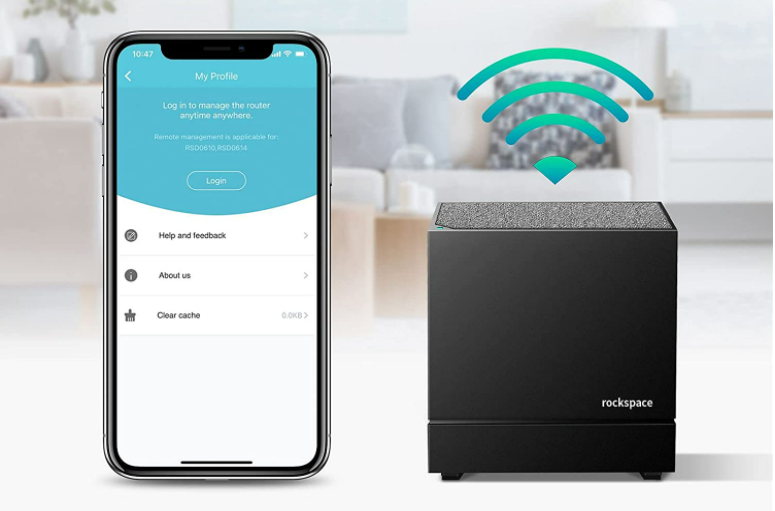
Rockspace Tri-Band Wi-Fi mesh system
pros and cons
- Third channel backhauls client traffic
- Simple to setup and configure
- Works with smart appliances
- Lack of information in user guide
I liked the ease of setting up the Rockspace mesh system when I reviewed it in 2020, so I was interested to take a look at Rockspace's tri-and whole-home mesh Wi-FI.
ZDNET Recommends
A mesh Wi-Fi is a set of multiple devices, called nodes, that work as one system to blend your home Wi-Fi coverage to ensure even coverage across all areas. Your standard modem router broadcasts its signal from its location -- meaning that, in some areas of your home, WI-Fi coverage can be less than optimal. Having a mesh system will ensure that all areas of your home receive a good strong signal.
If you live in a tiny space, your router may cover the whole of your space, but if you have a larger space, or want to ensure you have WI-Fi coverage outside, then consider getting a mesh system to extend your Wi-Fi coverage. Rockspace says its mesh system will support up to 100 devices, but I only managed to connect 43 devices before I ran out of hardware. All devices had no issues when concurrently connected.
Mesh systems work together to give you a single Wi-Fi system across your entire space using the same access point name and password. They give you the optimal speed and strength of Wi-Fi that your device actually needs, communicating with each other and moving your device connection from one mesh point to another as you move around your space.
The Rockspace Wi-Fi system can be installed in just a few minutes. Download the Rockspace app and go through the setup configuration process. Each mesh node is compact at 3.94 x 3.94 x 3.94 inches and in use is silent. Connect your mesh main Wi-Fi node to your modem, and give it a network name. Then, plug your other nodes into a power supply close to areas of poor reception. The nodes will communicate with each other and act as one mesh network.
The Rockspace Tri-Band Wi-Fi mesh will cover over 6,000 square feet both inside and outside of your home. The Wi-Fi mesh system operates at both 2.4GHz and 5 GHz (although you do need to enable smart assistance to enable 2.4GHz Wi-Fi to manage your smart devices).
The third 5.8GHz Wi-Fi band backhauls the Wi-Fi signal across the mesh nodes. Having a dedicated backhaul system means that the other nodes in the mesh do not need to split their wireless bands across all of the clients on the network. The backbone of the mesh network consists of direct connections between the nodes of the network.
Top ZDNET Reviews
I do like that the Rockspace system can enable you to set parental controls so that you can set online time restrictions for some of the devices on your network, and enable a guest network if you need to.
You can also set other settings such as UPnP, configure your DHCP server, tweak your DNS settings, and set a maintenance schedule where the mesh system will reboot itself
The only issue that I had with the Wi-Fi mesh system is the lack of information about its features in the quick start guide.
Only by going through all of the app features did I discover the smart assistance feature for my smart devices, and although the app is easy to use, you do need to look through every setting in the app to uncover all of its features and controls.
Currently on offer for under $205 -- thanks to an $80 coupon and an extra 5% with code ZXWHWZRT -- the Rockspace Mesh Tri-Band Wi-Fi system is certainly worth trying if you have areas of poor Wi-Fi connection throughout your home.