Can I survive one week using Safari instead of Chrome?

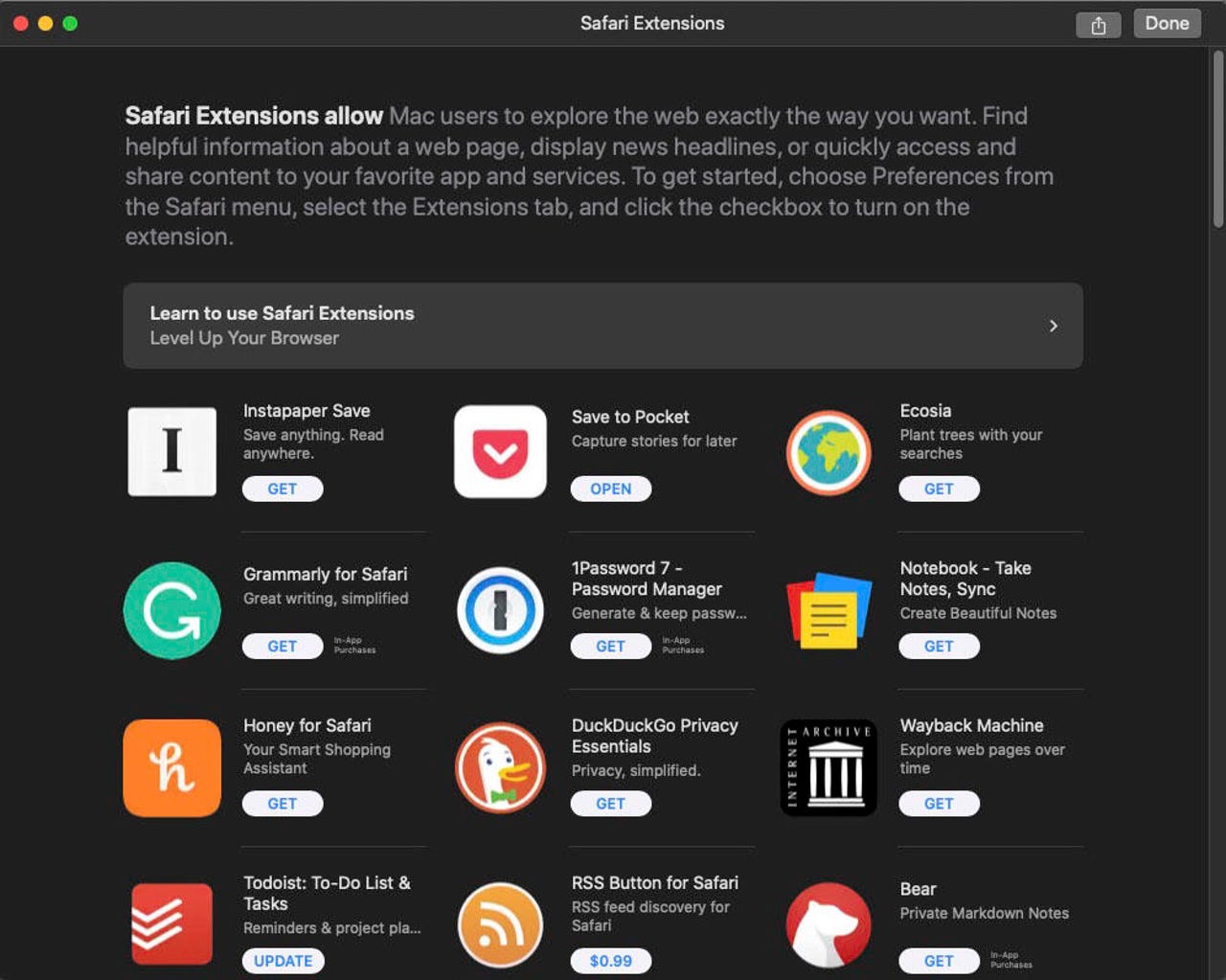
I'm a diehard Chrome user, in large part because of its wide selection of extensions. As a Chrome user, I decided that it would be an interesting experiment to see if I could move to Safari, or at least survive a week.
In large part, this is a question of whether I can live with desktop Safari's very limited library of extensions. Yes, Safari has extensions. When Safari is open, click on Safari in the Menu bar on the top left, then hit Safari Extensions. That will take you to the Mac App Store where you can download and install extensions. They're there, but they're extremely limited both in quantity and capability.
Also: Must-have Windows and Mac utilities, Parallels Toolbox and Parallels Access, get new features
When Big Sur comes out, Apple expects to change that with their WebExtensions API. This API is meant to open up desktop Safari's access to extensions, providing an opportunity for far more extensions to be made available.
What's particularly interesting is that although Apple has announced that MacOS 11, the upcoming Big Sur release, will not support older Macs, the upcoming Safari release with WebExtensions will run on Mojave and Catalina, making the enhanced Safari available to older machines.
I wanted to conduct an experiment to see how much the addition of WebExtensions benefits productivity. To do that, I'm converting to Safari for a week, prior to the upcoming Safari release. I'm going to see whether I can live with the meager set of extensions available now. Then, a few months after the new Safari is released, I'm going to repeat the experiment to see how (or if) my productivity improves with the added extension selection.
Sunday morning
Okay. Here's the big step. I just went into System Preferences->General and changed my default browser from Chrome to Safari. And may the Lord have mercy on my soul.
My first stop was Safari Extensions on the Mac App Store. I went down the entire list (it's not very long) and chose those very few extensions that exist in both Chrome and Safari: Pocket, my password manager, Todoist, Evernote Web Clipper... and that was it. None of my other Chrome extensions (or extensions that do what my other Chrome extensions do) exist in Safari.
I jump between three or four Macs constantly, so it's important that all my bookmarks, launchers, and settings sync up. When I first launched Safari, I found that the couch Mac mini and my development machine had a completely different set of bookmarks.
This is fixable, fortunately. All it takes is a quick visit to System Preferences on each Mac. If you're using Mojave or earlier, go to the iCloud icon. If you're using Catalina, click the Apple ID icon. Then, just turn on the Safari sync option. Safari does sync, but as I discovered later, it doesn't sync everything. Not by a long shot.
The first real casualty of this test was Speed Dial 2. While it works for Edge, Chrome, and Firefox, it doesn't support Safari. Fortunately, Safari's built in Favorites screen does pretty much the same thing. So I copied over links to all my most-used web apps and marked them as favorites in Safari.
Also: Chrome power tools: Two extensions organize your browsing
Tabs initially proved disconcerting in Safari. There were no favicons to separate and make the tabs easily identifiable. Fortunately, this feature was added in Safari for Mojave, so all it took was a visit to Safari Preferences->Tabs and clicking Show website options in tabs. Whew!
Ugh. Favorites sync between machines, but toolbar buttons, preferences, and extensions do not. I have to do the same setup process on Every. Single. Machine. Individually. Why?
It's later in the day now, and I've survived my first few hours in Safari without mishap. Today, I've mostly been using Gmail and YouTube. My only complaint is that the X that closes tabs is very difficult to see, with very low contrast, both in dark and light mode. It's much better in Chrome.
I just ran into a disappointing complication: there's a favorites bar, but no bookmarks bar. In Chrome I use the bookmarks bar for dropdown menus of all my actively used sites. I use the new tab page for quick-launches to my most used web applications.
Featured
But in Safari, you can only have a favorites bar. This does work the same as the Bookmarks bar in Chrome, even to the point of folders turning into drop-down menus. But, if you use favorites to create a quick-launch page for new tabs in Safari to compensate for the lack of new tab extensions, having a bunch of folders makes the new tab launcher much messier.
On the other hand, I was able to easily use Safari to access the WordPress dashboard and support my open source users. It worked fine with my custom web search settings in Alfred. And my Shortcut Bar app, which I use for quick access to test sites, worked just fine, as did TextExpander.
Monday
My morning reading worked out fine in Safari. I did find a few annoyances because some of the Chrome extensions I rely on don't have equivalents on Safari.
Context Menu Search doesn't exist in Safari. This is an add-on I use multiple times a day to select a phrase, right click, and have it search Wikipedia or Amazon or YouTube or eBay or another of about 50 sites. I was reading a news article, and reflexively right-clicked on the name of someone I wanted to check out on Wikipedia, and the option wasn't there.
Sure, I can easily just search Google and drill on down, but it adds to the clicks and time spent, reducing flow and productivity.
I also find myself missing the StyleBot and Send from Gmail extensions. All the various website customizations and annoyances I removed in Chrome are back again in Safari, but there's nothing like StyleBot in Safari.
I regularly send articles I'm reading to associates. The lack of the Send from Gmail extension is adding more clicks. It's a minor productivity loss.
It turns out that if you right-click on the new tab page background, you can turn toggle favorites, most-visited sites, and Siri suggestions. I like a very predictable and personally-configured launch page, so I turned off the most-visited sites and Siri suggestions.
And, of course, I had to make that change on each machine since iCloud didn't sync those settings.
I totally miss the Copy Link Name extension, which copies the link text instead of the link itself. I use that constantly in my daily work. While there's a Copy Link option on the right-click menu, and a Copy option on the Edit menu, neither will just copy plain text.
Gmail seems ever-so-slightly more responsive in Safari. I haven't noticed any other big speed or performance gains from the switch.
Tuesday
Getting more used to Safari. Having more of my setup in place made it possible for me to just get started this morning without too much pain.
I did notice that there's no Close Tabs to the Right option. You can Close Other Tabs, but it's another minor productivity feature I find lacking. Ah, actually, there's a Close Tabs to Right in Catalina, but not the earlier Mojave. I'm running both OSs on my different machines.
I really miss Reopen Closed Tab. In Safari, if you close a tab, you can undo it. But if you wait a while or do other actions, you can't get your older tab back as easily. I wound up resorting to History to get back closed tabs.
Today I ran into a real productivity gotcha. Our corporate CMS is not running properly in Safari.
Some of you might say it's not fair to count a custom corporate app, since nobody outside the company is going to use it. But while my experience is unlikely to be shared by anyone not using ZDNet's CMS, if there's a compatibility issue for one application, there may well be issues for others.
So here's what's happening. Every time I make an edit in an article, the scroll position changes, bouncing up and down the page. I constantly lose my place and have to find it again. I've used this CMS every day for the past decade, so I'm pretty used to its behavior, and it's never done this in Chrome. Just to be sure this wasn't a bug introduced in the CMS in the last few days, I did open Chrome to test. Nope. Only in Safari.
Again, it's not a deal killer, but it's very annoying. My most recent edit took me more than twice as long in Safari than it normally does in Chrome. For a daily activity, that's a concern.
Wednesday
Today's big win is that PHP debugging with PhpStorm works flawlessly in Safari. I can't say that I'm surprised, given how many coders prefer using Macs -- and all of them can't be using Chrome.
Okay, I can see it. The Safari development console is a definite win. I'm not going to go into the gory details because it would extend this article far too much, but suffice it to say that Safari has a rich selection of web development resources, a complete Developer menu, and some timeline diagnostic tools that are very helpful.
In fact, I can definitely see opening up Safari just to work with it when doing JavaScript and DOM development and debugging. Very nice tool.
Thursday
Not much new to report except for the previously-mentioned insufferable page bouncing that occurs in Safari while trying to post articles in the company CMS. I actually launched Chrome to post my articles because I just don't hate myself enough to force myself to use Safari for that process.
Interestingly, the page bouncing behavior seen in the CMS occurs on two separate Macs, and in both Mojave and Catalina.
To be fair, so far it's really the only unusable aspect I've found in Safari. Other behaviors and feature lacks are a bit annoying, but nothing else has proven to be unusable.
Friday
I've used Safari's Reader Mode on and off throughout the years when faced with a page that either wouldn't print right or was so full of junk it was unreadable. But if you're a Pocket user, you don't really ever need to use Reader Mode because Pocket does a great job of cleaning up articles and presenting them for offline reading.
Chrome does have some Reader Mode extensions. There's even a partially complete Reader Mode option you can turn on, but I do have to admit that Safari's implementation is the superior version.
Other than that, Friday has proven to be uneventful. I'm looking forward to ending my week tomorrow and coming to some final conclusions that I can share with you.
Saturday
After a week, I've developed some level of muscle memory with Safari. I'm used to the tab close button being on the left of the tab instead of the right. I'm used to hitting undo to reopen a closed tab. And I'm generally used to the behavior of the browser.
That said, it's clear that I'm somewhat enthusiastically anticipating my return to Chrome. Safari has been tolerable, but that's about the best I can say about it.
My week of Safari experimentation is ending not with a bang, but with a "meh."
My conclusions
My fundamental conclusion is that extensions make the browser. I find Chrome a bit sluggish and annoying from time-to-time, but the rich selection of extensions provides a profound benefit to my productivity.
I expected to conclude that Safari is much faster than Chrome, but that was not the case. Additionally, the lack of extension availability made my Safari experience tedious.
WIth the exception of our homegrown CMS, I found Safari able to handle any website or application I threw at it. It worked fine with my development system. So, from a compatibility point of view, I have no complaints.
But the dearth of extensions was challenging. In my daily diary, I mentioned some extensions whose functionality I couldn't duplicate, but that barely scratches the surface of extension capabilities I missed.
In Chrome, I'm running 57 extensions with features ranging from sending webpages via text messaging to optimizing my YouTube posting and SEO. Without that entire stable of extensions, some tasks were still doable, but at the cost of time. Other tasks were simply not doable at all, or required adding a whole bunch of steps and jumping between programs. Still other tasks -- especially those that customized behavior based on the contents of a webpage's document object model, were completely unavailable.
It's possible that when Safari implements the WebExtensions API in Big Sur that the selection of extensions will expand. But unless Safari grows the kind of extension library that Chrome has, it will be a poor substitute.
Now that my week of Safari is up, I'm returning back to Chrome. And I'm doing it breathing a sigh of relief. It's good to be back home again.
What about you? Are you running Safari or Chrome as your main daily driver? Have you tried the Chromium version of Edge? Do you think Big Sur's WebExtensions API will make the difference? Let us know in the comments below.
You can follow my day-to-day project updates on social media. Be sure to follow me on Twitter at @DavidGewirtz, on Facebook at Facebook.com/DavidGewirtz, on Instagram at Instagram.com/DavidGewirtz, and on YouTube at YouTube.com/DavidGewirtzTV.