Microsoft OneDrive updates include 100GB file size boost, dark mode, new admin controls

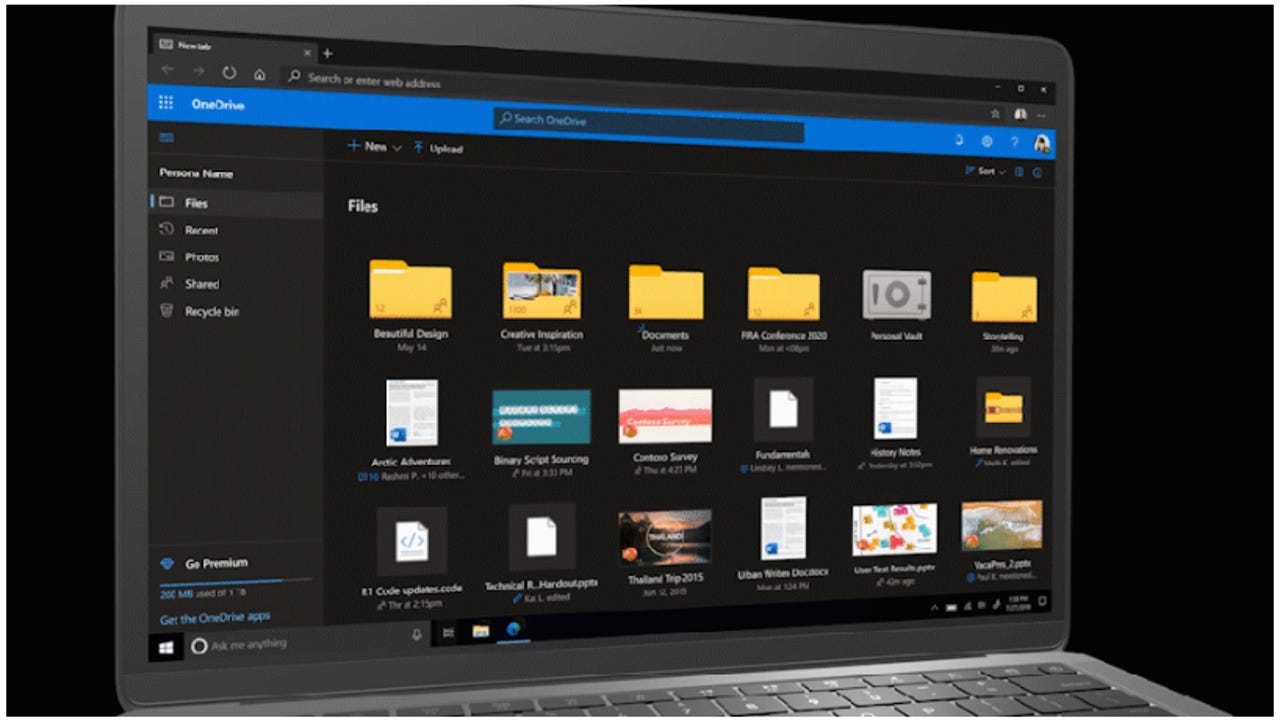
Microsoft has on Wednesday announced a slew of updates to OneDrive, including dark mode, an increase in file upload limit, and a bunch of new business and consumer features.
In a blog post penned by Microsoft 365 GM Seth Patton, the new OneDrive features across Microsoft 365 have been touted as bringing a more connected and flexible files experience to business users, more control to admins, and a more personal touch to everyone at home as "remote everything" has become the new normal in 2020.
Firstly, all users will get a file size boost, with the upload file size limit increasing overnight from 15GB to 100GB in OneDrive and SharePoint.
Dark Mode on OneDrive for the web across commercial and personal accounts is also hitting desktop users very soon.
For business users, a public preview will be rolled out later this month that includes a new feature, called Add to OneDrive, which Patton has said will make it easier to add shared folders directly to OneDrive.
Shared folders include content that others share with a user through their OneDrive or content that is a part of a shared library in Microsoft Teams or SharePoint.
Add to OneDrive will also allow an individual to work with the shared content with the same capabilities as if it was their own, he added.
"This means that the added content can be synced, shared, and collaborated on -- and that it retains all existing security and compliance policies," he wrote.
The public preview rollout will be enabled by default with the option for admins to opt out.
In a bid to bring filesharing within Teams in line with other 365 apps, users will soon have the option to create sharing links that provide access to anyone, people within the same organisation, people with existing access, or specific people, including those in a private or group chat.
"Microsoft 365 should feel the same no matter which app you're in. This is especially true for Teams, which has become central to our remote work lives," Patton said.
Soon, users will also be able to share links copied from a browser address bar with internal colleagues.
Over the next few weeks, Microsoft is also rolling out an update to the OneDrive sync app, which will allow it to support read and write sync for shared libraries that contain required metadata. Currently, shared libraries with mandatory metadata are synchronised as read-only.
"Metadata adds structure and compliance to your files," the blog continues. "This will enable business users to edit content in their synced libraries while working from their desktops."
Also being rolled out is the capability for original access to be maintained throughout a document's lifecycle. This means all business users who had original access to a file will be re-added to it if that file changes shared library locations. Those users will now receive a new link maintaining the same permissions they had before and receive a notification about the move.
Microsoft will also add the option to turn off comment notifications for individual files later this year.
Coming later this year, "sync admin reports" will provide admins with visibility and insights on the adoption and health of the OneDrive sync app across the organisation, through a new dashboard to check sync app versions, sync status, and top sync errors on individual devices.
Microsoft recently announced the general availability of several features aimed at strengthening file protection and governance in OneDrive and SharePoint, including Microsoft Information Protection sensitivity labels with protection, automatic classification with sensitively labels, sensitivity labels for SharePoint sites, and information barriers.
It said in addition to these, admins will soon be able to implement automatic expiration of external access, multi-factor authentication policies, like prompting one-time passcodes (OTP), as well as extending continuous access evaluations to OneDrive and SharePoint.
Also for admins, later this year, all OneDrive admin capabilities, including controls for sharing, access, sync, and storage, will be available in the SharePoint admin centre, consolidating admin tools into one place.
This is expected to unlock several enhancements in reporting, WCAG 2.1 accessibility support, Global Reader support, error messaging, and performance.
A new option will also soon be released to set mandatory expiration dates for external collaborators that can be extended or revoked based on user discretion.
On the personal side, coming later this month, a new consumer feature for the web version of OneDrive will let users predefine a group of people to share files, photos, videos, and albums with. Groups can comprise of anyone the user chooses.
Family and group sharing, meanwhile, will now be included in all free and paid OneDrive consumer plans and will begin rolling out soon on OneDrive for the web, with general availability expected by the end of July. It will become available on the mobile app, sync client, Mac, and directly from Word, Excel, and PowerPoint by the end of this year.
LATEST FROM MICROSOFT
- New Windows 10 Dev Channel test build tweaks Start Menu, notifications, taskbar layout
- Microsoft removes the Windows 10 2004 block on Surface devices
- Microsoft to start rolling out automatically its new Edge browser to some education and business users
- Microsoft to add a new learning app to Teams
- Microsoft launches digital skills initiative to help those hit by the COVID-19 economy
- Microsoft Edge is stealing Chrome users' data? I asked Microsoft if it's true
- Microsoft is closing its physical retail stores
- Microsoft Build 2020 Highlights (TechRepublic Premium)