'ZDNET Recommends': What exactly does it mean?
ZDNET's recommendations are based on many hours of testing, research, and comparison shopping. We gather data from the best available sources, including vendor and retailer listings as well as other relevant and independent reviews sites. And we pore over customer reviews to find out what matters to real people who already own and use the products and services we’re assessing.
When you click through from our site to a retailer and buy a product or service, we may earn affiliate commissions. This helps support our work, but does not affect what we cover or how, and it does not affect the price you pay. Neither ZDNET nor the author are compensated for these independent reviews. Indeed, we follow strict guidelines that ensure our editorial content is never influenced by advertisers.
ZDNET's editorial team writes on behalf of you, our reader. Our goal is to deliver the most accurate information and the most knowledgeable advice possible in order to help you make smarter buying decisions on tech gear and a wide array of products and services. Our editors thoroughly review and fact-check every article to ensure that our content meets the highest standards. If we have made an error or published misleading information, we will correct or clarify the article. If you see inaccuracies in our content, please report the mistake via this form.
Recover lost drive data with 19% off this fan-favorite data recovery program
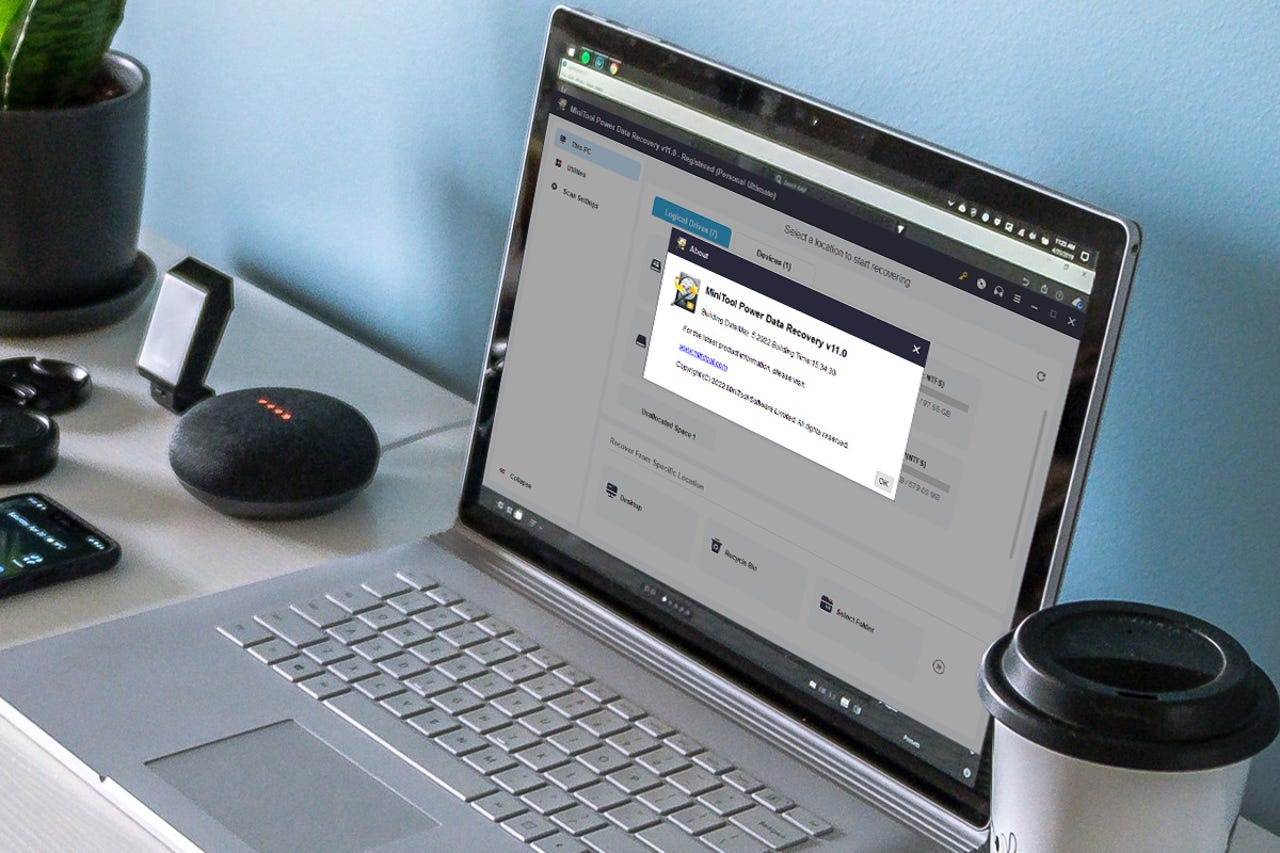
The following content is brought to you by ZDNet partners. If you buy a product featured here, we may earn an affiliate commission or other compensation.
ZDNET Recommends
We've all been there. A failed drive destroys some of our vital data, permanently wiping files we desperately need. Of course, the best way to avoid this is by taking preventative measures such as backing up your data, but if you didn't have that foresight, a recovery program like MiniTool might come in handy.
MiniTool allows you to recover an unlimited amount of data from over a dozen media and device types, whether lost or deleted. You can use MiniTool on Windows computers, USB drives, memory and SD cards, external hard drives, RAID drives and even cameras.
The lifetime subscription comes with all of the Free Edition's features, but the 1GB data restoration cap doesn't limit you. You will be able to quickly recover data from formatted or inaccessible drives, even files from drives that were accidentally deleted. In addition, the CD/DVD Drive recovery function lets you recover music files, and you can retrieve lost photos from PCs using Windows 7 to Windows 11.
This subscription is for the newest version 11 of the MiniTool, with a new data structure on the scan result page and a fixing a bug preventing files from showing from specified paths. Also, both the main interface and the Filter function have been optimized.
Eight different file systems are supported, including FAT, NTFS5, ISO9660, etc. All of the most common file types are included, such as documents, graphics, video, audio, email and archives. Lifetime subscribers also receive program updates as they're released. So it's easy to see why the MiniTool has an average rating of 4.6 out of 5 stars on Trustpilot and 4.5 out of 5 on Capterra.
Get all the peace of mind that protecting your data can bring. New users can get a MiniTool Power Data Recovery Personal: Lifetime Subscription today for $79.99, down from $99.