Windows Notepad finally understands everyone else's end of line characters

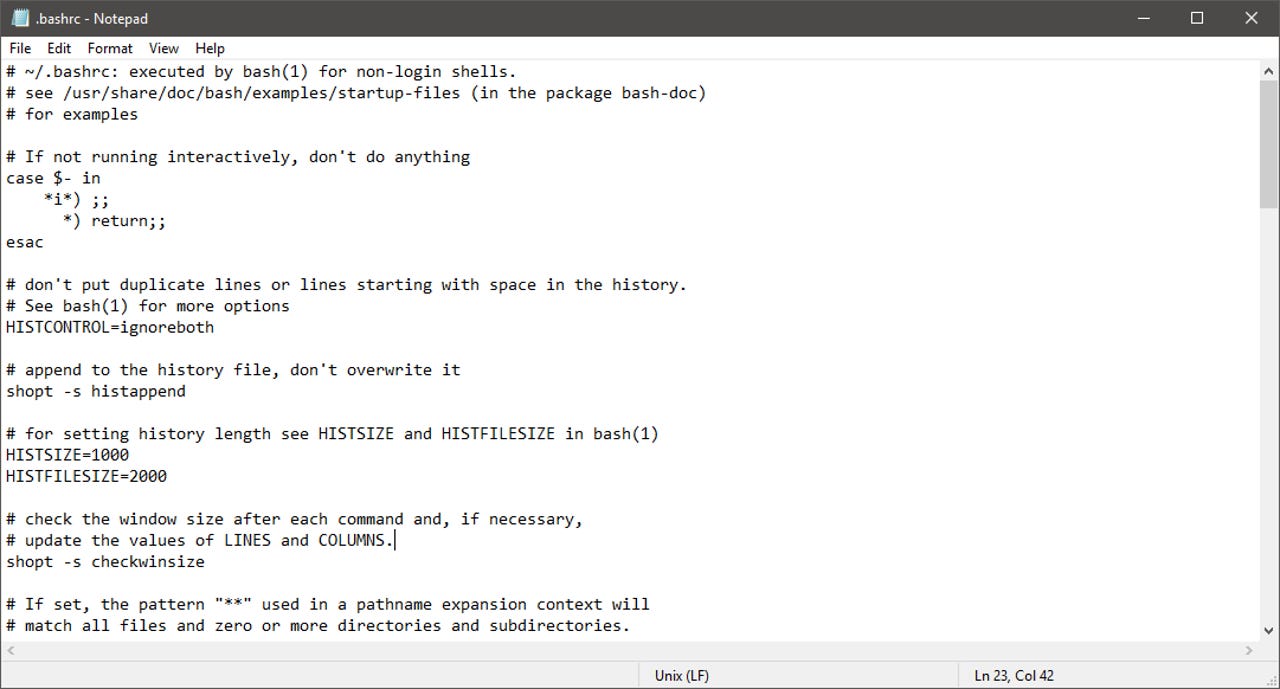
The new Notepad handling a .bashrc file properly.
Windows 10
Since what seems like the beginning of time, the basic text editor built into Microsoft Windows has had real problems reading and speaking other people's language, and specifically, the line break characters used by non-Microsoft operating systems.
But after decades of frustration, and having to download a real text editor to change a single line in a config file from a Linux box, Microsoft has updated Notepad to be able to handle end of line characters used in Unix, Linux, and macOS environments.
"Starting with the current Windows 10 Insider build, Notepad will support Unix/Linux line endings (LF), Macintosh line endings (CR), and Windows Line endings (CRLF) as usual. New files created within Notepad will use Windows line ending (CRLF) by default, but it will now be possible to view, edit, and print existing files, correctly maintaining the file's current line ending format," the company said in a blog post.
The familiar mess of text that would result in the user instantly exiting Notepad
Notepad will additionally have a pair of registry keys: To control whether end of line characters are modified when text is pasted; and whether Windows line endings are forced when the enter key is struck, effectively disabling the new behaviour.
Over recent years, Microsoft has changed its attitude to Linux, and moved away from its famous line that Linux is a cancer.
The company is now a member of The Linux Foundation, sponsors the Open Source Initiative, and last month launched its first product containing a Linux kernel, dubbed Azure Sphere.
Related Coverage
Red Hat and Microsoft bring OpenShift to Azure
Microsoft and Red Hat expand their partnership around hybrid cloud, Kubernetes container management, and developer productivity.
Build 2018: Microsoft embraces Android and iOS, extends Timeline feature
At this week's Build developers conference, Microsoft showws off new features designed to connect its cloud-based services more tightly to mobile devices running iOS and Android. But will developers see an opportunity?
When will your PC get the Windows 10 April 2018 Update?
Microsoft has begun the long, slow roll-out of Windows 10 version 1803 via Windows Update. Here's how you can take charge of the update process, avoid unpleasant surprises, and schedule the installation for a convenient time..
Microsoft's Windows 10 sweetener: New deal gives devs bigger cut of app store sales
Developers of Windows 10 apps to get 95 percent of revenue earned in the Microsoft Store, with a few catches.
How to change the opacity settings of the Command Prompt in Windows 10 (TechRepublic)
By adjusting the opacity settings of the Windows 10 command line interface, IT pros can change a frustrating bit of troubleshooting into a manageable and quick fix.