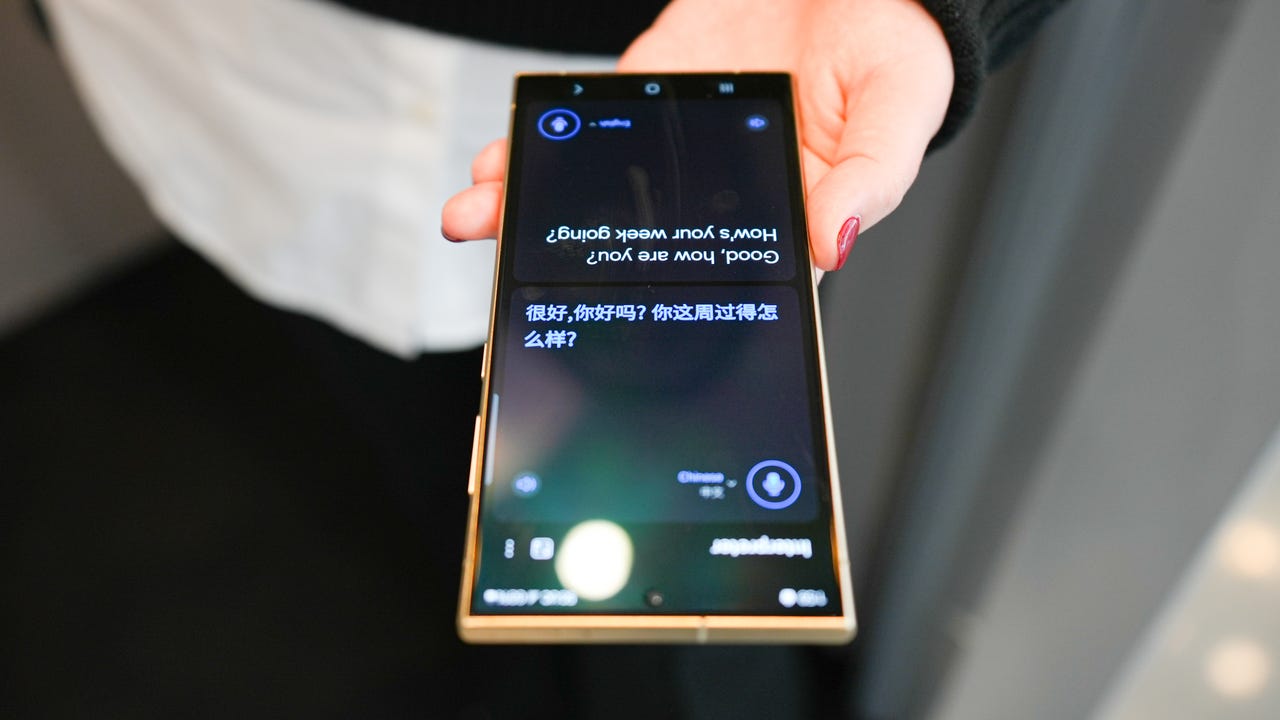You can now demo Galaxy's new AI features on any Android device

If you've been eyeing the Samsung Galaxy S24 for its fancy new AI features like Live Translate, Photo Assist, and Circle to Search, you may be wondering if they're really worth the upgrade.
That decision is getting a little easier, as you can now test-drive Galaxy AI on any Android phone to see if it's worth the hype.
Also: I tried the Samsung Galaxy Ring and it beats the Oura in 2 meaningful ways
Samsung believes its AI-powered features are better experienced than explained. In an attempt to woo users to the world of Galaxy, the company has introduced a Try Galaxy app that gives any Android user a taste of what they're missing.
To access the app, visit www.trygalaxy.com from your phone's browser. Tap the three-dot icon on the top right and choose "install app." When you do, the app will be installed on your device.
Open the app, and you'll be using what appears to be One UI, including its AI features. Live Translate is available, as is Circle to Search, Note Assist, Photo Assist, Chat Assist, and Nightography. Navigate around the screen, and you'll get to try them all.
It's worth noting that features are more of a demo than actual open-ended use though. "This app is intended to simulate the One UI experience" small print explains. "You are not accessing actual apps or your device's hardware or functions."
Firing up the Live Translate option, for example, walks you through a fake phone call from a passenger who has left their wallet in a taxi and uses real-time interpretation to get it back. It doesn't let you use the feature yourself.
Also: Need a smartphone that keeps going (and going)? This one can last over 3 months
Tapping Chat Assist shows you what real-time text translation looks like, as does Photo Assist -- which shows a user relocating objects in a photo but doesn't let you move something in your photo.
Even if the Try Galaxy app is more of a guided tour than a free roam, it's still more engaging than watching a video explain things, and it does give a fairly decent feel for how these features operate if you're interested.