All-new Gmail: Massive update brings Smart Compose and more AI features

All-new Gmail
Google's aim with G Suite, its suite of cloud-based collaboration and productivity apps, has always been to "help companies transform the way they work." As part of that goal, it's rolling out some massive updates to Gmail on the web.
Read also: Google overhauls G Suite with redesign, AI and efforts to cut clutter | Gmail is getting a redesign that includes a 'Confidential Mode' | Solve Gmail's other big hassle | Gmail: Make the most of it with these secret tricks | Five secret tricks only serious Gmail ninjas need to know
Fresh look on Gmail's web app
Gmail's web app has been redesigned. It will now let you see and click attachments in your inbox before opening a thread. You can also hover over messages to do things like RSVP to an invite, archive an email thread, or snooze an email. Google said Snooze can save users upwards of 100 million opens per month by reducing the need to repeatedly open the same emails.
Read also: Google overhauls G Suite with redesign, AI and efforts to cut clutter | Gmail is getting a redesign that includes a 'Confidential Mode' | Solve Gmail's other big hassle | Gmail: Make the most of it with these secret tricks | Five secret tricks only serious Gmail ninjas need to know
Business Email Compromise
Gmail is taking aim at what Google calls Business Email Compromise BEC) threats. Last month, Google introduced a new phishing protection to help address BEC threats -- or when someone tries to impersonate a CXO to obtain information. Google said Gmail can now help block 99.9 percent of BEC attempts by warning users or automatically moving messages to spam for them.
Read also: Google overhauls G Suite with redesign, AI and efforts to cut clutter | Gmail is getting a redesign that includes a 'Confidential Mode' | Solve Gmail's other big hassle | Gmail: Make the most of it with these secret tricks | Five secret tricks only serious Gmail ninjas need to know
Confidential mode
Google has introduced another new way to protect personal information: Confidential mode. With it, Gmail can secure sensitive content in your emails by creating expiration dates. It can also revoke previously sent messages. You can further add two-factor authentication.
Read also: Google overhauls G Suite with redesign, AI and efforts to cut clutter | Gmail is getting a redesign that includes a 'Confidential Mode' | Solve Gmail's other big hassle | Gmail: Make the most of it with these secret tricks | Five secret tricks only serious Gmail ninjas need to know
Information Rights Management
Google's announcing Information Rights Management (IRM) controls as well, which allow you to remove the option to forward, copy, download, or print Gmail messages. This helps reduce the risk of confidential information being shared with the wrong people, Google said.
Read also: Google overhauls G Suite with redesign, AI and efforts to cut clutter | Gmail is getting a redesign that includes a 'Confidential Mode' | Solve Gmail's other big hassle | Gmail: Make the most of it with these secret tricks | Five secret tricks only serious Gmail ninjas need to know
Redesigned security warnings
Google's redesigned Gmail's security warnings, too. So, now, they are "simpler to understand and give a clear call to action to employees," Google explained. You'll notice they're bigger, bolder and should better inform you when it comes to potentially risky email.
Read also: Google overhauls G Suite with redesign, AI and efforts to cut clutter | Gmail is getting a redesign that includes a 'Confidential Mode' | Solve Gmail's other big hassle | Gmail: Make the most of it with these secret tricks | Five secret tricks only serious Gmail ninjas need to know
Nudging
Gmail now leverages Google's AI so that you can stay on top of email. Some of the new AI-powered features in Gmail are called Nudging, Smart Reply, and high-priority notifications. These are designed to help you spend more time on work. For instance, with the Nudging feature, Gmail will proactively remind you to follow up or respond to messages.
Read also: Google overhauls G Suite with redesign, AI and efforts to cut clutter | Gmail is getting a redesign that includes a 'Confidential Mode' | Solve Gmail's other big hassle | Gmail: Make the most of it with these secret tricks | Five secret tricks only serious Gmail ninjas need to know
Smart reply
Smart Reply, introduced last year to the Gmail mobile apps, processes hundreds of millions of messages daily and already drives more than 10 percent of email replies on mobile, according to Google. Now, Smart Reply is available for Gmail on the web.
Read also: Google overhauls G Suite with redesign, AI and efforts to cut clutter | Gmail is getting a redesign that includes a 'Confidential Mode' | Solve Gmail's other big hassle | Gmail: Make the most of it with these secret tricks | Five secret tricks only serious Gmail ninjas need to know
High-priority notifications
Lastly, in terms of AI, high-priority notifications are a new setting (on web app and mobile apps) that only notifies you of important messages. The goal is to keep interruptions to a minimum.
Read also: Google overhauls G Suite with redesign, AI and efforts to cut clutter | Gmail is getting a redesign that includes a 'Confidential Mode' | Solve Gmail's other big hassle | Gmail: Make the most of it with these secret tricks | Five secret tricks only serious Gmail ninjas need to know
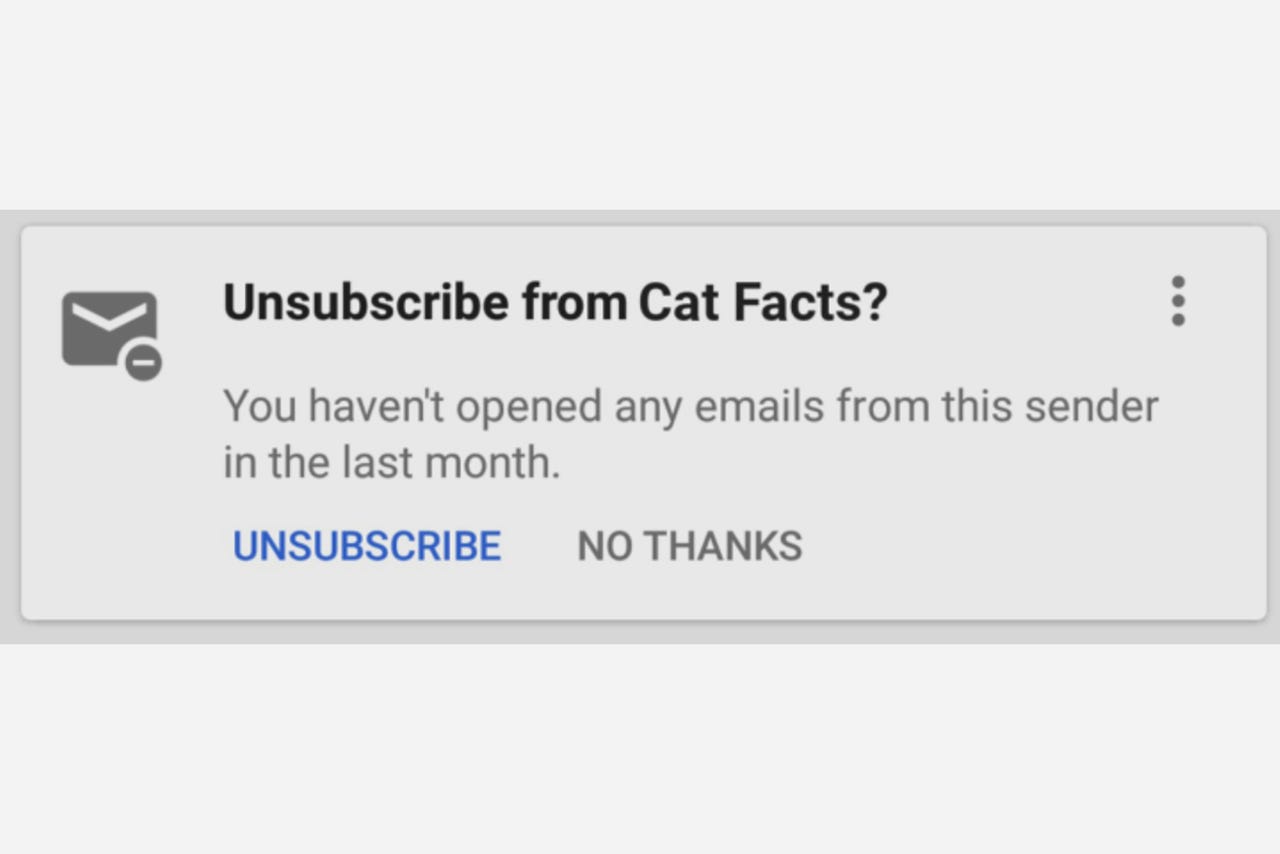
Unsubscribe suggestions
Gmail can now recommend when to unsubscribe from mailing lists. These new unsubscribe suggestions will appear based on how many emails you get from a sender or how many of them you actually read.
Read also: Google overhauls G Suite with redesign, AI and efforts to cut clutter | Gmail is getting a redesign that includes a 'Confidential Mode' | Solve Gmail's other big hassle | Gmail: Make the most of it with these secret tricks | Five secret tricks only serious Gmail ninjas need to know
Integrations with other G Suite apps
As a part of this new redesign, Google has integrated Gmail with other G Suite apps. Now, you can quickly reference, create, or edit Calendar invites, capture notes in Keep, or manage to-dos in the new Tasks -- all from a side panel in your inbox.
Read also: Google overhauls G Suite with redesign, AI and efforts to cut clutter | Gmail is getting a redesign that includes a 'Confidential Mode' | Solve Gmail's other big hassle | Gmail: Make the most of it with these secret tricks | Five secret tricks only serious Gmail ninjas need to know
Tasks: A new way to manage work on the go
Speaking of Tasks, Google is introducing new mobile apps for the feature. You can use Tasks to create tasks and subtasks or add due dates with notifications. Tasks are designed to help you stay on track. And since Tasks are integrated with G Suite, you can drag and drop an email from Gmail into Tasks to create a to-do. Tasks with due dates will appear in your Calendar.
You can download the new Tasks mobile apps from the Google Play Store or iOS App Store now.
Read also: Google overhauls G Suite with redesign, AI and efforts to cut clutter | Gmail is getting a redesign that includes a 'Confidential Mode' | Solve Gmail's other big hassle | Gmail: Make the most of it with these secret tricks | Five secret tricks only serious Gmail ninjas need to know
Access Gmail add-ons
The side panel in Gmail now makes it easy to access Gmail add-ons, like third-party business apps you might use. You'll start to see the new side panel integration in other G Suite apps in coming months, too, such as inside your Calendar, Docs, Sheets and Slides apps.
Read also: Google overhauls G Suite with redesign, AI and efforts to cut clutter | Gmail is getting a redesign that includes a 'Confidential Mode' | Solve Gmail's other big hassle | Gmail: Make the most of it with these secret tricks | Five secret tricks only serious Gmail ninjas need to know
Native offline capabilities
Gmail's new native offline capabilities on the web help you to continue working when you can't find Wi-Fi. You're able to search, write, respond, delete, or archive up to 90 days of messages, just as you would while working online. Teams can start using offline capabilities in the coming weeks.
Read also: Google overhauls G Suite with redesign, AI and efforts to cut clutter | Gmail is getting a redesign that includes a 'Confidential Mode' | Solve Gmail's other big hassle | Gmail: Make the most of it with these secret tricks | Five secret tricks only serious Gmail ninjas need to know
How to try the all-new Gmail
The new Gmail is available for businesses now in the G Suite Early Adopter Program (EAP) and can be turned on in the Admin console. You'll start to see offline support, confidential mode, Nudging, high-priority notifications, and unsubscribe suggestions appear in the coming weeks. Personal Gmail users can opt-in to the new experience by going to Settings in the top right and then selecting "Try the new Gmail."
Read also: Google overhauls G Suite with redesign, AI and efforts to cut clutter | Gmail is getting a redesign that includes a 'Confidential Mode' | Solve Gmail's other big hassle | Gmail: Make the most of it with these secret tricks | Five secret tricks only serious Gmail ninjas need to know
Smart Compose
At Google I/O 2018, Google announced another new feature coming to Gmail: Smart Compose.
It's an extension of Gmail's Smart Reply feature, but it also reminds us of Google Search's auto-complete function. You see, Smart Compose will suggest complete sentences within the body of an email as you are writing it. It will operate in the background, and when you see a suggested phrase appear that you like, hit tab to add it to your draft. Google said it can even help with grammar or spelling errors.
Smart Compose feature will start to appear for consumers over "the next few weeks" (in May 2018) and will be integrated for G Suite customers within the next few months. You have to be using the new Gmail in order to get the feature when it launches.
Read also: Google overhauls G Suite with redesign, AI and efforts to cut clutter | Gmail is getting a redesign that includes a 'Confidential Mode' | Solve Gmail's other big hassle | Gmail: Make the most of it with these secret tricks | Five secret tricks only serious Gmail ninjas need to know