Windows 10 October 2018 Update: The new features that matter most

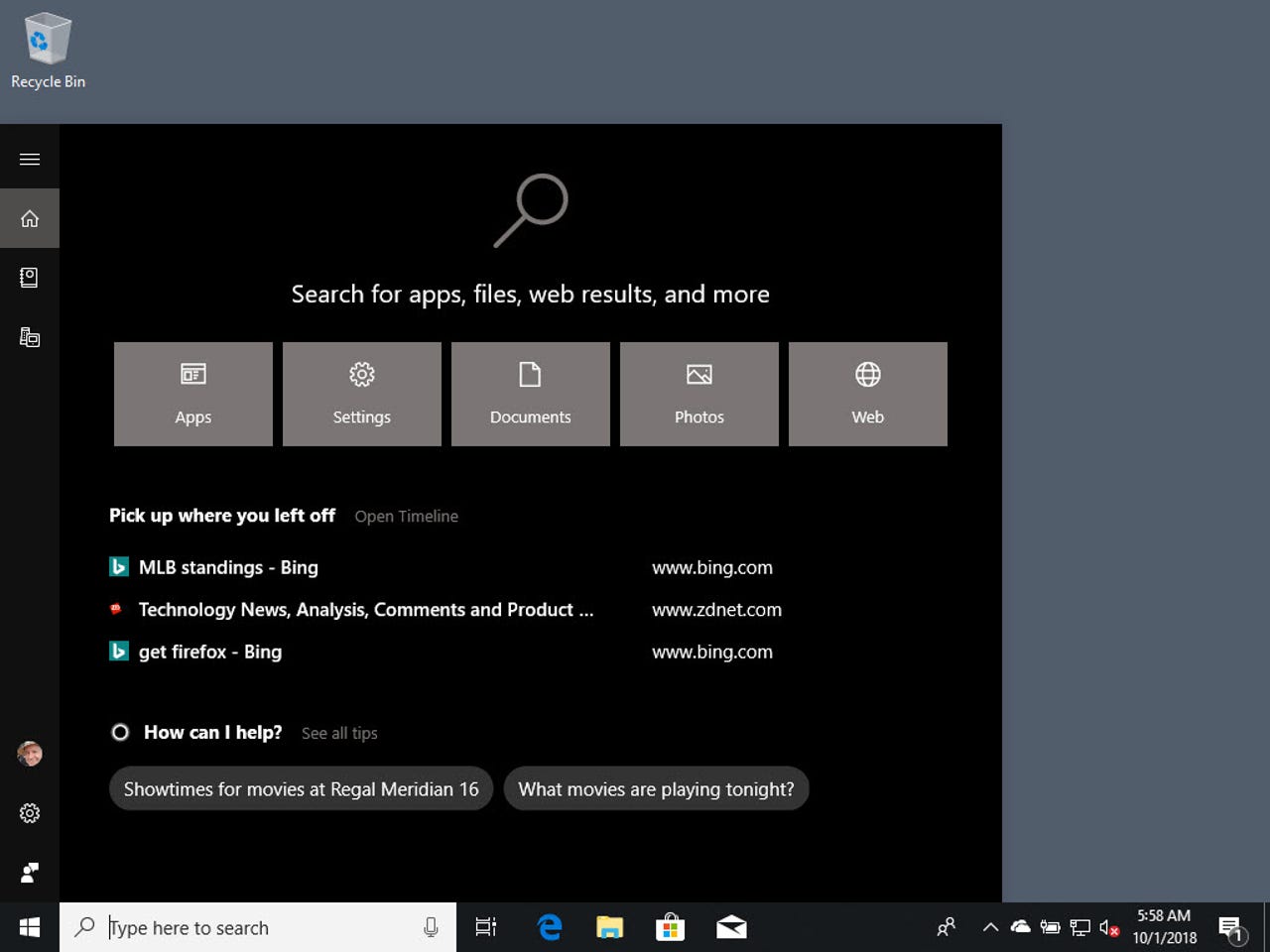
A wider Windows search experience
Click in the search box to the right of Start and you'll see this new, wider search window. It downplays the Cortana personality and makes Timeline items easier to find.
Windows 10
The full scope of Windows search
The new, wider search window means that a single search term can turn up results from the Web, apps from the Store, and files from local storage or the cloud. The menu options beneath a file include options that save you from having to right-click.
Windows 10
Searching for Settings from Start
That pane on the right is open automatically in the new search view. For settings, it gives you an easy option to open Settings and jump directly to the relevant page. For apps, you get a menu of additional options.
Windows 10
Battery details for Bluetooth devices
This tiny detail is extremely welcome. Now, when you look at paired and connected Bluetooth devices that support the ability to report their battery life, you can see at a glance when you need to recharge or replace the batteries in a device.
Windows 10
Significant improvements for the Magnifier feature
One of my favorite features, the built-in Magnifier utility, gets some much needed improvements, including options to adjust magnification increments. It also includes a way to turn on this tool without using a keyboard shortcut.
Windows 10
Make text easier to read without adjusting scaling
For those with less than perfect vision, the ability to increase text size across all of Windows will be a welcome addition. Previously, the only way to get larger text was to increase scaling of the entire interface.
Windows 10
Snip & Sketch replaces Snipping Tool
The Windows key + Shift + S shortcut has been around for a couple of versions, but that shortcut gets a major set of new features in this release. You can copy a rectangle, a freeform region, or a full screen, with a delay of up to 10 seconds. After the clip is complete, annotate it in the app and then save, share, or paste it. (The old Snipping Tool is still present but will be deprecated in the future.)
Windows 10
Windows finally gets a built-in Clipboard manager
The Clipboard has been a part of Windows since the very start, and it's always been hamstrung by its ability to handle one and only one item at a time. In this release, that all changes. Use these new settings to keep a Clipboard history and (optionally) sync clips across devices signed into the same Microsoft account.
Windows 10
The new Clipboard experience, close up
Press Windows key + V to see a scrolling list of recent items copied to the Clipboard. Click or tap any item to paste it into the current location.
Windows 10
Send and receive text messages from your PC
If you have an Android phone, you can use the new Your Phone app to view, send, and receive text messages on your PC. This feature has been in the works for years and has previewed several times. It's now apparently ready for wide release.
Windows 10
Get instant access to photos from your phone
This feature in the Your Phone app (Android only) addresses a fairly common scenario. You take a photo on your phone, then want to use it in an app on your PC. But surfacing the most recent photos on this page, immediately, you no longer have to wait for cloud apps to sync or use workarounds like sending the photo to yourself in email.
Windows 10
File Explorer finally gets a dark theme
Nothing says "a late 2018 operating system update" like a dark theme. (Just ask Apple, which made that a signature feature of its new MacOS Mojave release.) Windows 10 already had dark themes throughout; the October 2018 update brings this feature to File Explorer.
Windows 10
More tweaks to make Windows updates less annoying
The single biggest pain point for Windows 10 users is its update cadence. The October 2018 Update includes more notifications to prevent unexpected restarts. You can also expect to see more third-party firmware updates.
Windows 10
Download the Diagnostic Data Viewer app
Worried about what's in those telemetry transmissions? Turning on the ability to review diagnostic data in Settings is just the first step. You then have to download this app to review the data.
Windows 10
See exactly what's in a problem report
For those who have been concerned about privacy in Windows 10, the potential for personal information to leak in problem reports is especially troublesome. With this release, you can now use the Diagnostic Data Viewer app to inspect those reports before they're sent.
Windows 10
In Edge, block videos that play automatically
The ability to prevent web pages from playing videos automatically is one of the most requested features for Microsoft Edge. It finally arrives in this release. Also note the redesigned navigation pane on the left.
Windows 10
Edge's evolution to ebook reader continues
Even after pulling out of the music business completely, Microsoft seems determined to continue its investments in ebooks. Microsoft Edge is a full-fledged reader that gets its own tab in the Store and can also access unprotected EPUB and PDF files.
Windows 10
And finally, Emoji goes to 11!
The October 2018 Update supports all the new emojis approved as part of emoji 11.0, including a swan, lobster, skateboard, and six new smileys. Press Windows key + . (period) or ; (semicolon) to begin searching. Look for "pistol," for example, and you'll see a cartoonish water gun rather than a realistic-looking weapon.