'ZDNET Recommends': What exactly does it mean?
ZDNET's recommendations are based on many hours of testing, research, and comparison shopping. We gather data from the best available sources, including vendor and retailer listings as well as other relevant and independent reviews sites. And we pore over customer reviews to find out what matters to real people who already own and use the products and services we’re assessing.
When you click through from our site to a retailer and buy a product or service, we may earn affiliate commissions. This helps support our work, but does not affect what we cover or how, and it does not affect the price you pay. Neither ZDNET nor the author are compensated for these independent reviews. Indeed, we follow strict guidelines that ensure our editorial content is never influenced by advertisers.
ZDNET's editorial team writes on behalf of you, our reader. Our goal is to deliver the most accurate information and the most knowledgeable advice possible in order to help you make smarter buying decisions on tech gear and a wide array of products and services. Our editors thoroughly review and fact-check every article to ensure that our content meets the highest standards. If we have made an error or published misleading information, we will correct or clarify the article. If you see inaccuracies in our content, please report the mistake via this form.
Bose Videobar VB1 review: Premium audio and video for small meeting spaces

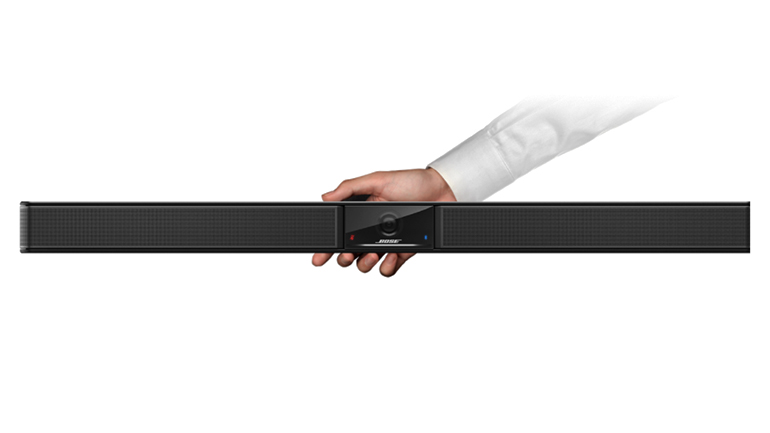
Bose Videobar VB1
pros and cons
- Sleek design, solid build quality
- Straightforward installation
- Single USB-C PC connection
- 4K PTZ camera with group autoframing
- High-quality audio
- Premium price
- Digital rather than optical zoom
- Editors' review
- Specs
Bose is best known for its high-quality speakers and amplifiers, but the company is also active in signal processing and networking, software, PA systems and conferencing solutions. It's the latter that concerns us here, in the shape of the Videobar VB1, an all-in-one USB device comprising a camera, microphones and speakers, aimed at huddle spaces and small meeting rooms accommodating about 10 people.
The Videobar VB1 integrates with the usual conferencing software suspects, including Microsoft Teams, Google Meet and Zoom, and can make a wired or wireless connection to the company network for IT management access. It's a premium product costing $1,199. But how good is it?
The $1,199 Videobar VB1 combines a 4K PTZ camera, six beam-steering mics and a pair of stereo speakers.
Design
The Videobar VB1 is a sleek matte-black cuboid with a camera front and centre, flanked by grilles covering the speakers and microphone array. It measures 686mm wide by 96mm deep by 48mm high and weighs 2.5kg -- that's 27in. by 3.8in. by 1.9in. and 5.6lbs for US readers (and Brexit diehards in the UK).
The VB1 comes with a table stand (including a Kensington lock slot) and a wall-mount bracket. Options include a display-mounting kit for attaching the videobar to a meeting room screen (42in. - 85in.) and a Mud ring.
You can use the Videobar VB1 with just power and USB-C PC connections, although other ports, including RJ-45 and HDMI-out, are also available.
Connections at the back, from left to right are: network (RJ-45), power (round pin), audio in (3.5mm jack), CTRL Input (2-pin Euroblock), USB-C and HDMI out. The provided USB-C cable is 5 metres (16.5ft) in length; if you need a longer connection to a PC, be sure to check Bose's list of recommended third-party USB extenders.
Microphone mute and Bluetooth pairing buttons on the end of the VB1.
There are a couple of buttons on the right side of the video bar (as you look at the camera): one mutes the microphones and the other engages Bluetooth pairing mode (both of these functions, and more, can be accessed via the included remote control and the Bose Work mobile app, which is available for iOS and Android).
In the box you get the Videobar VB1 itself, USB-C (5m/16.5ft) and HDMI (1.5m/4.9ft) cables, an infrared remote with 2 AAA batteries, a wall-mount bracket and table stand, a power adapter, a cable management kit, a camera privacy cover, a USB-C to USB-A adapter, a 2-pin Euroblock connector, plus a printed quick-start guide and other setup instructions.
Top ZDNET Reviews
Features
The Videobar VB1 camera is an 8MP PTZ (pan-tilt-zoom) unit with 115° horizontal, 81° vertical and 123° diagonal field of view, and up to 5x digital (not optical) zoom. Beneath it is an LED strip that glows different with colours and widths to deliver status information. Indicator lights for microphone mute and Bluetooth pairing also show here. For the security-conscious, there's a detachable privacy cover included in the box.
The VB1's 4K PTZ camera has a 115° horizontal and 81° vertical field of view, and can use autoframing to keep meeting participants in view.
The camera supports video resolutions up to 2160p (4K) at 30fps, which gives some headroom as most video-conferencing services operate at 1080p (FHD) -- Lifesize being the exception. Autoframing, selectable via a button on the infrared remote, adjusts the pan, tilt and zoom to keep all meeting participants in-frame -- there's no support (yet) for tracking individual speakers. You can also specify PTZ settings for the remote's home button and two presets, via the desktop Bose Work Configuration app (available for Windows and MacOS).
There are six dynamic beam-steering microphones, three on either side of the camera, which hone in on voices and reject extraneous noise. If there's a persistent source of noise from one direction (the hum of an air-con unit, for example), you can specify an 'exclusion zone' in the Work Configuration app, which will cause mic beams pointing there to be suppressed.
SEE: Remote working jobs row shows how much tech has changed
The stereo speakers deliver 20W per channel with a frequency response of 85-20,000Hz and a maximum sound pressure level (SPL) of 89dB at 1m distance.
As well as the Bose Work mobile app and Work Configuration desktop app, which are user-oriented, there's Bose Work Management, a Windows app that IT admins can use to deploy and manage multiple network-connected Videobar VB1s across an organisation.
Performance & user experience
The Videobar VB1 is impressively straightforward to set up and configure, although I didn't explore the network connection and Work Management software side of things. To install a single unit, you mount it on a table or wall (we used the table mount), plug in power and a USB-C PC connection at the back, attach your meeting room display via the HDMI-out port if required, select the Videobar VB1 as your camera, mic and speakers in your video conferencing software, and off you go.
If you're using a PC that's installed in a meeting room (a Teams Room or Zoom Room installation, for example), you won't need the HDMI connection from the VB1, which requires DisplayLink drivers and needs to be turned on in the Work Configuration app.
The infrared remote control's functions are replicated on the Bose Work app (Android or iOS).
Controls over pan-tilt-zoom and presets, volume and autoframing, plus mic muting and Bluetooth pairing, are all available via the handy infrared remote or the mobile Bose Work app.
Setting an audio 'exclusion zone' in the desktop Bose Work Configuration app, to block out an extraneous noise source.
The 4K-capable camera delivers a high-quality image, with controls available in the Work Configuration app for low light and backlight compensation, anti-flicker/powerline frequency, brightness, contrast, saturation, sharpness and white balance. Autoframing works efficiently, zooming in and out to ensure that all meeting participants are in the picture. You can adjust the autoframing pan-tilt-zoom speed in the Work Configuration app, too.
As you'd expect given Bose's heritage, audio quality is excellent -- in fact, during testing I regularly used the Videobar VB1 to play music from Spotify on my smartphone over a Bluetooth connection. Back in video conferencing-land, you have good control over the meeting room's audio-scape. We've mentioned the 'exclusion zone' feature that lets you blank out extraneous noise from a particular direction. This is available when the mic beams are in dynamic mode; alternatively, you can position the beams how you want them in static mode. Also in the Work Configuration app, you can toggle microphone mute access and acoustic echo cancellation, and adjust the volume of any input entering via the 3.5mm audio-in jack to match that from the host PC.
Conclusions
The Bose Videobar VB1 is a slim but sturdy camera/mic/speaker combo designed to service meeting rooms with space for about 10 people. If you're happy with the premium $1,199 price, you'll get a very capable and configurable product.
RECENT AND RELATED CONTENT
Brave now offers video conferencing built into the browser
Professional speaker secrets: How to give world-class virtual presentations
Zoom aims for video contact centers, whiteboard and collaboration improvements
Microsoft readies more Teams hybrid meeting features; frees up more LinkedIn remote-work courses
Video-conferencing data concerns: Privacy watchdog issues Zoom warning to state government
Read more reviews
- EcoFlow Delta Max portable power station: 3000W output and standby time of a year
- iPhone 13 Pro review: A trifecta of meaningful upgrades
- eMeet Jupiter conference webcam: Human tracking and scene zooming
- HP ZBook Firefly 14 G8 review: Upgraded CPU and GPU, but screen options and battery life disappoint
- Reolink Duo review: Security camera offers panoramic protection at an affordable price