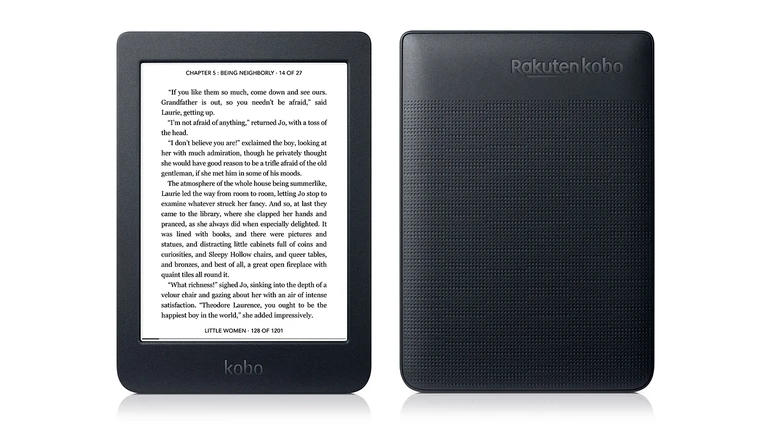'ZDNET Recommends': What exactly does it mean?
ZDNET's recommendations are based on many hours of testing, research, and comparison shopping. We gather data from the best available sources, including vendor and retailer listings as well as other relevant and independent reviews sites. And we pore over customer reviews to find out what matters to real people who already own and use the products and services we’re assessing.
When you click through from our site to a retailer and buy a product or service, we may earn affiliate commissions. This helps support our work, but does not affect what we cover or how, and it does not affect the price you pay. Neither ZDNET nor the author are compensated for these independent reviews. Indeed, we follow strict guidelines that ensure our editorial content is never influenced by advertisers.
ZDNET's editorial team writes on behalf of you, our reader. Our goal is to deliver the most accurate information and the most knowledgeable advice possible in order to help you make smarter buying decisions on tech gear and a wide array of products and services. Our editors thoroughly review and fact-check every article to ensure that our content meets the highest standards. If we have made an error or published misleading information, we will correct or clarify the article. If you see inaccuracies in our content, please report the mistake via this form.
Kobo Nia, hands on: A capable competitor for the entry-level Kindle

For many people there's only one maker of ebook readers in town. But that's not the case, and Kobo has been in the market for a while. The latest addition is the entry-level Nia, a 6-inch device that costs £89.99 (inc. VAT)/$99.96. Top of Kobo's fairly extensive range is the Forma, which costs £239.99/$249.99.
There is a dedicated Kobo ebook store which is not as well populated as Amazon's book store. Still, if new titles and best-sellers are your thing, you'll probably find what you need. Unlike its rival, a Kobo ebook reader can also integrate with your public library's e-loans system, thanks to the relationship between Kobo and OverDrive, which is the provider of public library ebooks. It's easy to set up, and opens a whole new world of reading possibilities -- ideal right now, as public libraries remain largely closed.
if you need more reading choices, Kobo also dovetails with Pocket, a web browser add-on that lets you mark content for reading at a later date. Kobo can also share content with Dropbox (while this article relates to the Kobo Forma, it applies to the Nia too). In all, the Nia -- like other Kobo devices -- can handle 15 file formats: EPUB, EPUB3, FlePub, PDF, MOBI, JPEG, GIF, PNG, BMP, TIFF, TXT, HTML, RTF, CBZ and CBR.
The Kobo Nia has a 6-inch front-lit E-Ink screen with a resolution of 212ppi. The wi-fi-only device is powered by a 1,000mAh battery and weighs 172g.
The Kobo Nia is a neat little thing. At just 112.4mm wide by 159.3mm deep by 9.2mm thick and weighing just 172g, it's super-easy to drop it into your bag or backpack with no thought for size or weight issues. It's unashamedly plastic in build, but I have no problem with that. I've been using Kobo ebook readers for years, alongside the other big-brand devices, and I've not yet cracked a casing or broken a device. The stippling on the back may not appeal to everyone, but arguably it helps with grip.
The 6-inch E-Ink Carta display has a resolution of 1,024 by 758 pixels (212ppi). By comparison, its entry-level rival the £69.99/$89.99 Kindle also has a 6-inch screen but only manages 167ppi (Amazon doesn't even mention the resolution in the Kindle's spec sheet). Does that matter? Well, the greater pixel density of the Nia does mean text is that bit sharper, although frankly if you don't have the two devices side by side the comparison isn't that meaningful. Suffice to say, I was perfectly happy reading on the Nia.
There is a front-light that allows you to read even in limited ambient light. Kobo calls it the ComfortLight, and you adjust it by running your finger up and down the left edge of the screen so there's no need to lose your reading flow when you need a bit more brightness. This is just an ordinary light, not a blue light filter, but I found it fine.
The Kogo Nia has an accessible user interface and offers plenty of configuration options.
The Kindle user interface used to be easy to get around, but over time it has become complex and some find it confusing and unfriendly to work with. By contrast, Kobo keeps things simple, with the home screen just showing your books library separated from those in progress, and providing links to shopping, your wishlist and other features on a tap-to-open menu.
Top ZDNET Reviews
SEE: 5G smartphones: A cheat sheet (free PDF) (TechRepublic)
The range of reading features on offer is comprehensive. You can change font and font size, there's a dictionary, and a rather clever fast-forward/back system that you use by long pressing the bottom left or right of the screen. This, in conjunction with the ability to use a slider to go to any page and preview it first, search for words or phrases, go to particular page numbers and set bookmarks, means there are plenty of ways to navigate a text.
The MicroSD charging/connection port is on the bottom, next to the power button.
With 8GB of storage on board, the Nia can handle 6,000 ebooks at a time (the entry-level Kindle has 4GB). That's a ridiculously large number of books and much more than anyone is likely to want to carry around with them. The practical advantage of this much storage is that you can keep adding content to your library without ever worrying about having to need to make space for it.
The 1,000mAh battery is rated for 'weeks' of life. That's not very specific, and what you get will be affected by how often you use the Kobo and whether you have Wi-Fi on or not (there's no SIM here). I turned Wi-Fi off when I didn't need it to conserve power, and the battery has powered a minimum of an hour's reading a day for six days with the battery not yet 20% depleted. So the battery is pretty good for an extended spell. That's good news as the legacy Micro-USB charge cable might be a hassle to remember to carry when you're away for a few days.
Kobo makes a protective case, the SleepCover, which comes in blue, yellow and black and costs just £19.99/$19.99. It's not exactly made of premium materials, but it does the job of protecting the Nia's screen and, as its name suggests, it automatically wakes the Nia up when opened, and puts it into sleep mode when closed.
If you're looking for an alternative to the usual entry-level suspect, and you want a wide range of file support, including easy linking to public library ebook loans, the Kobo Nia is definitely worth considering.
RECENT AND RELATED CONTENT
Amazon Kindle (2019) review: Most affordable Kindle now has integrated lighting
Kobo Libra H2O, hands on: An affordable but capable alternative to flagship e-readers
Kobo Forma, First Take: Premium e-reader takes on Kindle Oasis
reMarkable E Ink tablet review: Digital pen-and-paper, with handwriting recognition
Amazon Kindle Oasis 2019, long-term test: A few features short of perfection
Read more reviews
- Lenovo ThinkBook Plus review: Second E-Ink screen adds an extra dimension
- Yaber Y61 projector hands-on: An ultra-portable, 5,500-lumens home theatre projector
- Samsung Galaxy XCover Pro review: Affordable rugged phone built for field work
- OnePlus Nord review: A great-value mid-range 5G smartphone
- LG TONE Free HBS-FN6 review: Wireless earbuds with UVnano bacteria system, wireless charging case, six hour playback