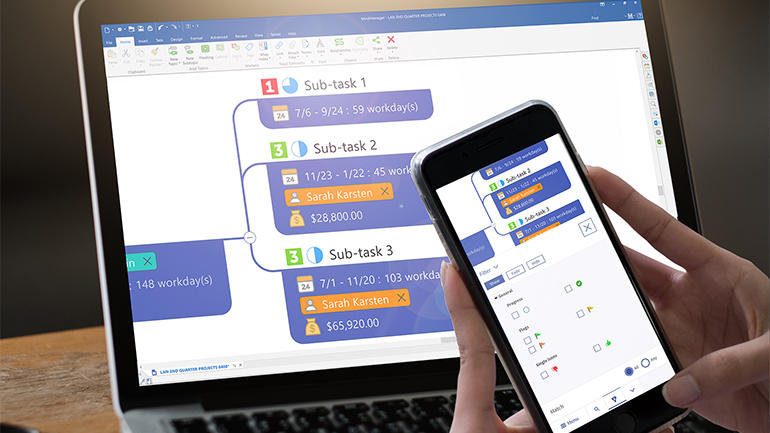'ZDNET Recommends': What exactly does it mean?
ZDNET's recommendations are based on many hours of testing, research, and comparison shopping. We gather data from the best available sources, including vendor and retailer listings as well as other relevant and independent reviews sites. And we pore over customer reviews to find out what matters to real people who already own and use the products and services we’re assessing.
When you click through from our site to a retailer and buy a product or service, we may earn affiliate commissions. This helps support our work, but does not affect what we cover or how, and it does not affect the price you pay. Neither ZDNET nor the author are compensated for these independent reviews. Indeed, we follow strict guidelines that ensure our editorial content is never influenced by advertisers.
ZDNET's editorial team writes on behalf of you, our reader. Our goal is to deliver the most accurate information and the most knowledgeable advice possible in order to help you make smarter buying decisions on tech gear and a wide array of products and services. Our editors thoroughly review and fact-check every article to ensure that our content meets the highest standards. If we have made an error or published misleading information, we will correct or clarify the article. If you see inaccuracies in our content, please report the mistake via this form.
MindManager for Microsoft Teams, hands on: Mind-mapping tool adds collaboration features

MindManager is a venerable desktop application that's now owned by Corel and moving to a subscription model. Its latest incarnation comprises MindManager Windows 21, MindManager Mac 13 and MindManager Enterprise, and mixes new features with more integrations for using mind maps for collaboration, including inside Microsoft Teams.
Mind mapping is a technique for brainstorming ideas and organising information that's connected but doesn't fit neatly into an outline or a slide deck. MindManager can create a superset of what's available with Microsoft Office's smart art: org charts, onion and Venn diagrams, matrices, funnels, timelines and Kanban boards, flow charts and swim lanes (process diagrams with more internal organisation). Corel's new positioning for the software is as a tool that helps you bring clarity to plans, projects and processes -- something that could prove particularly useful as remote-working teams explore how to collaborate in new ways.
You can build MindManager maps by hand, or import information from applications like SharePoint.
Connect to Outlook to import tasks and appointments.
It's a fairly manual visualisation method even if you start with one of the built-in templates, because you're clicking, typing and dragging to enter and organise ideas and topics. However, the latest MindManager software includes new tools to make data entry easier, and there's a learning centre with tutorials for new users. We particularly like the Outlook integration that can pull in your next week of Outlook tasks (or all your incomplete tasks or your meetings for the week) to give you an overview where you can organise and plan how to tackle them.
You can bring information from Excel to mark it up, import and export to Word -- even without having a copy of Word on the same computer. You can also create a live map of SharePoint sites for guiding employees, with filters to let different departments focus in on what's relevant to them.
Mind maps tend to get quite large, with multiple topics and levels often exceeding the real estate of your physical screen. Zooming and filtering makes that bearable when you're editing, but it's more of a problem when you're trying to collaborate using a mind map. The new Slide Deck presentation mode automatically slices a map up into separate slides, which works well for topics that have their own complex sub-tree that you want to discuss individually. However, you don't get any options for the level of information included on specific slides, even if you create them manually by right-clicking on the topics from which you want to make a slide. This is an interesting idea that we hope will develop in future.
The full range of templates -- including the new Slide Deck -- is available in the desktop MindManager app.
Collaboration and presentation
The Snap tool is another way to collect information that you can then arrange. It's part of the MindManager Go mobile app on iOS and Android (which is otherwise just a viewer) and a separate app on desktop that lets you jot down ideas and attach bookmarks, images and other files to your MindManager queue or to a group account to drag into place later.
The Windows and Mac versions of MindManager (21 and 13 respectively) are close to parity. The new Gantt chart on Mac has a nice design and you can mirror the desktop to an iPad for presentations, but currently only the Windows version lets you initiate co-editing sessions where you can collaborate on a map with colleagues. Mac users have to wait for someone else to start the session.
Top ZDNET Reviews
SEE:Research: SMB IT stack decisions based on fulfilling business needs(TechRepublic Premium)
The collaboration alternative is HTML5 export or publishing. Export creates a snapshot of a mind map that you can share, while publishing sends a link to a web version that will stay up to date as you work on it. The people you share the web version with can also edit in the browser, assuming you store the map in SharePoint or a cloud storage service like Box, Dropbox, Google Drive or OneDrive, where you all have access. All the features that rely on desktop integrations and many of the advanced options are missing from the web app, but the basic editing options are there and your collaborators don't need a MindManager licence to view or edit your map.
MindManager in Microsoft Teams.
The web app is the basis of the Microsoft Teams integration. The MindManager Teams app can be downloaded directly and individually from Corel, and is also available from Microsoft. You can pin specific MindManager maps or folders of maps as tabs inside a Teams channel, or pin the MindManager app to the left rail like any other Teams app. Those can be maps you've created in the desktop MindManager app, or maps created inside Teams. There are fewer templates available inside Teams: radial maps, maps that expand from a single node and go right, org charts, timelines, trees, flow charts and free-form maps. The Kanban board template is coming later, but you can still create your own layouts by placing the topics by hand.
Creating and editing topics in a MindManager map inside Teams.
Inside Teams you can view and filter a map, and do the same co-editing as in the MindManager web app. This means you can add and link topics or edit to add more details inside tasks, and see who's working on other areas of the map. The ability to have a conversation in the Teams channel while you're viewing and changing a document is often better than having a meeting and subsequently updating the document, so while the MindManager Teams features are still essentially the same as in the web app, this is a step towards making the desktop app a more useful collaborative tool.
MindManager is still available as a perpetual licence (£289 ex. VAT/$349 with upgrade pricing), but the £139 (ex. VAT)/$169 annual subscription will be better value for organisations using the full range of tools because it includes Teams integration, 'snapping' to collect content and incremental updates as the application moves away from large annual releases (although Corel's plans here are still in development).
If the Teams integration and co-editing is all you need, that's available separately for £82 (ex. VAT)/$99 a year. Remember, though, that everyone who's going to edit maps in Teams needs an editing licence, so larger organisations should look into enterprise licensing.
RECENT AND RELATED CONTENT
Will a platform strategy help Microsoft Teams win the long game?
Microsoft outlines more new Teams features coming to remote and on-site workers
Microsoft shows off 'Project Nucleus' intelligent sync technology for web apps
Microsoft Teams: This new Tasks feature rolls out to all Microsoft 365 users
Working from home 101: Every remote worker's guide to the essential tools for telecommuting
Read more reviews
- EPOS | Sennheiser ADAPT 660, hands on: High-quality, lightweight noise-cancelling headphones
- Xiaomi Mi 10T Pro 5G review: Flagship specs at a good price, but plenty of missing features
- Auzai HD LED monitor review: Low-cost, lightweight monitor with a crisp display
- Roborock S4 Max review: an efficient robot vacuum with a great app and really good suction
- Xiaomi Poco X3 NFC review: A smartphone that punches above its budget price